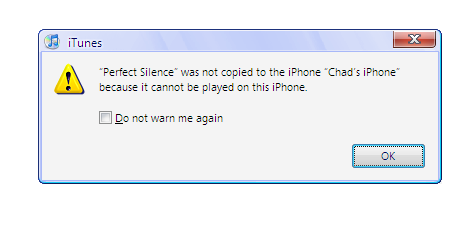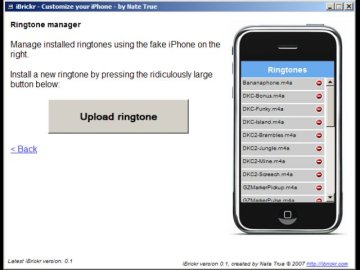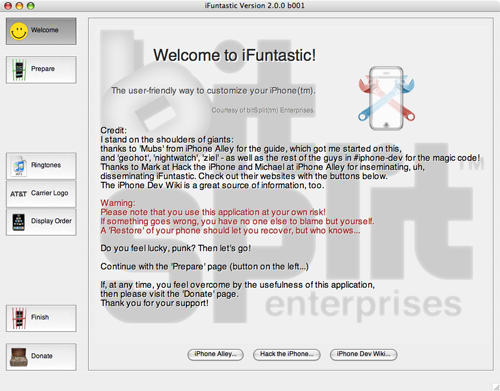Free Ringtones are Back Under iTunes 7.4.1
Submitted by Chad Shmukler on
Though, like last time, it may only be a short while before Apple releases yet another iTunes update to close up a ringtone loophole - free ringtones are back under iTunes 7.4.1.
iTunes 7.4.1 was released just the other day as a remedy to the free ringtones loophole discovered by a MacRumors forum reader which allowed any music file to be used on the iPhone as a ringtone simply by renaming the file to an .M4R extension and bringing it into iTunes.
Though 7.4.1 broke the original method, as it turns out, a very similar and only slightly more complicated method will let you accomplish the same feat under the latest version of iTunes.
Here's how: