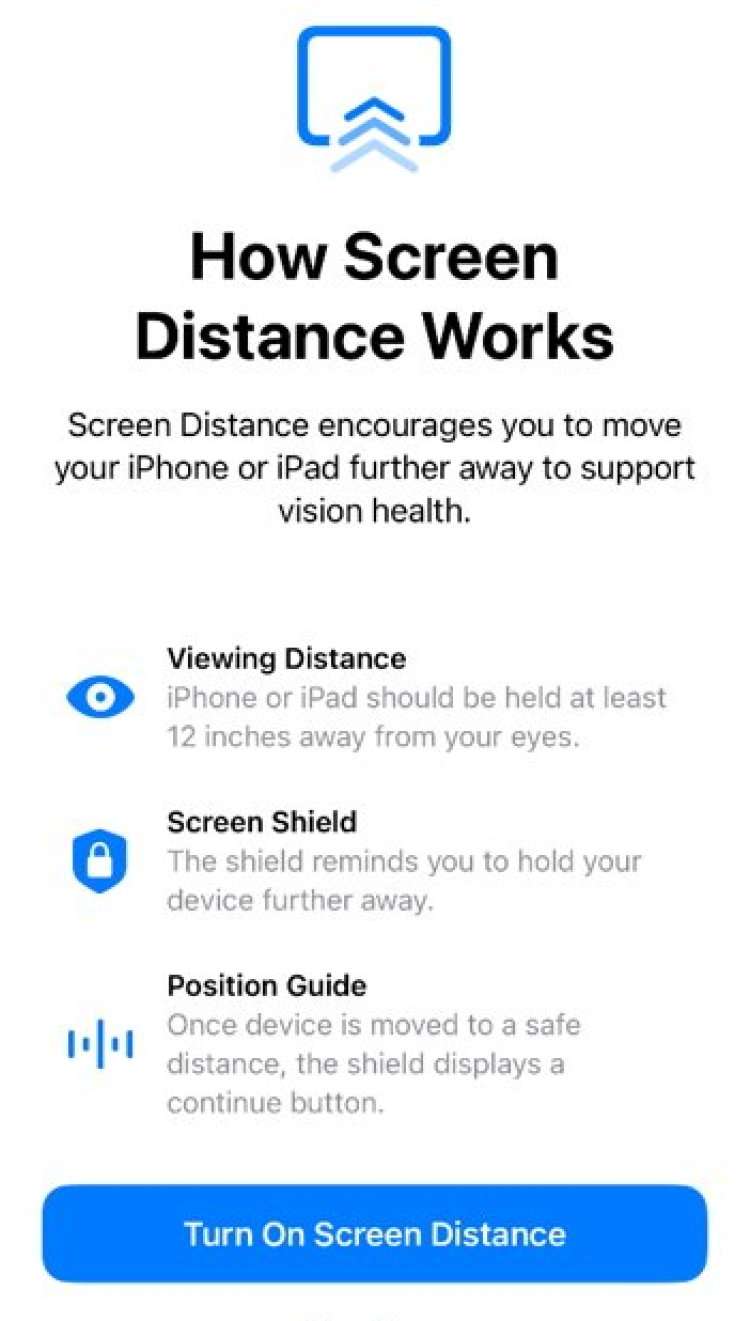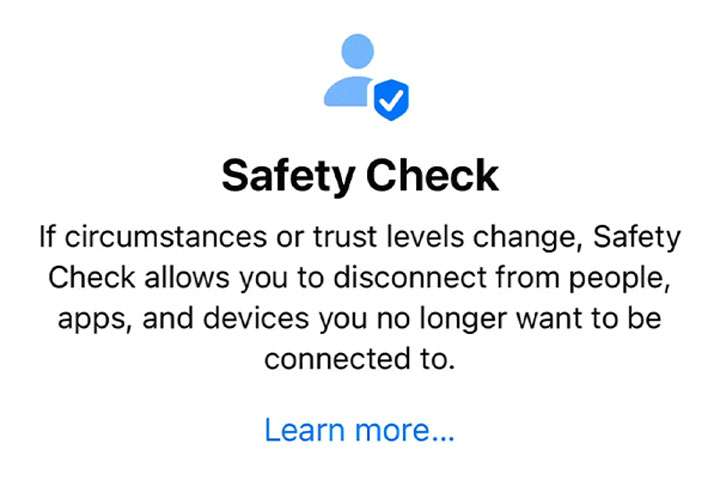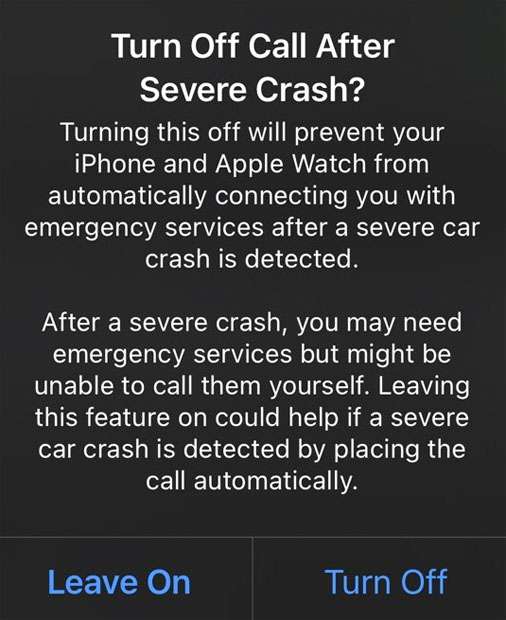How to use Screen Distance on iPhone
Submitted by Fred Straker on
Apple iOS offers several features designed to protect eyes, such as Night Shift, True Tone, and Dark Mode. These can help mitigate blue light exposure and adapt screen brightness. iOS 17 introduces the proactive Screen Distance feature, addressing the challenge of prolonged device usage at close range. This optional feature sends a notification when the iPhone or iPad Pro is held too close to the eyes. The feature is aimed at reducing eye strain and the risk of nearsightedness, especially in young users.