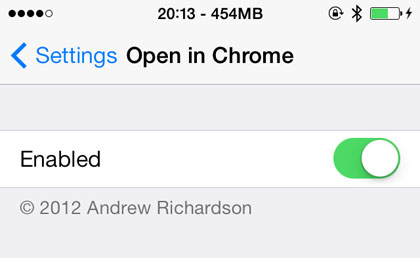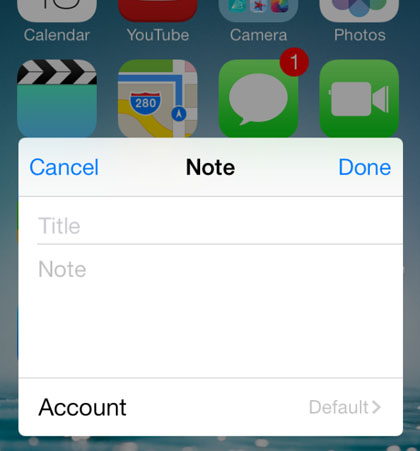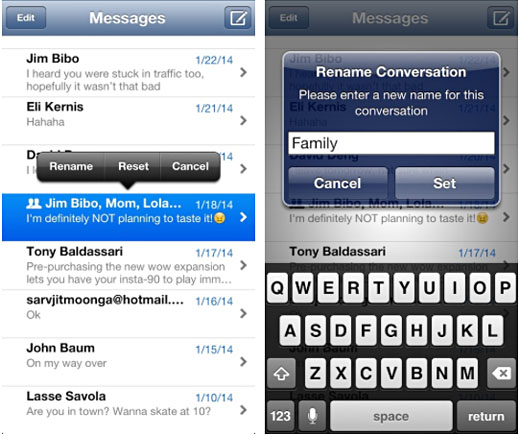How to Customize iOS 7 System Colors
Submitted by Bob Bhatnagar on
Looking to spruce up the default iOS 7 color palette? Jailbreakers can grab Fancy for $0.99 and do just that. Customizations to global tint or individual components of iOS can be implemented directly in the settings, once Fancy is installed from Cydia. Custom colors include Red, Orange, Yellow, Green, Blue, Light Blue and Purple.

Besides the Keyboard, other areas of iOS that can be tinted with a new color include Banners, Notification Center, Control Center, Dock, HUDs (such as Ringer shown below), Spotlight, and Assistant (Siri). Colors are applied to iOS 7 immediately, with no respring required once the new configuration is selected under Settings -> Fancy.