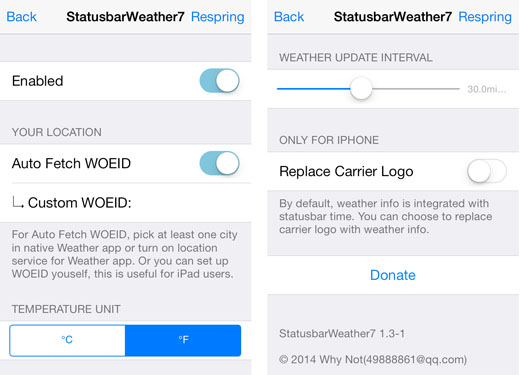Get Weather Updates in the iOS Status Bar
Submitted by Bob Bhatnagar on
The iPhone keeps a practically limitless amount of information right at the user's fingertips. However, checking to see the current weather always requires a few taps. It could even mean entering a passcode, scrolling to a folder, and opening a weather app. Those with jailbroken iOS 8 devices can see current weather conditions in a more efficient way.
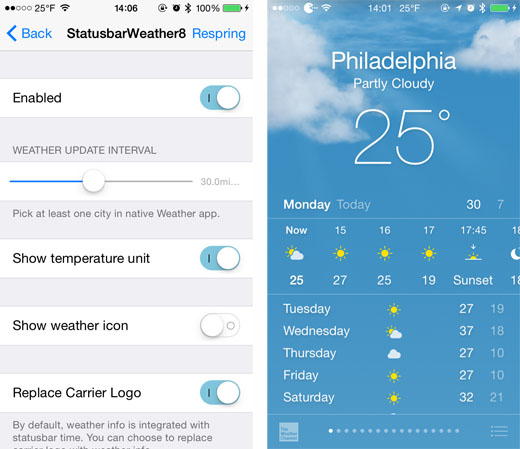
With StatusbarWeather8 installed, the current temperature and weather conditions are displayed right in the status bar at all times. The weather data is pulled directly from the stock Weather app, which means the status bar will automatically show current conditions for the first city on the list. Once installed, there are some options to configure.