Submitted by Frank Macey on
Apple has released another update to its mobile operating system, making the current iPhone 5 firmware version iOS 6.0.2. Aside from the usual improvements and bug fixes, this release addresses a bug that "could impact Wi-Fi" according to the company. iPhone 5 and iPad mini users who have been experiencing problems with Wi-Fi should find the update helpful.
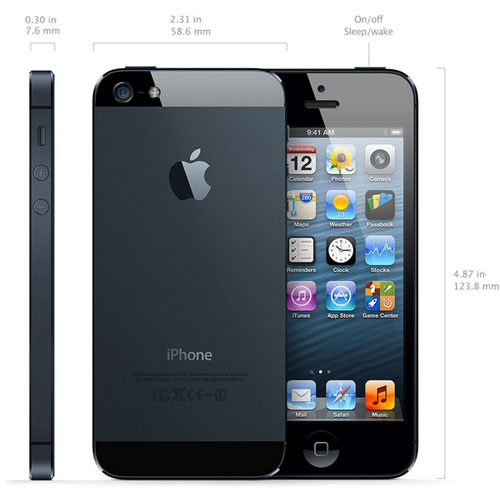
Reports have surfaced of slow Wi-Fi download speeds and other issues on some iPhone 5 units. Others have experienced a problem where cellular data was charged to their devices even when Wi-Fi was connected. It's not clear how widespread these problems are, but iOS users are encouraged to install the 6.0.2 update either over-the-air (OTA) or using iTunes on a computer.
The iOS 6.0.2 update comes as Apple continues work on iOS 6.1, with version beta 4 already seeded to developers. iOS 6.1 has a few new features including some tweaks to Safari, new music controls on the lock screen, and updates to boarding passes in Passbook. Apple Maps will receive some upgrades and Siri will gain the ability to purchase movie tickets directly from Fandango. iOS 6.1 is expected to launch before the end of December.
Apple did not detail exactly what Wi-Fi problems are addressed in the iOS 6.0.2 update. Grabbing the latest firmware is simple, just follow these directions to start an OTA update.
Comments
Anonymous replied on Permalink
Wifi still not working >.<. You suck apple. In fact, it has actually made my wifi connection worse.
Anonymous replied on Permalink
I hate this flippin phone. The 4 was much better. The 5 sucks. Major wifi issues. Forget about ever watching videos (YouTube. Jasmine....whatever). I complained so much apple sent me a new 5. Same issues......nothing's changed. MAJOR FRUSTRATION.
Anonymous replied on Permalink
My wifi download speeds are terrible!! 30kbs!!! I used to get close to 500 kbs with iPhone 4. You need to fix this Apple!!! What is going on????
Anonymous replied on Permalink
My wifi doesn't work on 2d floor of my house with Iphone 5. Never had this problem with Iphone 4
Anonymous replied on Permalink
This worked for me on 6.0.2
Reset your network settings in General>Reset>Reset Network Settings
Phone will reboot and then it should connect and use wifi without issue
Anonymous replied on Permalink
Thanks this looks like the fix I needed.
Anonymous replied on Permalink
awesome worked for me...
Anonymous replied on Permalink
Doesn't work. Tried it a dozen times. Reset everything. Nada.
Senthil replied on Permalink
I found a simple solution for wifi slowness . It works for me. Pls try this.
Go to Settings -> Safari -> clear history and clear cookies data. Now restart the phone. Now check the speed of the wifi. Improved,?
Hereafter, don't use safari for browsing , install a browser apps for browsing purpose.
Hope this will works.
Thanks.
Anonymous replied on Permalink
Tried everything suggested in various forums so far....it's still not working. What's the solution ? Is it the firmware of the hardware problem ?