How do I remove the debug console window on my iPhone?
Apple includes a Safari debug console for developers in the iPhone firmware. Some users have turned this on without realizing that it's unnecessary to them. In fact, it takes up already limited screen real estate when running Safari and is generally annoying if you have no interest in the console.
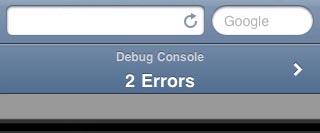
To turn off the debug console window:
Settings -> Safari -> Developer -> Debug Console -> OFF
To turn the debug console ON repeat the steps above. The debug console was included by Apple to help developers resolve webpage errors. When the console is turned ON it appears automatically when a webpage error occurs.The debug console reports CSS, HTML, and JavaScript errors, and is turned off by default.
Comments
Anonymous replied on Permalink
omg thank u so much
Anonymous replied on Permalink
Thank you!!!
Anonymous replied on Permalink
Thank You!!!
Anonymous replied on Permalink
That was sp helpful. Many thanks!
Kax replied on Permalink
thanks so much.
Stevo replied on Permalink
Thank you so much,
Anonymous replied on Permalink
Thank you! I called the iPhone support people and they could not answer this for me.
Vivian replied on Permalink
so, I want to fix those error. How can I find and fix them on iPhone? Please response thank you!
Brady replied on Permalink
Thank You very much! finally.
That annoying debug thing is FRIGGIN GONE! TY