How do I manually enter safe mode to remove a Cydia tweak?
If you haven't installed Cydia's Substrate Safe Mode (which you should definitely do) you may find yourself with a tweak that constantly crashes or puts you in a boot loop. Here is how you can manually enter safe mode:
1. Reboot (unless your phone already is) by holding down the top button until the "Slide to power off" message appears.
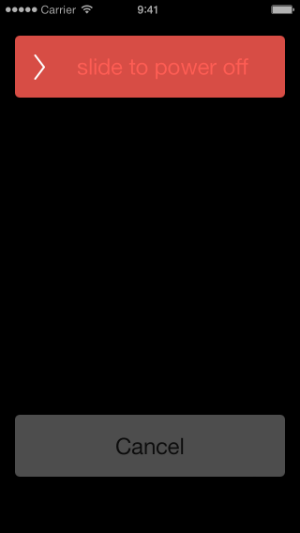
2. Slide to power off.
3. Power on by holding down the top button again.4. As soon as the Apple icon appears, hold down the volume up button. Hold until phone has fully rebooted.
Newest iPhone FAQs
5. At this point you will be in safe mode and you can go to Cydia and remove the offending package. Note: All Cydia packages should be inactive at this point, though we've seen a few that continue to load anyway.
6. The next time you reboot without holding down the volume up button, you will be out of safe mode and your Cydia packages will load.
Comments
Anonymous replied on Permalink
to all people this works on ios8 as well
Anonymous replied on Permalink
The first thing that actually made my iphone 4s boot!!!! :D i tried every method program jailbreak and nothing!! Thank you so much!!!!!!!!!!
c farker replied on Permalink
you are my hero for this. copy10 would not let me do a thing on my phone.
it also installed curl and started downloading questionable files upon boot up. then it disabled SSH and SFTP ports. very suspicious.
couple of hours of pulling my hair out were put to an end thanks to this. thank you!
Riyana Afridi replied on Permalink
We have exotic hotels which have beautiful locations and amazing views come
to these luxurious hotels to have the holiday you are most looking forward to
you will have an unforgettable time the time of your life is waiting for you and you
must grab this opportunity of spending time in great luxury and grand comfort the services are the best and the rooms are such that you will feel like a royal
most valuable girls are here that you should enjoy your life at the best hotels you can ever
see you will truly cherish the time it will
cost here we will welcome you to the most glorious hotels you can relax
in the swimming pool which must be very big
and the architecture of the hotel will leave you
breathless you!!
Lazarus replied on Permalink
Works on iOS 9 as well lol
Kannan replied on Permalink
Tanx alot bro. U save me today!
my fon attacked by bugs from cydia tweak called 'snowlay'.
Anonymous replied on Permalink
Bro same thing happened to me, it wouldnt let me even touch my phone so i had to do a hard reset
CoyDoesMCPE replied on Permalink
I have been holding the +Volume button for about 20 minutes. Nothin. iPod touch 4G, iOS 6.1.6
Dylan replied on Permalink
Yeah same boat, sometimes the tweak is so bad the mobile substrate isn't enough to recover and I end up having to restore. This happened to me with Ac!d Siri, but not Siriport.ru strangely enough.
Anonymous replied on Permalink
Million Thanks man!!!
Wtf replied on Permalink
Actually it does work on ios iphone 6 ...thanks alot
Anonymous replied on Permalink
Thank you!!
Anonymous replied on Permalink
A MILLION THANKS FOR THIS!
My iPhone 6 running 8.1.2 was jailbroken with TaiG Jailbreak last January 2015 and I have installed several awesome tweaks. Last Feb 17, 2015 I installed a tweak called "Click2Kill v1.1" from the BigBoss repo but after the respring, all the icons on my my iPhone were in Jiggle Mode!!! and I cant get into Cydia to remove this f$#@&ng tweak!! I started to panic. Lucky for me to have stumbled on this site because this taught me how to manually start Cydia into Safe Mode. The "Power-On-Volume-Up" really saved my iPhone.
Thank You, Thank You, Thank You......
Irel Mattola replied on Permalink
Thanks Man, this is just solved my problem after downloaded incompatible tweak from Cydia. A Billion Thanks
Panja replied on Permalink
Lifesaver!!
Just installed a cydia tweak switch made my iPhone 6 unable to go to the springboard.
Boot loop etc. I did not know about the volume up when booting option.
I thought I lost my phone and jailbreak. You saved it! Thanks a million!!
Hui replied on Permalink
I just installed a malicious cydia tweak after reboot my iPhone 6 Plus wont be start u again. I was so frustrated realizing im gonna lose all the data inside. And then ur guide to boot into safe mode popped up and saved my goddamn life!!! Worked like a charm definitely, i cant say enough thank u man!
Lawrence replied on Permalink
Thank you so much, you saved me with this method, i was so close to losing my 8.1.2 jailbreak on my 6 Plus because of some dumb tweak, this method worked like a charm as advertised, thanks again man
Demohans replied on Permalink
Thanks !!!!!!!!!!!
Kumar replied on Permalink
Hi there, Hope you are doing well. my iphone 5, model A1429. I installed cydia tweak (Columba)since phone is stuck on apple logo. Tried to restore but no success. Tried downloading ipsw but that one also not getting help to restore. Phone is not even going to safemode. Please help. If you can please email the solution at andyaspraveen@gmail.com
LieutenanKitty replied on Permalink
I never normally comment on web pages like these, but I would like to thank you for this. I was stuck in a boot loop on my iPhone 6 plus and was worried I'd have to restore my phone, but this saved me. Thank you again :)
nightmare413 replied on Permalink
Running ios 8.3. and im stuck in a boot loop. Tried this method & it does not work!!!!! So sick of having to restore my phone. Word to the wise do not download intelliscreen
cuong replied on Permalink
Since i downloaded double tap, my ipad keep rebooting if i touch the screen. I have tried many times it doesn't work at all. Please help. I need it to come alive :))
Edogg replied on Permalink
Thanks a lot worked on my iPhone six iOS 8.4
Noah replied on Permalink
Thanks soooo much! I installed a tweak called dimmer (the unofficial free version) and my phone wouldnt respring (buffering) I powered off and on and was stuck on the apple logo. I then tried this and it worked!
tvt82 replied on Permalink
You are a legend. Thank you so much. Installed Auto Touch and it kept crashing all my apps including Cydia. This method saved me from restoring my phone.
Greeni replied on Permalink
THANK YOU SO FRICKING MUCH!!! I thought i am over i will no longer have a iphone! Epicentre got mixter with TimePasscode!
Tracey replied on Permalink
I noticed someone said this didn't work on the iOS 8.3. I can't get my location services to stay on bc I downloaded the power saver tweak. I deleted it, but I still can't keep location on after a few minutes. Can you help?
luka replied on Permalink
ios 8.4 jailbroken works fine... Thanks a lot :)
Random Giy replied on Permalink
OMG THANK YOU SO MUCH! I THOUGHT MY IPAD WAS GONE FOR GOOD!!!! -kisses you- YYEEEAAAYYY
handy replied on Permalink
Thanks a lot have helped me
Pages