How do I replace a broken mute switch on the iPhone?
Muting the iPhone quickly can be a convenient and necessary function depending on the circumstances. There are many different ways to substitute for a broken ring/silent switch that no longer works properly.
For those with broken mute switches, iOS 7 has a built-in virtual mute switch that can be turned on under Settings.
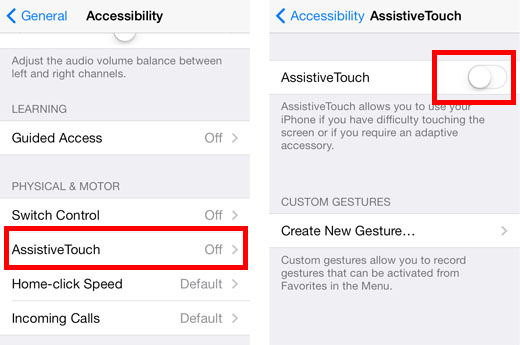
Navigate to Settings -> General -> Accessibility -> AssistiveTouch.
Toggle AssistiveTouch ON and a white circle will overlay the iPhone display.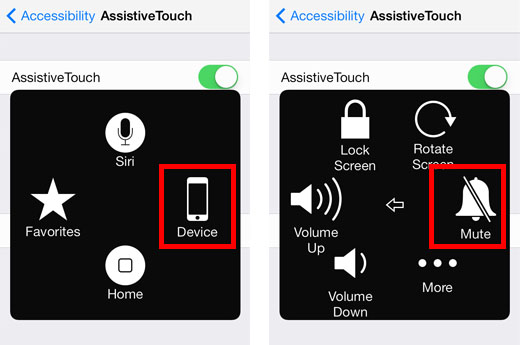
Tap the Assistive Touch circle and an icon menu will appear, then tap Device. The Mute icon will simulate the physical ring/silent switch from anywhere. Selecting Mute will mute the iOS device, while tapping Unmute will restore the ringer audio.
Newest iPhone FAQs
Check out this list of additional ways to fix a broken mute switch on the iPhone.
Comments
Corman Dolan replied on Permalink
So true, I actually had a heart attack last night when I received a candy crush invite from a close personal friend at 3am.... I didn't have the heart attack until after I read the exact invite.
I love you Matt, will you play Candy Crush with me sometime? ;)
Paula replied on Permalink
Really helpfull ❤❤❤❤thank you ❤❤❤❤❤❤❤❤❤❤