How do I turn off the Trust This Computer warning on my iPhone?
Apple added the "Trust This Computer" warning to iOS 7 to block malicious chargers and other computers from installing malware or stealing user info such as credit card numbers and passwords. While it's nice to know Apple is looking after the user's best interest, the message can get kind of redundant since it can pop up every time you connect to your own computer or laptop. Unfortunately, there is no known way to disable the warning.
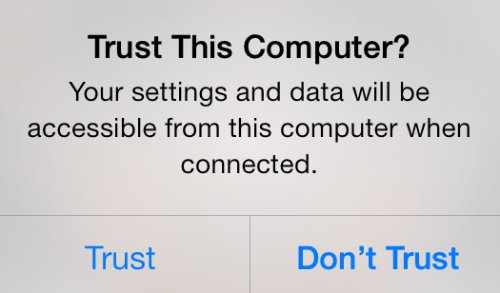
Comments
Anonymous replied on Permalink
This is a security feature to prevent computers from automatically downloading content from your phone.
Simple fix in Windows:
1. Plug your phone into your computer.
2. Open Control Panel
3. If you are viewing by category, click on "Hardware and Sound", then "AutoPlay". If you are viewing by icon, just click "AutoPlay".
4. Scroll down to the bottom and find your iPhone/iPad.
5. In the dropdown select "Take no action".
6. Click the Save button.
Chris replied on Permalink
Does not work.
Anonymous replied on Permalink
does not work...
Palak replied on Permalink
This do not work, i still see the pop up post reboot
KDS replied on Permalink
This worked for me: unplug the iphone from computer, go to the iPhone and head to Settings=>General=>Reset=>Reset network settings. The phone will shut down and reboot. When it comes back on, reconnect it to the computer. You will be asked if you should trust the computer. Click "Trust". That SHOULD be it! Worked for me, anyway, so am recommending.
KDS replied on Permalink
...Or rather, so I had thought. Once I tried to turn on my personal hotspot, the trust/ don't trust dialogue returned and would not go away. Sorry, it looks like that was a dud.