Submitted by Bob Bhatnagar on
Some iPhone owners who jumped to install the iOS 4.2 firmware update yesterday were greeted with an unwelcome surprise. Media including music, audio books, podcasts and videos disappear after the update is complete. iTunes still displays the storage space occupied by the media files, but they are nowhere to be found on the iPhone.
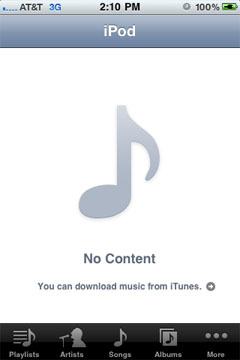
Opening the iPod app simply says "No Content" and re-syncing with iTunes does not bring back the media library! Apparently something was overlooked by Apple, but lucky for iPhone owners the bug fix is quick and easy. Your music files are hidden but still stored on the device. Don't restore your iPhone or take drastic measures, just follow these simple steps:
1. Open iTunes on your computer and connect your iPhone to the USB.
2. When your iPhone appears in iTunes, select it from the Devices menu on the left side of the iTunes window. Click the arrow next to the iPhone icon and list of media should appear.
3. From this list, click Music and then choose a song stored on your iPhone to play in iTunes. After you play the song for a few seconds re-sync the iPhone (no files will actually be transferred).4. Disconnect your iPhone and open the iPod app. The media library will be rebuilt and you're back to normal operation.
Newest iPhone FAQs
This workaround should hold over most users who run into this minor bug. Assuming the problem only happens during the update to iOS 4.2, the missing music bug shouldn't reappear. Apple routinely corrects these problems in interim updates. Since the issue is more of an inconvenience than a serious security or functionality issue Apple may wait until other bugs are discovered and fix them all in one update down the line.
Comments
Anonymous replied on Permalink
If you do an update, and then find that all you audio books have disappeared, as happened to me, then I would say it is not a "minor bug". Even though the solution is simple (thanks by the way!), it isn't obvious, and will cause panic for a lot of people who are affected by it. Apple should release a fix immediately, or publicise the workaround
Anonymous replied on Permalink
OK I just had a phone call where a customer had the same issue, she did a software update to the 4.2 software version and then she stated to me that all of her audio books had disappeared and I didn't know how to fix it...what did you do , to fix the issue that you were having...
PLEASE HELP ME!!!!!!!! SO I KNOW IF THIS CALL COMES IN AGAIN I HAVE A FEELING WE ARE GOING TO HAVE A LOT OF CALLS COME IN WITH ALOT OF 4.2 SOFTWARE UPDATE ISSUES...
beyondtrouble replied on Permalink
I am NOT happy. I keep reading about these "easy" fixes and it is simply NOT working for me. I have made sure that my music sync was "checked" I unchecked it, rechecked it, sync'd a million and one times...
In reference to the easy fix... I couldnt play any song through my iphone after I had it hooked up to the computer because there WAS no songs to play. They all disappeared. I even downloaded a free song just so I could play "something" but nope.. that didnt do it either.
I have all the songs in my library on Itunes.. yet none on my phone (except that horrible jessica simpson christmas carol cause it was free at the moment for this test).
Please, give me a solution to fix this issue.
I am about to start kicking myself in the face if I read one more "easy fix" article that doesnt cover what to do if that doesnt even work.
Megan replied on Permalink
This happened to me......since it has been almost a year I would think you got your music back. How did you do it! I am going crazy
Amr Yafi replied on Permalink
I synched my iphone with my itune, and all my music disappeared, how can i retrieve them
Anonymous replied on Permalink
same happened , why dont they just make it more easy like any other phone copy files to drive G ...
so much simpler and straight forward no loss , im thinking of dropping iphone so much for a great product , its a pain loading tunes to itunes and then sync then lose them hours of my time i want to smash the Fucking thing up
Dougie replied on Permalink
Thanks - just updated iPhone 4 and iPod touch and both lost their music. Connecting up and simply playing a song seems to kick the sync in and then after a few moments it was all back. Phew! Is this instruction on the Apple website?Would be nice if they actually provided a walk through for everyone rather than leave us all to panic.
Apple Hater replied on Permalink
Apple continues to F-UP every one of their updates. I had no music or video files on my iPod after this update and experienced problems with every iOS update over the past year and a half since becoming an Apple customer. What a bunch of hacks!
tb replied on Permalink
I completely agree! consider yourself lucky that you only have problems with updates....I have issues every time i sync! I've had my phone lose future appointments (still does that every time), delete contact info, duplicate all of my contacts, now 'missing' music.
This update (4.2) also changed the setting for where new contacts are added to back to the default 'all contacts'.....which is what seemed to lead to all of my lost contacts in the past. I believe the only way to fix this is to change a setting in iTunes and sync again. geez...
I love this phone but HATE syncing! Okay, I hate everything about iTunes! what a nightmare. It generally takes half a day to sync since iTunes always needs a 65MB download and 30 minute update. I can only sync at work so I guess I'm without tunes this weekend.
But on the upside, the font in my notes is prettier......Argh, Apple, get your priorities straight!!!!
Anonymous replied on Permalink
just wanted to let you know that your fixed worked perfectly for me. thanks!
Anonymous replied on Permalink
The described technique worked for me too. I do agree that Apple needs to release a fix for this immediately.
Anonymous replied on Permalink
Worked perfectly! Thank you!!!
tb replied on Permalink
Thanks for the fix...Unfortunately I can only sync at work so I'm tuneless for the weekend.
I have issues every time i sync! I've had my phone lose future appointments (still does that every time), delete contact info, duplicate all of my contacts, now 'missing' music.
****This update (4.2) also changed the setting for where new contacts are added to back to the default 'all contacts'.....which is what seemed to lead to all of my lost contacts in the past. I believe the only way to fix this is to change a setting in iTunes and sync again. geez...
I love this phone but HATE syncing! Okay, I hate everything about iTunes! what a nightmare. It generally takes half a day to sync since iTunes always needs a 65MB download and 30 minute update. I can only sync at work so I guess I'm without tunes this weekend.
But on the upside, the font in my notes is prettier......Argh, Apple, get your priorities straight!!!!
Robert replied on Permalink
Thanks for posting the fix, worked like a charm.
Anonymous replied on Permalink
Thanks! The fix worked perfectly.
Jason replied on Permalink
I also had this problem and neither the language nor the playing music fix worked. I did find something that worked after about 12 hours of pulling my hair out, not that I had much to begin with. I bought a song on my iphone (3gs), not through the computer, from the itunes store. After it downloaded it was the only song on my iphone, then I synced the phone to the computer. My problem was then solved. My only assumption was that because the downloaded song also needed to be synced to the computer it corrected the bug. I hope this helps someone who the other fixes did not work for.
pam replied on Permalink
Okay, i'm willing to do the workaround, but when i click update in itunes, a window informs me that my itunes is in fact up to date and doesn't seem to be interested in updating my iphone...
any ideas?
Anonymous replied on Permalink
Hi Pam - it's not iTunes that needs to be updated, which is what will be checked if you look for updates in the iTunes file menu. Connect your iPhone to your computer, and then look for the device to show up on the left side of the screen. It will be named with the name you chose for it the first time you synced it with your computer.
Click on the device name, and then you will see the information specific to your device, including the option to update your phone to the latest firmware.
I usually also get a pop-up box after a minute or 2 into the sync, saying that there is a software update available for my phone and do I want to download and install it, or just download it, or cancel.
One thing you'll have to remember is that once you start to download the new firmware, you'll have to keep your iPhone connected to your computer until the entire process is complete.
Anonymous replied on Permalink
I have not yet updated to 4.2 and yet i am missing music? have tried the tip above but this makes no difference, the music is not visible on the iphone or in itunes. thought i was going crazy when i couldn't find music that i knew i had played numerous times on the device. surely there is a way for apple to allow users to re-download (for free) items they have purchased previously.
Jeff replied on Permalink
SOLVED: FWIW. I avoided the update for some time. When I did it, all was well except my tunes were gone. The phone would sync and I could see my songs in Itunes music folder but they would not transfer back to phone. I tried dragging them manually, no response. I don't know why but I decided to try copying and pasting a song using keyboard shortcuts (apple key, C to copy and V to paste) and the sync started and copied my entire library.
Chris replied on Permalink
Updating this iphone 4 is a NIGHTMARE!!!!! No.1 it's takes Hours to update then you get an error message right when you think it's about to complete. When I call apple to resolve this..They want me to uninstall itunes..and then re-install itunes..when that didn't work..They wanted me to set up another profile user on my computer and download itunes again and re-install everything!!! Why does this process have to be sooooo drawn out and Complicated!!! I paid so much money for this Trash! I will never buy another iphone again because it's the same issue with itunes over and over again. I used to be able to drag and drop my music into my phone but now (smh) I can't even get music on my phone because it won't sync. I'm soooo ready to switch phones! Iphone 4 SUCKS!!!!!
MOS replied on Permalink
I can't use the recommended one above since I'd already tried delete and restore. So this was encouraging. But I got the message "iPhone could not sync because the sync session failed to finish",and the item I had pasted was greyed out.
endre replied on Permalink
Works for IOS 5 too.
Just wanted to say that I had to use this fix after updrating to IOS 5 on my 3gs too.
Strange that apple still have not done anything to fix it.
Anonymous replied on Permalink
I agree, this is not a minor problem at all. My computer is worthless and it taks at least 5 hours to sync my phone, which I won't be able to do for another week or so. In the meantime, I have 9 hours a day at work in a cubicle in silence. I kind of depend on my iphone to be my ipod and I don't think that is unrealistic. I am so mad I even did this update, nothing on my phone works right anymore and missing my music is driving me nuts. I'd try Pandora, but apparently something about the update killed my phone's ability to stream too.