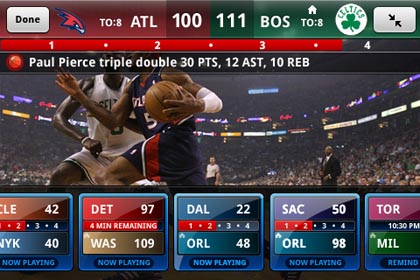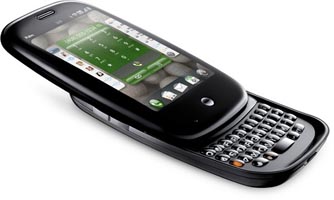iPhone's Apple Logo Will Survive the Droid Launch
Submitted by Thomas Estilow on
The Apple logo on the back of your iPhone now has competition. Next week it will be possible to carry around a mobile device with three corporate logos!
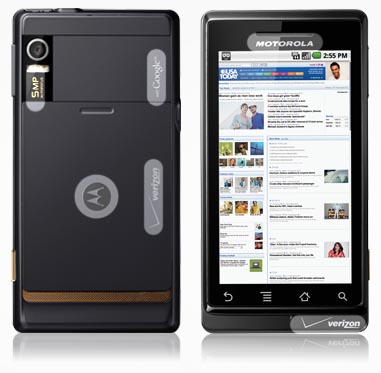
Verizon, Motorola and Google each get their own billboard space on the Droid, scheduled for release next week. In a brazen act of branding, two of these logos (Verizon and Motorola) actually appear on the front AND back of the Droid.