Submitted by Bob Bhatnagar on
Developers are moving closer to an untethered iOS 5 jailbreak every day. Thanks to BigBoss, now you can protect your tethered iOS 5 jailbreak from making your iPhone unusable during a crash or unplanned reboot. The solution to the problem, known as a semi-tethered jailbreak makes it possible for the iPhone to come back up when you can't be near your computer for a full tethered boot.
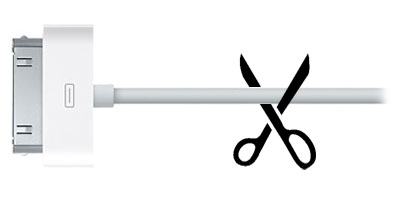
There are some quirks to the SemiTether package, but having an iPhone that will start up is much better than one that just stays on the Apple logo. You'll still have to get back to your computer eventually to boot tethered for access to jailbreak apps and Cydia. Safari and Mail will also not be functioning when the iPhone is in a semi-tethered state.
Third-party web browsers such as Atomic still work when semi-tethered, although booting will take longer than it normally does using redsn0w from DFU mode. To install the SemiTether package follow these instructions:
1. Your iPhone must already be running jailbroken iOS 5. See these iOS 5 jailbreak instructions if you need help setting up your iPhone.
2. Open the Cydia app store and navigate to Manage -> Sources.
3. You will see a list of the current repositories. Touch Edit in the upper right hand corner, then tap Add in the upper left hand corner of the screen.
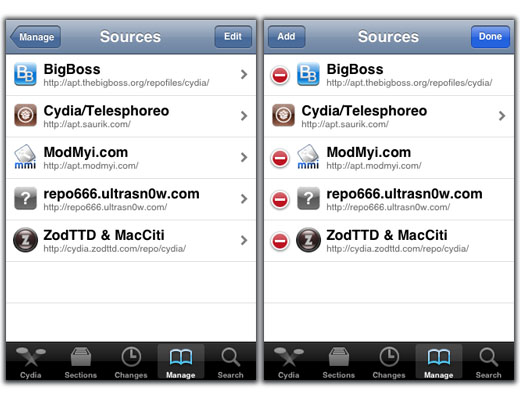
Newest iPhone FAQs
4. Type the following address into the Enter Cydia APT/URL dialog box then touch Add Source:
http://thebigboss.org/semitether
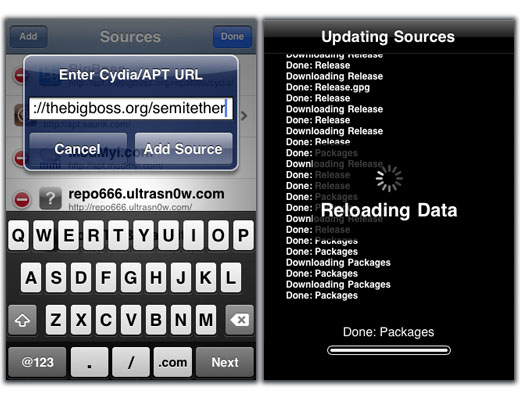
5. Cydia will update sources. When you return the new source will be added to the list. Select thebigboss.org.
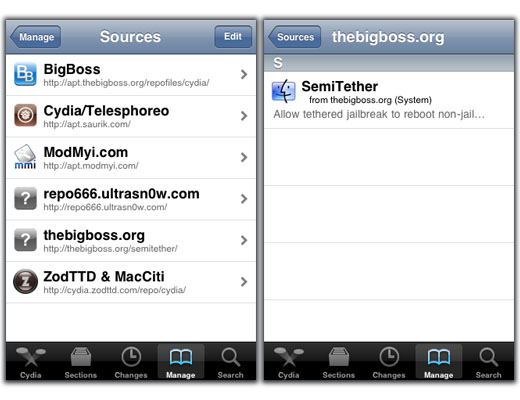
6. SemiTether is the only package listed. Select this package then tap Install on the upper right hand corner of the screen.
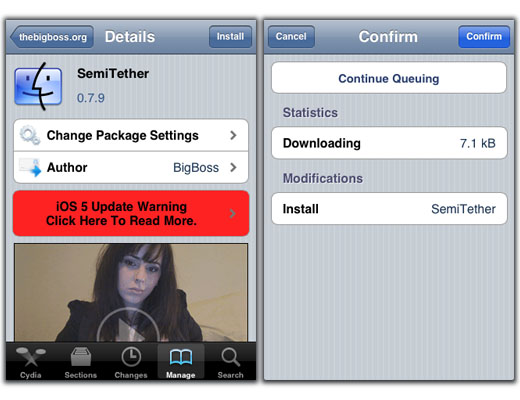
7. Select the Confirm button in the upper right and the SemiTether package will install. When the process is finished select Reboot Device.
8. Your iPhone will reboot however it will be semi-tethered. For access to Cydia and the other apps such as Safari and Mail that are limited in this state you must use your computer to boot tethered. At least now after a crash or emergency reboot your iPhone won't be stuck on the Apple logo.