Submitted by Bob Bhatnagar on
As anyone who uses Apple mobile devices already knows, the stock iOS home screen dock limits users to four app icons. There are ways to change this when your device is jailbroken, such as Infinidock, which gives scrolling capability to the dock. When it comes to MultiDock, this tweak simply allows you to add icons to the dock.
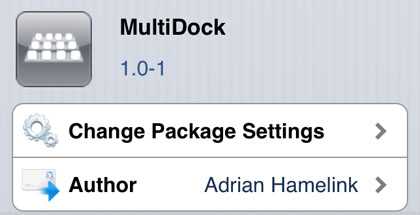
Should you have many frequently used apps that you’d like to have accessible at all times in the dock, MultiDock fits the bill. Up to five rows of icons can be added to the dock at the bottom of the home screen. The number of icons per line can also be adjusted.
If you prefer the look of just two or three icons across in the dock, this is possible. More than four can also be added, providing access to more apps from one line of the dock than usual. MultiDock also has the option to hide the dock completely. Once installed, making changes to the dock is as simple as navigating to Settings -> MultiDock. After you have selected the number of Rows and Icons per line, a handy Respring button is available right in the MultiDock settings. You can also disable the tweak entirely without uninstalling thanks to the Enabled toggle.
MultiDock is available on Cydia from the BigBoss repo for $1.99. Check here for instructions on how to jailbreak iOS 6.x with evasi0n. You can also find out how to purchase and install Cydia tweaks with this guide.