Submitted by Bob Bhatnagar on
iMessage has brought more convenience and features to iOS users since Apple introduced the feature in October 2011. With the ability to communicate directly between iOS devices and OS X desktop computers, the service can save iPhone users text message charges as well.
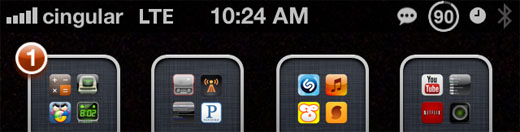
One of the highlights of iMessage is an ellipsis (…) that appears in a grey bubble when the person you’re communicating with is typing a response. This makes the whole experience more like an instant messenger client with real-time chat. The jailbreak tweak TypeStatus takes this concept a step further.
With TypeStatus installed, there’s no reason to even open the Messages app to see when someone is responding. No matter what you’re doing, the ellipsis symbol will appear on the iPhone status bar if anyone is currently composing an iMessage destined for your device. Although this tweak is incredibly simple, it provides a useful enhancement for those who are concerned when others might be typing a note to them. Note the tweak only works with iMessage and will not show you when someone on a non-iOS device is typing a text message (SMS).
Other tweaks are also helpful to enhance the features of iMessaging. To improve control of iMessage read receipts check out SelectiveReading.
TypeStatus is available on Cydia from the BigBoss repo free of charge. Check here for instructions on how to jailbreak iOS 6.x with evasi0n. You can also find out how to purchase and install Cydia tweaks with this guide.