Submitted by Bob Bhatnagar on
AirPlay is a great way to stream music to your favorite stereo or Apple TV, but what if you don't have special hardware designed to receive AirPlay? Now any jailbroken iOS device can be used thanks to the tweak AirPlayServer. For example, an unused old iPhone can be set up as an AirPlay receiver, so that other iOS devices on the same Wi-Fi network can send audio to the unit.
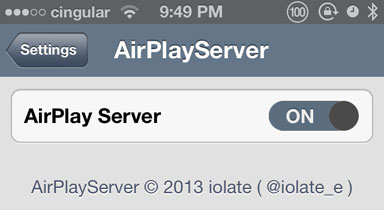
This becomes especially handy when connecting the AirPlay receiver to a stereo or other external speakers. Instead of spending money on an AirPlay-specific accessory, simply plug the headphone jack of the jailbroken iOS device into the stereo for full sound. Any other iOS device on the network can be configured to send audio to the new AirPlay receiver using the built-in AirPlay menu.
Although AirPlayServer only supports audio streaming, the tweak is completely free. Once installed, there is a section for settings that makes it possible to enable or disable the AirPlay server. If the iOS device is connected to Wi-Fi and Settings -> AirPlayServer is set to ON, it will be automatically added as an AirPlay streaming option in audio apps on other iOS devices.
AirPlayServer is available on Cydia from the BigBoss repo free of charge. Check here for instructions on how to jailbreak iOS 6.x with evasi0n. You can also find out how to purchase and install Cydia tweaks with this guide.