Submitted by Bob Bhatnagar on
iPhone owners no longer have to be jealous of the fancy Android unlock. Adding a pattern unlock to the iOS lock screen is only a jailbreak tweak away. PatternUnlock brings this fully customizable experience to the iPhone, replacing the default boring passcode lock. For those who haven't seen the Android version, it allows users to access their devices by simply drawing a pattern to connect points in a grid.
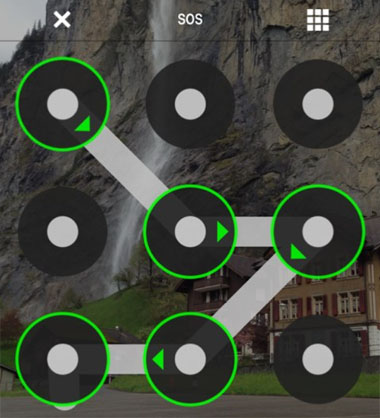
Unlike Stride, which makes it possible to draw a free-form unlock pattern, PatternUnlock offers a grid of nine points to connect. Once installed, PatternUnlock provides a variety of settings just like the default passcode lock on the iPhone. The feature can be disabled completely, but when activated it will bypass the normal passcode.
To keep your device secure the default passcode should always be set, even when using PatternUnlock. If iOS drops into Safe Mode PatternUnlock will not be running, and the normal passcode screen will be displayed instead.
The time frame until iOS will ask for the pattern to unlock can be set, just like the normal passcode options. Where things get interesting with PatternUnlock is the ability to use themes. Different themes can be selected, changing the look of the PatternUnlock grid. They can be customized to your liking, providing a unique and functional look on the lock screen that's even more interesting than the Android version.
PatternUnlock is available on Cydia from the BigBoss repo for $1.99. Check here for instructions on how to jailbreak iOS 6.x with evasi0n. You can also find out how to purchase and install Cydia tweaks with this guide.