Submitted by Jon Reed on
One of the biggest complaints against iOS 7 has been its sluggish performance due to the slow animations that occur when opening an app or a folder. Although Apple purposefully designed iOS 7 this way in order to create a more enveloping user experience, most people seem to prefer quick access without the aesthetic bells and whistles. If the animations aren't your cup of tea, you can use the new jailbreak tweak NoSlowAnimations to speed up your experience.
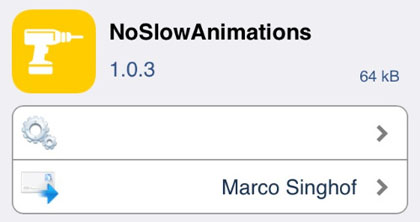
The NoSlowAnimations tweak, which was developed by Marco Singhof, can be found on Cydia in the BigBoss repository. Simply install the app and you should notice a significant increase in animation speed, especially while switching, launching and closing apps. There is no setup process and there are no options to configure, but
Singhof recommends enabling iOS 7's Reduce Motion feature to maximize the tweak's effect. The Reduce Motion feature was added to give users the option to turn off zooming animation (which makes some people get motion sickness).
NoSlowAnimations is fully compatible with both 32-bit and 64-bit devices and requires iOS 7.0 or better. It is currently available for free in Cydia's BigBoss repo.
Check here for instructions on how to jailbreak iOS 7.x with evasi0n 7. You can also find out how to purchase and install Cydia tweaks with this guide.