Submitted by Jon Reed on
A few days ago we had a writeup on CCControls, a jailbreak tweak that allows you to add and remove toggles from your iOS 7 Control Center. However, if you are a minimalist and want only the bare essentials in your iPhone's Control Center, then CCHide is the tweak you're looking for.
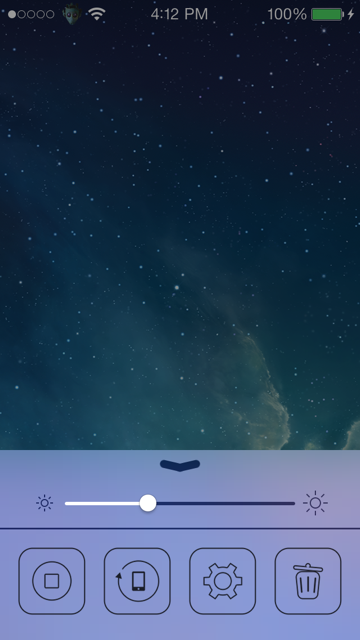
CCHide, like its name suggests, allows you to remove the various sections that make up the Control Center. Once you have it installed, head to Settings -> CCHide.
Inside you will find a list of toggles:
- Settings Section
- Brightness Section
- Media Controls Section
- Airdrop/Airplay Section
- Quick Launch Section
Turning any of these off will hide them in the Control Center, and the changes take effect immediately, you don't need to re-spring. There is an additional toggle under "Media Controls" labeled "Conditional." If this is turned off, the media controls will be hidden unless music is playing.
CCHide is available on Cydia from the BigBoss repository free of charge. It requires iOS 7 and is compatible with ARM64 devices. Check here for instructions on how to jailbreak iOS 7.x with evasi0n 7. You can also find out how to purchase and install Cydia tweaks with this guide.There have been reports of CCHide causing devices to crash when used in tandem with CCControls. I haven't confirmed this, so proceed with caution.