Submitted by Thomas Estilow on
So the downloaded apps on your iPhone stopped working. Rebooting or resetting all settings does nothing. Suddenly you notice your music is gone. What is an iPhone owner to do? Now that the dust has settled on this particular bug many workarounds have been suggested. According to Steve Jobs himself, Apple won't have a fix until September. If you can't wait that long to restore the full functionality of your iPhone, then continue to read.
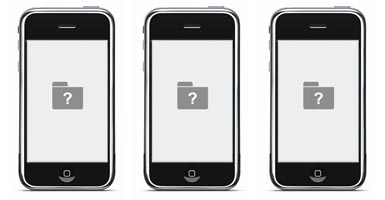
Speculation about this bug is rampant in online forums. The workaround I've used with success has been described as extreme. I suffered with the app and music problem on my iPhone 3G (2.0.1) and decided I was going to deal with the issue once. So instead of trying many of the gentler methods I attacked the problem with gusto. My phone's performance has improved noticeably since the procedure, which included a 2.0.2 firmware upgrade.
1) Sync contacts and calendars. Remove all apps from the phone during the sync. You can print out a list of Applications from iTunes before you delete them, or look in your iTunes account purchase history for this information.
2) Disconnect the iPhone and erase all content and settings. This can be painful. You will lose call records, texts, notes, WiFi networks, YouTube bookmarks, Maps bookmarks and Safari bookmarks. Webclips will also disappear. This takes a while so now you can work on your computer.
3) Be sure the iPhone applications in iTunes are all deleted. Sign out of the iTunes Store and deauthorize your computer. If you're running iTunes 7.7.1 uninstall the program. Your music will not be affected. I'm using Mac OS 10.4.11. Following the suggestions of Jamie Hosticka, I also removed the following files:
- /System/Library/Extensions/AppleMobileDevice.kext
- /System/Library/PrivateFrameworks/DeviceLink.framework
- /System/Library/PrivateFrameworks/MobileDevice.framework
- /Library/Receipts/AppleMobileDeviceSupport.pkg
- /Library/Receipts/iTunesAccess.pkg
- /Library/Receipts/iTunesX.pkg
4) Restart your computer and empty the trash. Download and install iTunes 7.7.0. Sign on to the iTunes Store and authorize the computer. Under preferences deselect check for updates automatically.
5) Connect the iPhone. Hold down the home and sleep buttons for a few seconds. The screen will go blank. Two seconds after the screen goes blank release the sleep button. Keep the home button depressed to invoke DFU mode. iTunes will prompt you with a window that it detects the phone in recovery mode then you can release the home button.
6) Set up like a new phone and install the latest firmware. Do not restore a backup.
7) While this is going on you can download some apps on the iTunes Store. Apps you have already purchased can be downloaded for free. Another culprit in this bug could be the number of downloaded apps installed to the phone. Some have suggested limiting the number of home screens to three or less to minimize problems.
8) When the device is finished setting up you can sync your contacts, calendar, playlists, and new apps. The more apps you have installed the longer the backup process will take. You may choose to skip the backup until you actually have data on the phone to back up.
The app crashing, music disappearing bug is pretty nasty. If this comprehensive workaround doesn't work for your iPhone then I'm not sure what will.
Comments
Angel Valdivia replied on Permalink
This happen to me 2 days ago with the 2.0.2 firmware upgrade.
I just finish the upgrade and i had decided to listen to music (Last.fm) I listen about 2 hours of music and then the app crash. I thought at first it was the app but it wasn't because every app in my iphone did not work. after probably 8 hours i fix my Iphone but now i have a problem there is no more 3g.
I used to have 3g connection in my house. I used to have 2 bars and sometimes 1 bar of 3g. However, now i just have full bars but edge. I haven't yet leave my house to see if my 3g is not working anymore but monday i will.
Jerry replied on Permalink
Where do I find iTunes 7.70. I googled a search for iTunes 7.70 and could not find it. I am on an iMac 17" using MacOSX 10.5.4
Anonymous replied on Permalink
You'll find it if you google 7.7.0 not 7.70
Anonymous replied on Permalink
If your on a Mac you don't wan't 7.7.0, that version is for Windows. I'm not sure what the version for the Mac is I saw it in another forum discussing this issue. If you search around for a little bit I'm sure you can find it.
Rico replied on Permalink
Holy crud! That's a pretty drastic fix.
Any word as to when the Job's-approved fix is coming out? I don't feel comfortable deleting all those files and flashing firmware and all that. I just want a phone that works!
Anonymous replied on Permalink
I just fixed my problem. Only apps that came with the phone would run, the others just flashed a splash screen, and then shutdown. iPod was also showing I had no music. I rebooted several time, but could not run anything downloaded from the app store. Im no expert, I only have 2 months experience with iTunes, but I fixed my issue w/o deleting or restoring everything.
When I first started iTunes, it took forever to become active, and my phone indicated it was syncing, even though I have set iTune to NOT sync when I connect my phone. I think iTunes was just noticing something bad happened, and was doing something with all my apps that no longer ran.
I deleted ONE app from my phone, so I could see if adding it back from iTunes would work.
I went into the Applications tab, selected some of the apps that didnt have checkmarks, and Clicked SYNC, thinking it would copy from PC to iPhone. Instead, it asked me if I wanted to remove all the checked apps from my iPhone. ??? Umm... No, so I canceled. I think I shutdown iTunes, and reconnected again, but eventually ended up just doing a normal sync... I let it BACKUP as well, which takes a while. During this, I think it also removed a couple apps from my phone.
I think at this point, I went back to the Application tab, and it SYNC. This time it didnt ask about removing all the apps, it just copied over a few, the one I deleted, and a couple of others it had removed during the sync. After this, everything worked perfectly! So, I cant say exactly what happened, but removing just one and doing a sync, and adding it back again fixed them all.
Anonymous replied on Permalink
Thank you!!! Solved my problem, lot easier, but works!! Thank you again
Anonymous replied on Permalink
It worked!! Thank you very much!!!
DHowett replied on Permalink
I actually recently had this happen on iPhone OS 2.2;
The culprit turned out to be my iTunes account. I had installed apps with one account and synced to a computer using another account. All of a sudden, my apps would splashscreen and then exit.
I imagine that if I had iTunes-purchased music, the very same would have happened.
I ended up uninstalling my apps and reinstalling them from the new account.
Anonymous replied on Permalink
This nearly had me loose all faith in iTunes.... My iPhone 3G battery had died and when I eventually plugged it into my macbook pro it eventually got enough battery to synch.. But whilst the photos were there the music had all gone.. Strange as the playlists were there and I could see the music in iTunes on the mac.. I tried removing and re-adding apps (following what I had seen in other posts) and the playlist selection. No joy..
I found the answer though.. I had recently moved the iTunes directory to an external drive to clear space on the mac and although in the iTunes Preferences, Advanced tab it seemed to show the correct path to the music I re-added it and all of a sudden iTunes started adding music.. I trust now that it will synch corrfectly but I also suspect I will have to go through the thole list and remove duplicates yet again.