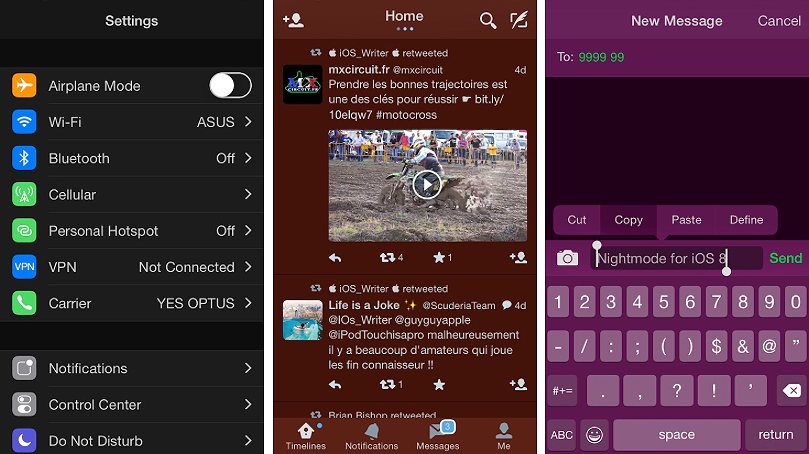Submitted by Bob Bhatnagar on
One of the more interesting features introduced with OS X Yosemite darkens the status bar and dock. This dark mode is simple enough to toggle in System Preferences, lending app menus across the board a reversed look. With white text and dark backgrounds, dark mode is excellent for working at night, or anytime. Now with the jailbreak tweak Nightmode9, a similar look can be toggled system-wide on iOS devices using an Activator action.
Not only does Nightmode9 provide a dark look for apps and the iOS system, there are several themes including Amethyst, Celestial, Rainforest, and Sunset for custom color combos. Settings include configurations for individual apps, making it possible to control various colors in the status bar and interface of each app. The fact that Activator can be used to invoke dark mode means toggling between normal colors and Nightmode9 is quick and easy.
For those who can't stand a bright iPhone screen, especially at night, Nightmode9 can be combined with the essential jailbreak tweak f.lux for the ultimate iOS night mode. With Nightmode9 providing reversed menus, f.lux steps in and reduces the blue wavelengths to make the iPhone display warmer. Nightmode9 is a stand alone tweak that does not require WinterBoard.
Nightmode9 is available from Cydia for $0.99. To start customizing iOS, click here for instructions on how to jailbreak iOS 9 with Pangu. Find out how to purchase and install Cydia tweaks with this guide.
Don't forget to follow the iPhoneFAQ on Twitter and connect with us on Facebook for the latest jailbreak tweaks and news.