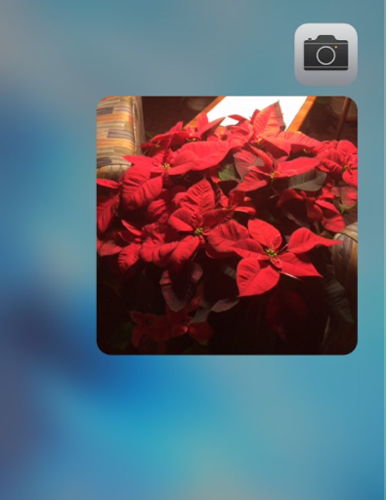Submitted by Bob Bhatnagar on
The shortcuts provided by 3D Touch on the iOS Camera app can speed up the image capture process. Installing the jailbreak tweak Point-and-Shoot brings this concept to a whole new level, bypassing the Camera app entirely. Options to Take Photo or Take Selfie will open a live viewfinder directly from the 3D Touch shortcut menu. The action takes place directly on the home screen, right next to the Camera icon.
While the viewfinder is open, it can be resized and a photo can be taken with a single tap. Double tapping will switch between the front and back cameras, while a long press refocuses the field of view. There are also two options under Settings to customize the experience.
A toggle allows more than one photo to be captured, which also means a tap on the background is required to close Point-and-Shoot when finished. Otherwise the shortcut will close automatically after one photo is taken. There is also the option to present the live viewfinder immediately when opening the 3D Touch menu on the Camera icon, which bypasses all of the other shortcuts for the ultimate in speed.
Point-and-Shoot is free on the Cydia app store. To start customizing iOS, click here for instructions on how to jailbreak iOS 9 with Pangu. Find out how to purchase and install Cydia tweaks with this guide.
Don't forget to follow iPhoneFAQ on Twitter and connect with us on Facebook for the latest jailbreak tweaks and news.