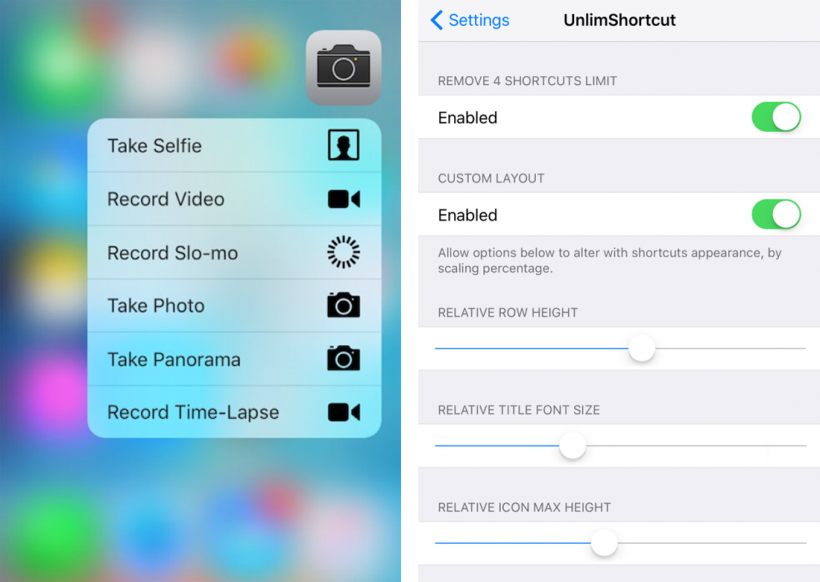Submitted by Bob Bhatnagar on
3D Touch shortcut menus give iPhone 6s and 6s Plus users a fast way to access commonly used functions without opening an app. The iOS Camera app is one example, with four shortcuts listed: Take Selfie, Record Video, Record Slo-mo, and Take Photo. Obviously there are some Camera options missing, but this is because 3D Touch menus are limited to four actions system-wide. Prolific camera jailbreak developer PoomSmart seeks to change all of this with two tweaks.
CamTouch adds Take Panorama and Record Time-Lapse to the 3D Touch shortcut menu on the Camera app, bringing the number of actions up to six. There are no settings or options to configure, however a second tweak will automatically be installed as a dependency to CamTouch.
UnlimShortcut is the second tweak, which extends the number of 3D Touch menu shortcuts beyond four. Not only this, but UnlimShortcut adds options under Settings to customize the layout of 3D Touch pop up menus. Row height, font size, icon height and more can be finely adjusted to better fit more 3D Touch menu items on the home screen.
UnlimShortcut and CamTouch are both free on the Cydia app store. To start customizing iOS, click here for instructions on how to jailbreak iOS 9 with Pangu. Find out how to purchase and install Cydia tweaks with this guide.
Don't forget to follow iPhoneFAQ on Twitter and connect with us on Facebook for the latest jailbreak tweaks and news.