Submitted by Bob Bhatnagar on
The iOS Photos app may already display the time a photo was captured, however this information isn't exactly highlighted in the app. Jailbreakers can use the tweak Photo Timestamp to add custom timestamps, without permanently changing any photos.

The date and time can be displayed anywhere on the photos, with the tweak remembering both vertical and horizontal positions. Besides a toggle to enable or disable the tweak, there are various settings to change the timestamp style.
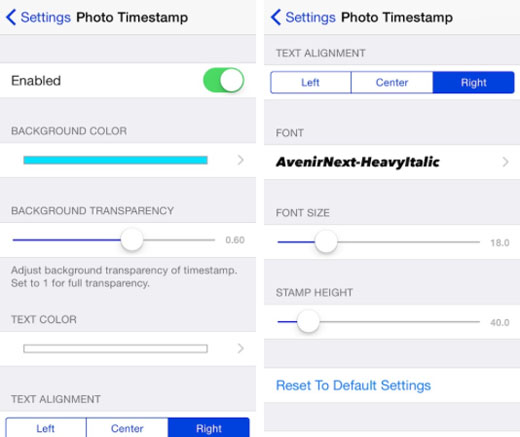
Background color, transparency, timestamp font, text alignment, and font size can be combined to make the perfect look. There is also a reset button to return to default settings. Overall, Photo Timestamp adds polished date information to the Photos app. As of this writing, there is no option to export a photo with its timestamp included.
Photo Timestamp is available from Cydia on the BigBoss repository for $1.99. To start customizing iOS, click here for instructions on jailbreaking iOS 8.0-8.1.2. Those with older firmware can jailbreak with Pangu (iOS 7.1) or evasi0n 7 (iOS 7.0). Find out how to purchase and install Cydia tweaks with this guide.Follow the iPhoneFAQ Twitter feed and stay tuned to Facebook for the latest jailbreak tweaks and news.