iOS 10 has expanded photo details that you can view simply by swiping up on a photo or tapping the Details button in the upper right. If people are in the photo (and have been identified) it will tell you who they are and offer more pictures of them. It will show you a map of where the photo was taken and offer to show more photos taken nearby. You can also see other photos taken on the same day and you can view "related images," though currently it appears this algorithm needs some work.
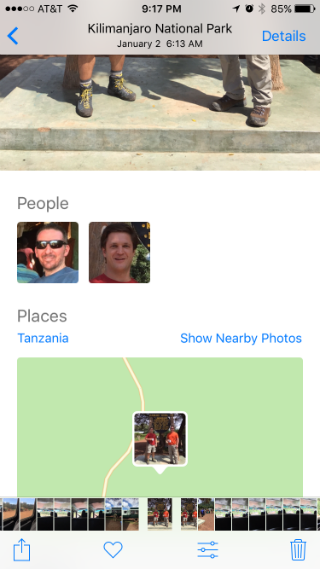
tags: