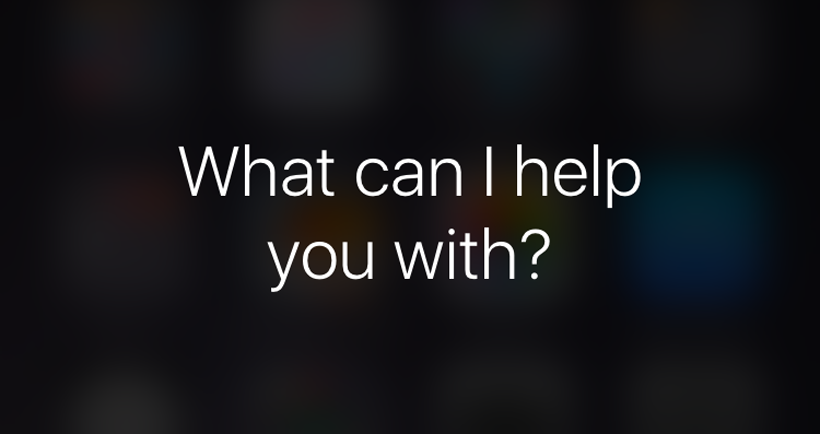Submitted by Fred Straker on
Siri has gained new powers since the introduction of iOS 10. iPhone owners can enjoy a variety of enhancements to the personal assistant. One such feature offers APIs for developers, making it possible for Siri to interact with any compatible third-party apps. But before you start asking Siri to hail an Uber, or send a PayPal payment, these apps must be installed on your device and manually added to Siri. While the process only takes a moment, it is necessary to get the most out of Siri on iOS 10.
Until the individual apps are toggled to allow Siri access, they will not work with voice-activated control. Follow the steps below to see which apps installed on your device are compatible with Siri, and turn them on:
- Navigate to Settings -> Siri
- Select App Support at the bottom
- Switch on the apps you wish to use with Siri

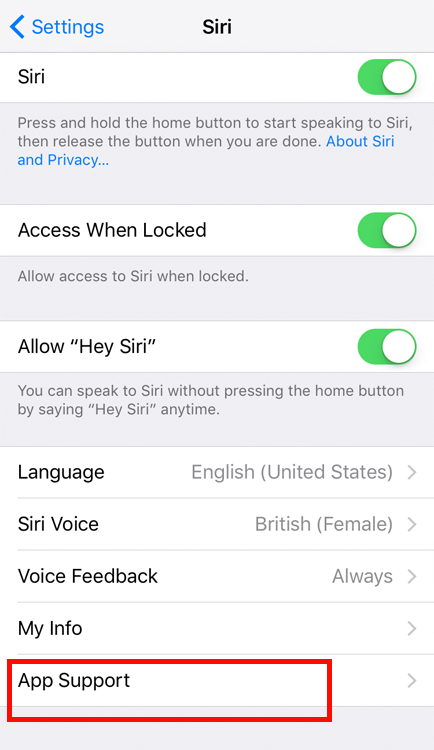
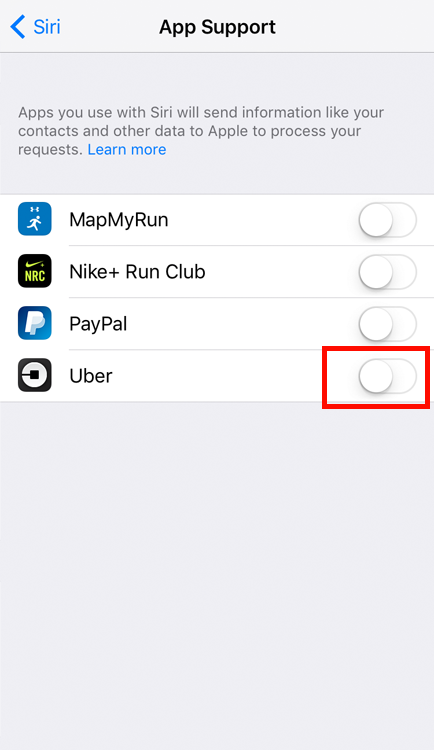
Any apps that are turned ON (green toggle switch) are now ready to be used directly in Siri. To revoke this permission, simply repeat the above steps and switch off the apps you want Siri to ignore.
Remember, in order for apps to appear in the App Support list they must first be installed from the App Store. Note that Siri will not recognize third-party apps in older versions of iOS.