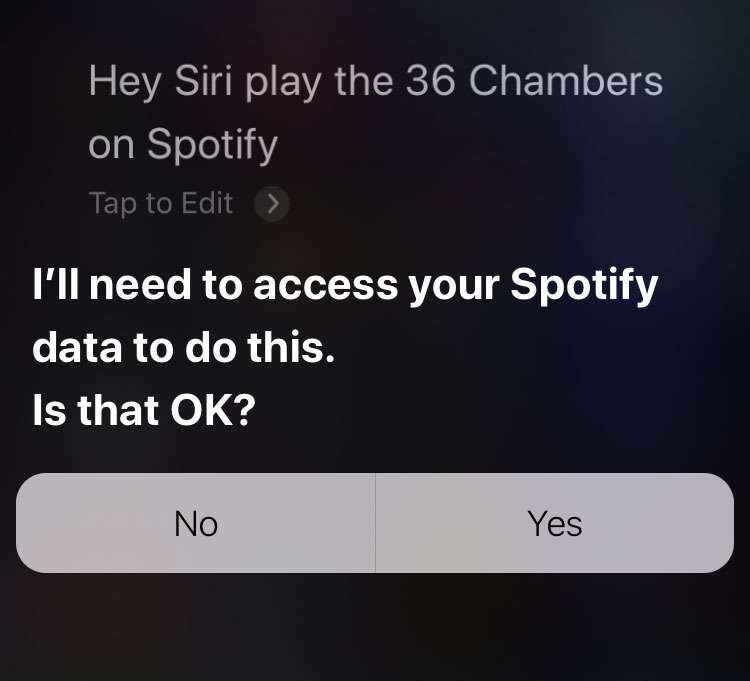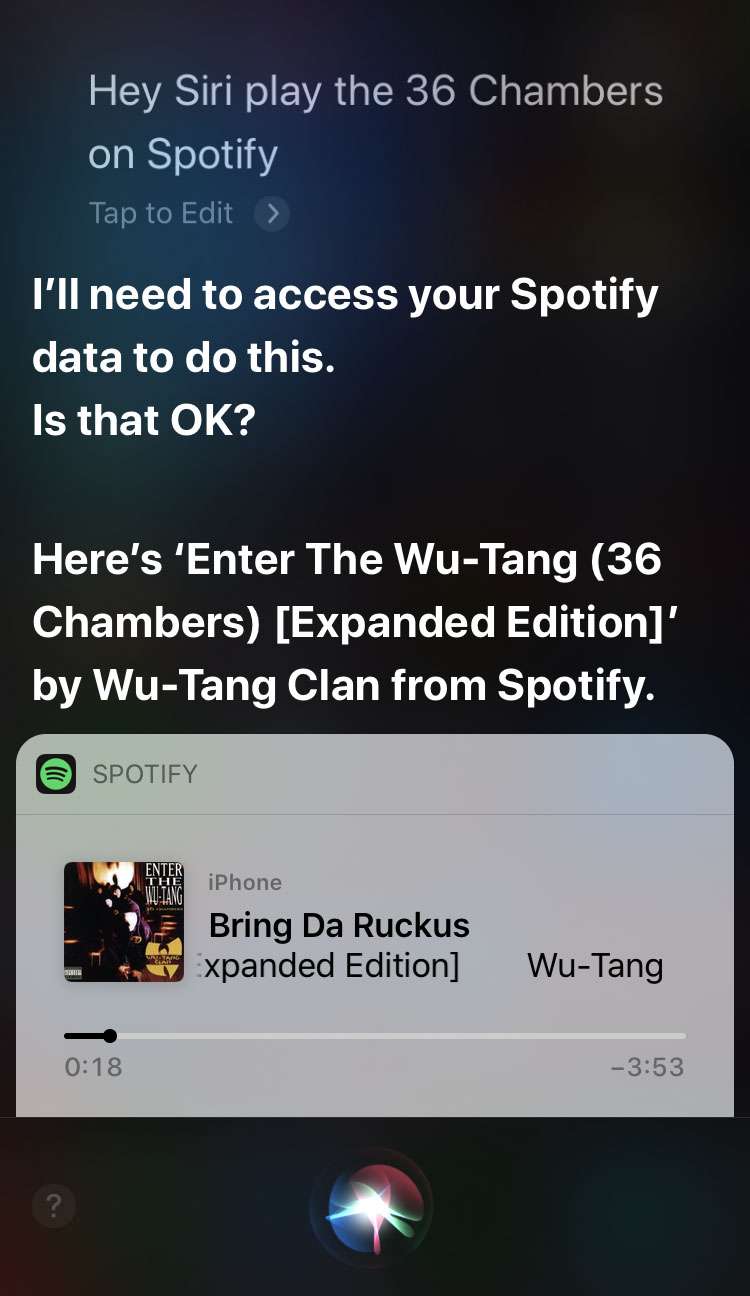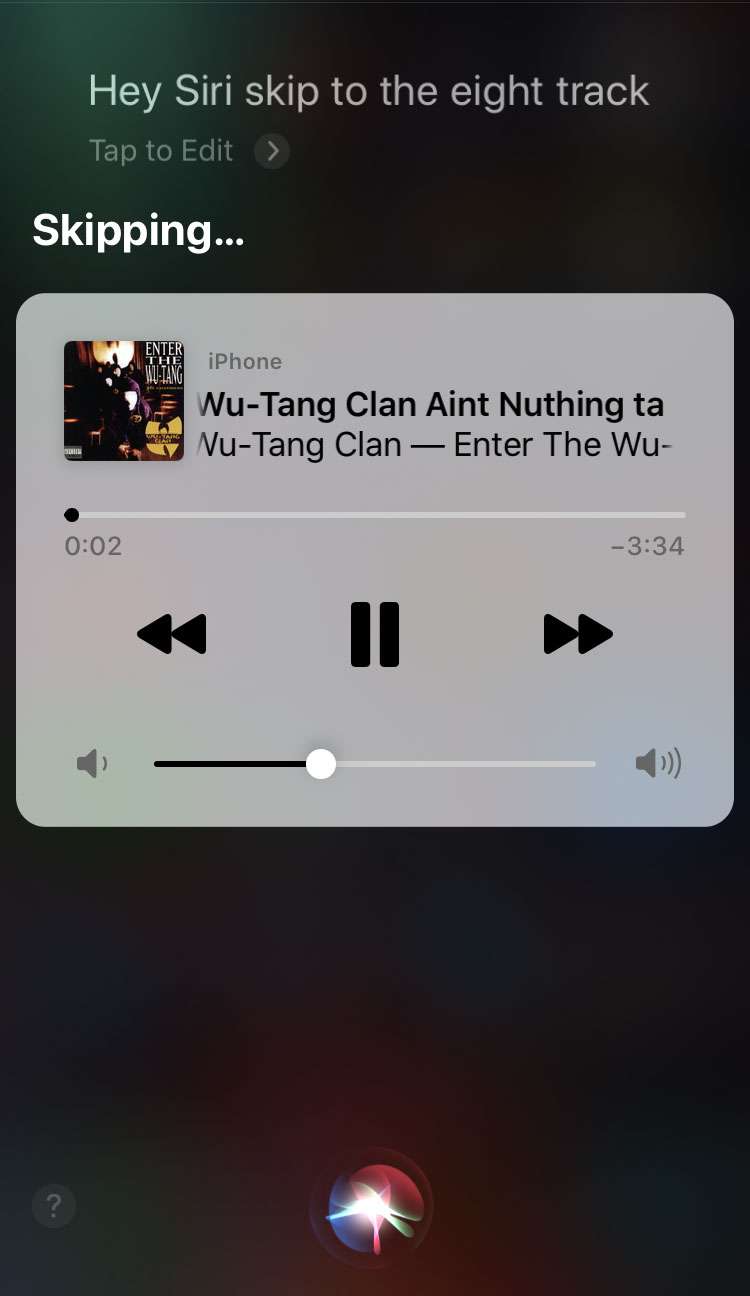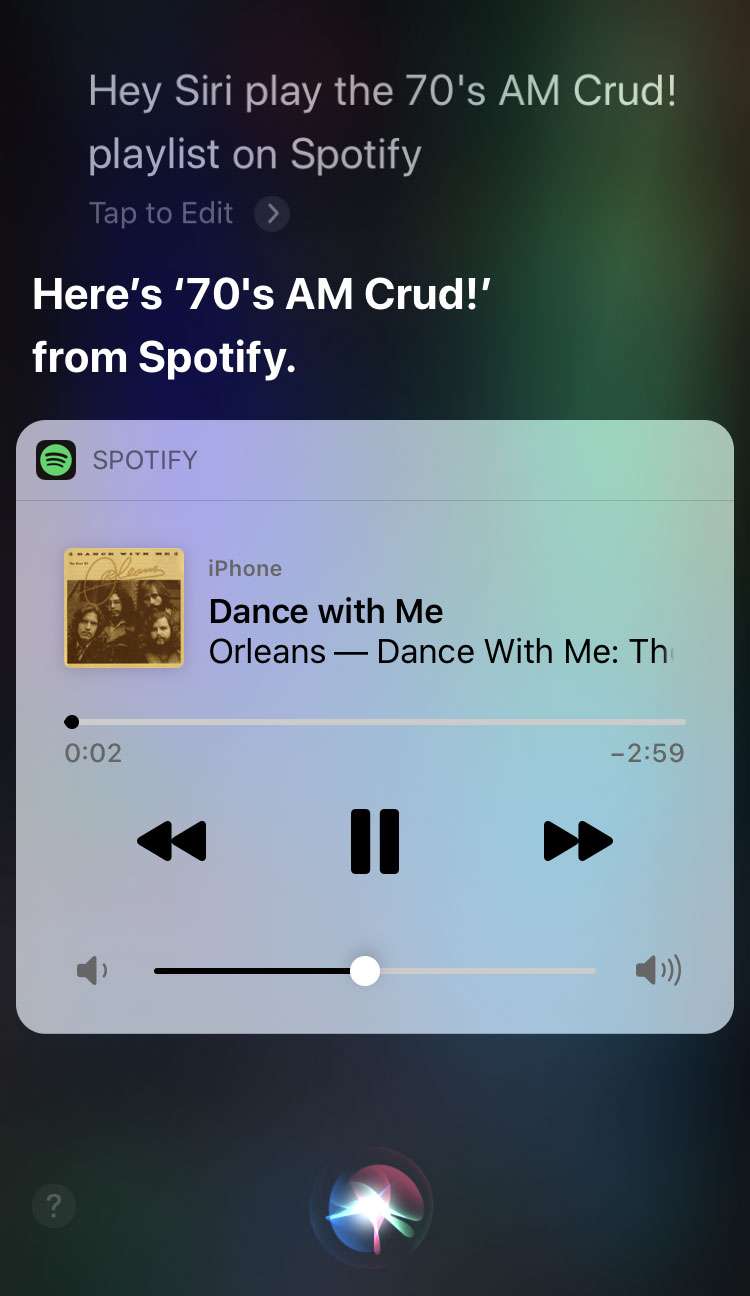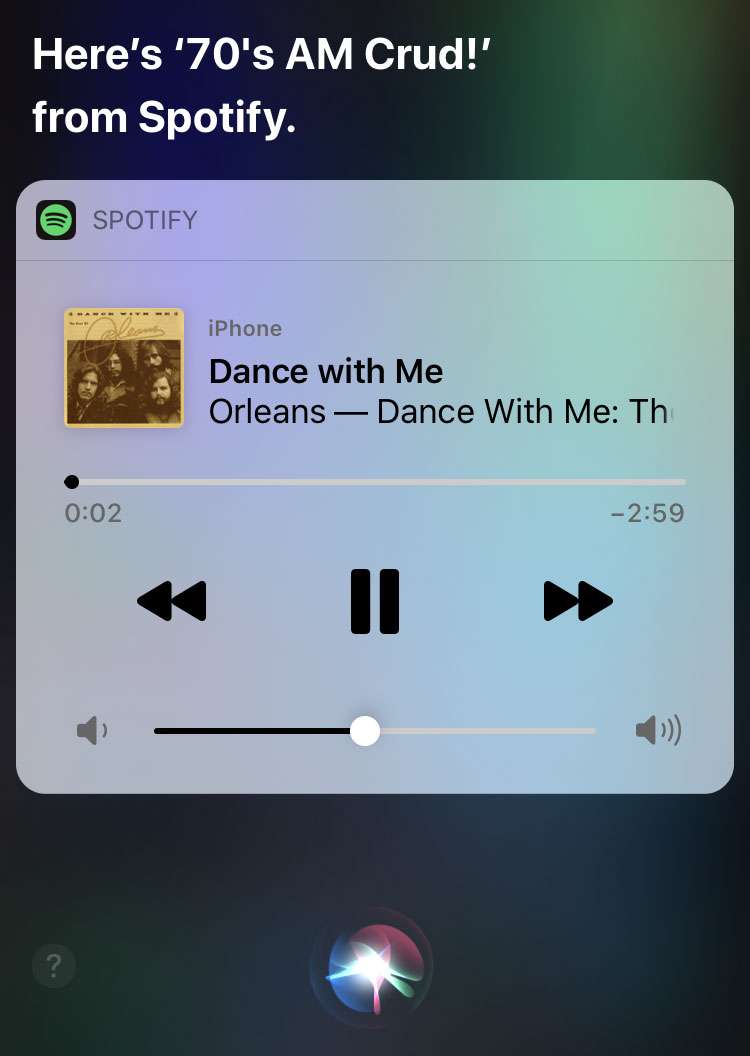Submitted by Frank Macey on
Spotify has been updated with support for Siri on Apple devices. This means Apple Music is no longer the only streaming service that Siri can control. Playing your favorite music hands-free from a Spotify account has never been easier. To use Siri with Spotify, make sure your iPhone or iPad has iOS 13 or later installed.
Update to the latest version of Spotify to access the most recent added features. Using Siri or Hey Siri with Spotify delivers full control over the streaming music service for free and premium users. Here are a few tips on using Spotify with Apple's Siri personal voice assistant:
- Make sure to say "on Spotify" when delivering commands to Siri
- The first time you ask to use Spotify, you must grant Siri permission
- Siri can play songs, albums, and artists on Spotify
- Ask Spotify to skip tracks and more
- Siri can even recognize your favorite playlists on Spotify