Submitted by Jon Reed on
If you are a Facebook user you likely sign into it from multiple devices and locations, whether from your personal iPhone, iPad or Mac, or from a computer in the lab, internet cafe or friend's house. Whatever the case may be, you obviously don't want to leave active sessions anywhere, as they would give access to a trove of private information and potentially allow for a lot of mischief. Thankfully there is a way to monitor and log out of open sessions from your iPhone or iPad.
The Facebook app allows you to view all of your active sessions, including where they are, when they were initiated and from what device. If there are any that you don't recognize or want to log out of, you can close them. Here's how to do it:
- Open the Facebook app and tap on the Menu icon, then scroll down and select Settings.
- Choose Account Settings from the menu that pops up, then select Security.
- Select "Where You're Logged In."
- Now you will see a list of your active sessions that includes the location, device and date/time that they were started. To log out of a session, simply tap the "X" to the right of it.
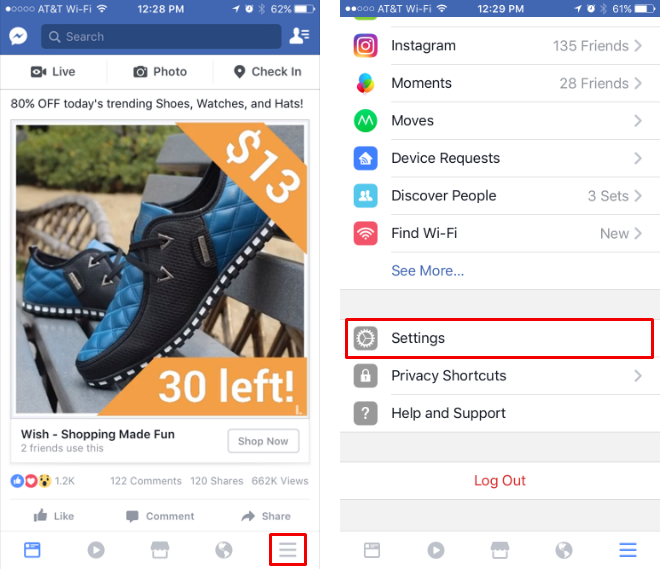
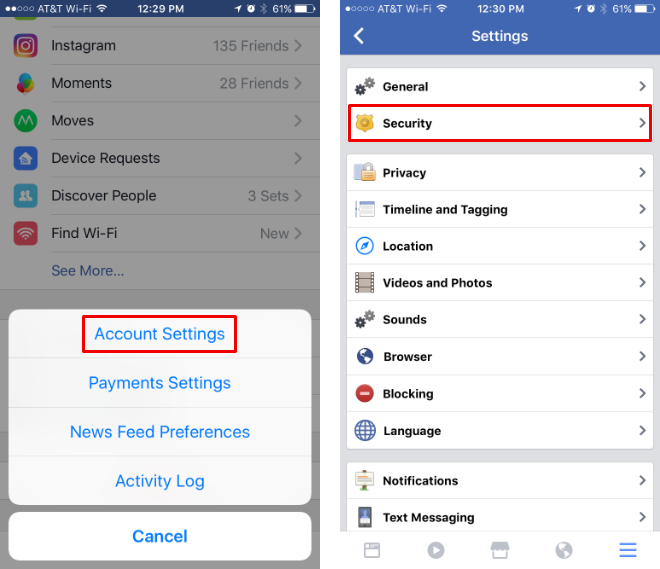

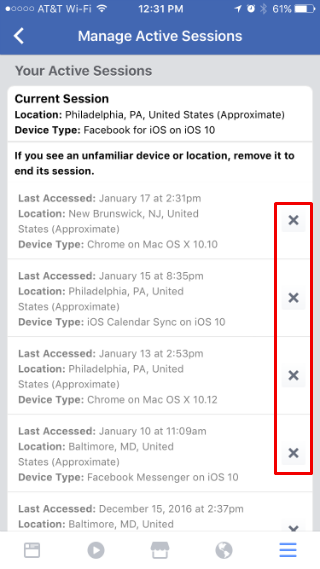
That's all there is to it, it's a quick and easy way to protect your privacy, so give it a look every once in a while to make sure you didn't forget to log out somewhere.
