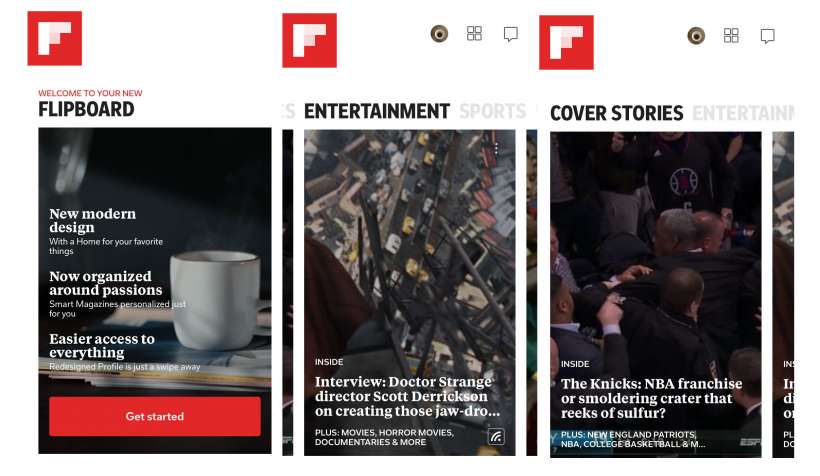Submitted by Marshall Walker on
Flipboard has been updated to version 4.0 with a completely new design. The app still delivers curated news based on your favorite interests, but the layout has been updated to give you quicker access to the topics that are most important to you.
You can now personalize general topics like sports and entertainment with hashtags to build "Smart Magazines." For example, if you select Sports you can now select the type of sports stories Flipboard will curate for you. You can personalize your Sports magazine by a specific sport, city or even sports team. The Smart Magazines section also includes a search option for more specialized topics so you can build magazines based on subjects like television shows, hobbies or almost any interest.
Each Smart Magazine works like the boards in the previous build of the app. Just select the topic you want to browse and flip your way through various articles from different sources. You can still browse Cover Stories which features all the topics in one magazine that you have personally selected to follow.
All of your previous topic boards are still available in the redesigned app. You can find them by tapping the the four square icon located next to your profile image in the upper right hand of your display. You can tap the red Flipboard icon to return to your Smart Magazines at any time.Flipboard is a curated news app that organizes trending stories from a variety of trusted outlets. Users can personalize their Flipboard news by selecting their favorite topics and by muting authors they do not like to read. The app is available for free on the App Store. It supports all devices running iOS 9.0 or later, and it does not feature any hidden fees of IAPs.