When I try to download an app on iPhone X it instructs me to "double click," but it doesn't work. What am I supposed to do?
The flashing "double click" instruction has fooled many first-time iPhone X users, causing them to awkwardly start tapping the screen. What it is trying to tell you is to double click the side button, which will invoke Face ID to make sure you have permission to download apps. This is simply to avoid downloads due to accidentally tapping the "Get" button and then having Face ID automatically give permission to download because it sees you.
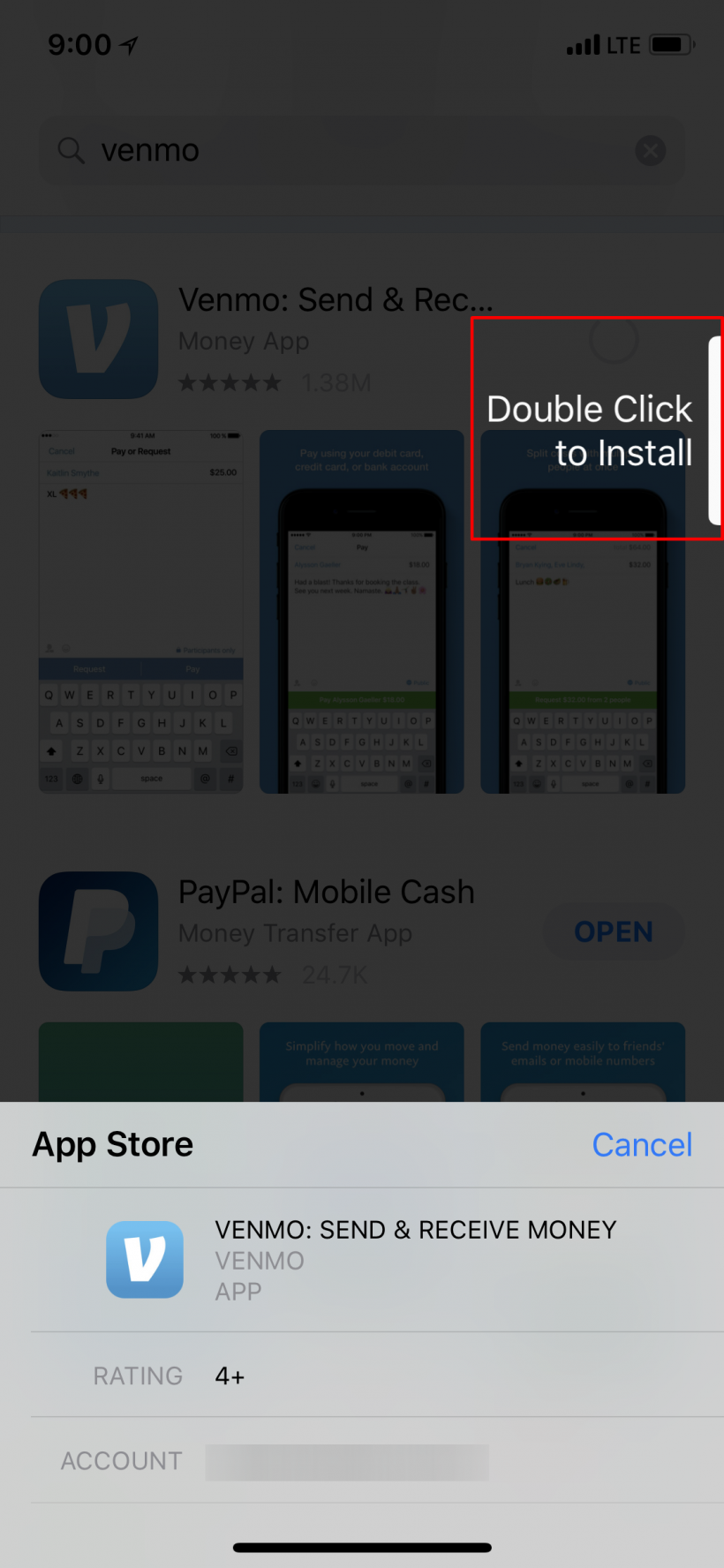
tags: