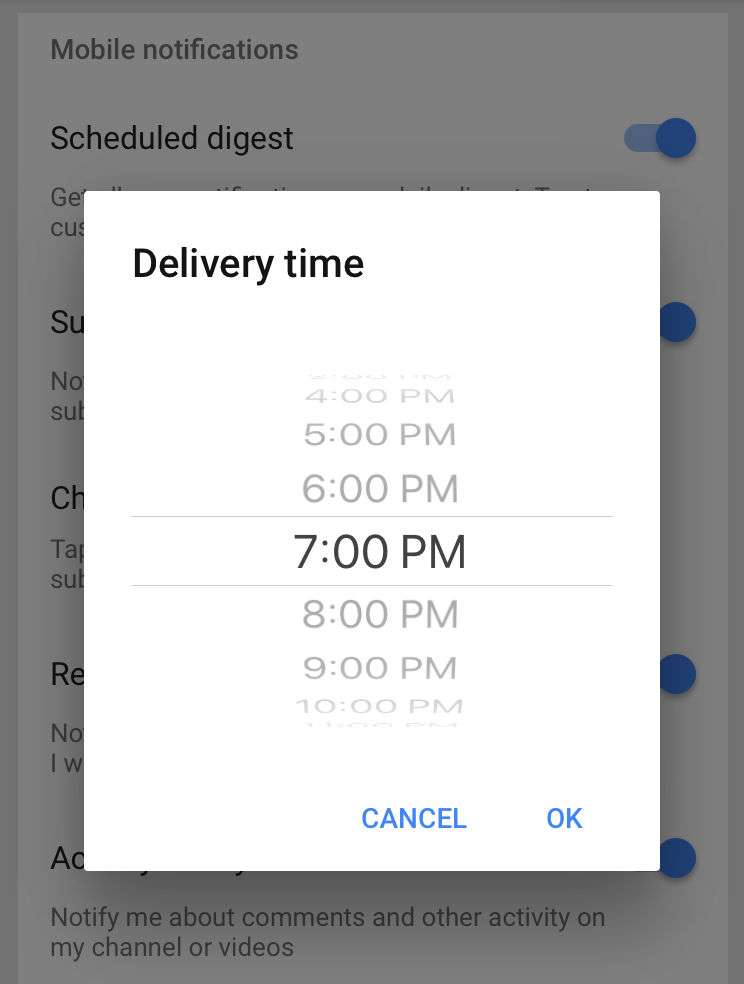Submitted by Marshall Walker on
The YouTube app has been updated with tools to help users curb phone addiction. The new features include the ability to set a rest reminder, and the ability to silence notifications within the free YouTube app. YouTube users can also now schedule a daily digest to receive one daily notification for all YouTube alerts including live streams, upload and comment notifications.
You need version 13.16 or later of the YouTube app to use the daily digest feature. It only works on mobile devices, not including the iPad. Using the daily digest feature means you may not see a live stream until after it has ended. Here's how to schedule a daily digest:
- Open the YouTube app on your phone and tap your Account icon.
- Tap Settings.
- Tap Notifications
- Tap Scheduled digest.
- Select your desired Delivery time.
You can tap your scheduled digest notification to go to the Activity tab to view your list of notifications from the previous day.