iOS 12 introduced Screen Time to help you keep track of how you are spending your time on your device, can I put a widget in my Today view to access it quicker?
Yes, Screen Time has a widget available. Just swipe right on your iPhone's screen to get to the Today view, then scroll to the bottom and tap "Edit." Scroll down to Screen Time and tap the green "+" next to it. Now you will see it in your Today view.
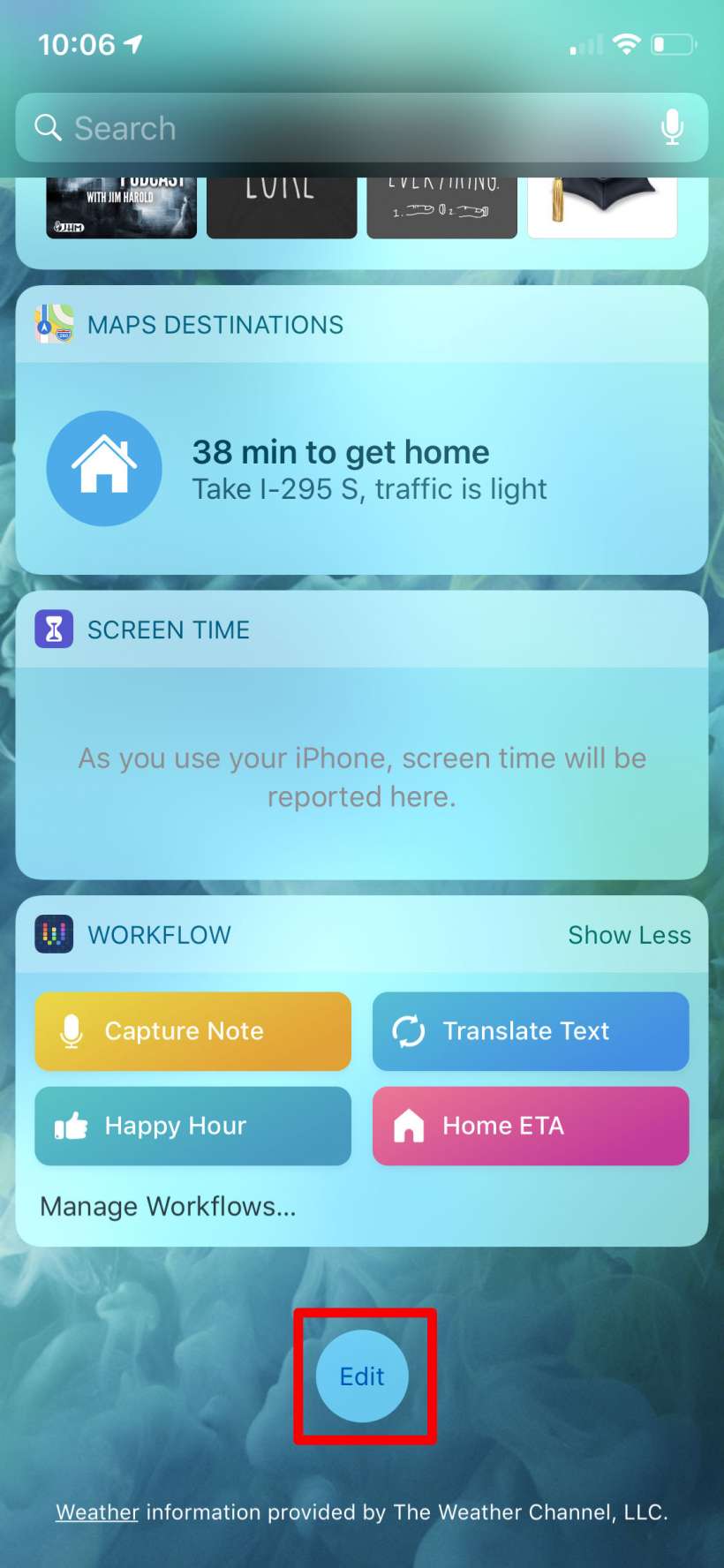
tags: