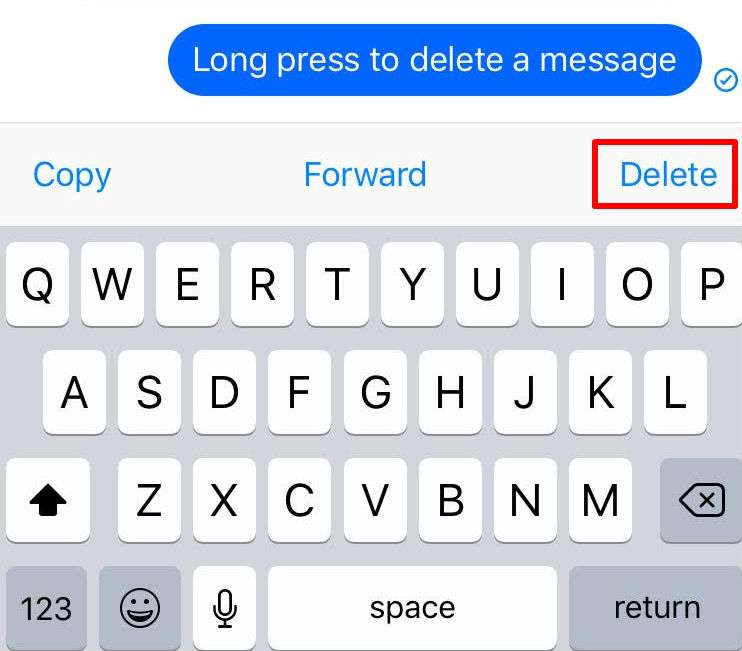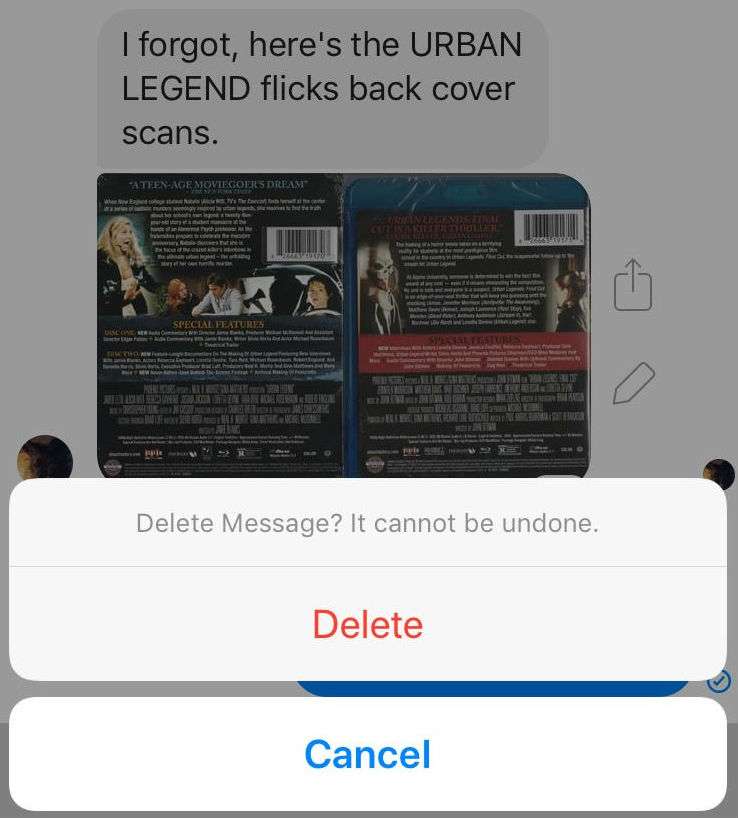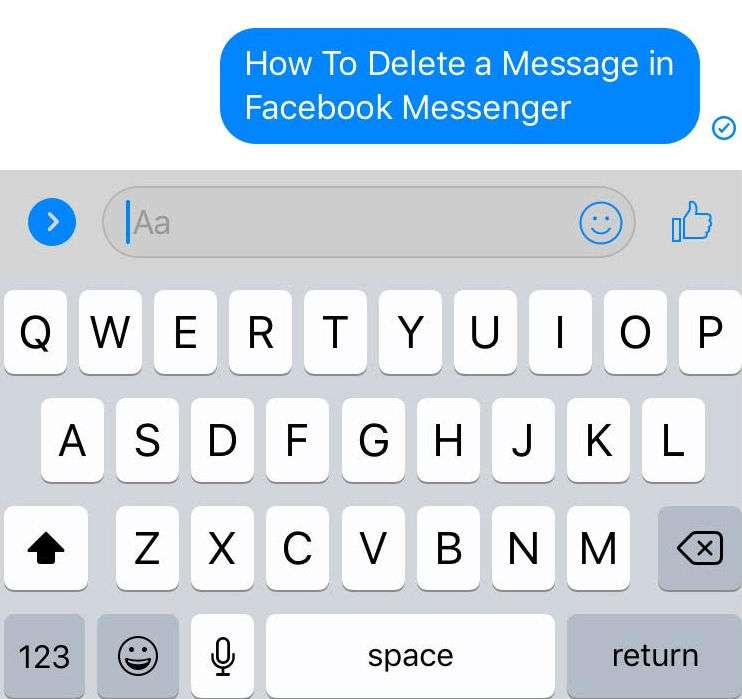Submitted by Marshall Walker on
Facebook has added the ability to unsend messages in its Messenger app. Users now have up to 10 minutes to delete any text, group chats, photos, videos and links sent through the app. The "Remove" button allows users to fix mistakes or to delete messages sent by accident. Facebook will retain a copy of all deleted messages for an unspecified amount of time. Deleted messages will still be held accountable for policy violations to combat harassment. Deleted messages will also leave a "tombstone" to notify all users in a chat that a message has been deleted.
You can access the new "Remove" feature by long pressing on the message you want to delete. This will bring up a menu with the options: Copy, Forward and Delete. Tap the "Delete" option, then tap "Delete" again in the pop up box to confirm you want to permanently remove the selected message.