Submitted by Anders Batten on
Way back in 2014 Facebook began forcing people to download their Messenger app by blocking messages on the official Facebook app. Originally users were able to avoid downloading Messenger by sending messages through facebook.com, but the social media giant has also figured out a way to blocked messaging on their mobile website. Most iPhone users are now forced to use Messenger to communicate with family and friends who refuse to give up using the social media platform.
There has been many calls for consumers to delete Facebook for a variety of reasons, but it's hard to live in modern society without at least one of the big three social networks on your device. Luckily there is a way to eliminate at least one of Facebook's products on your iPhone/iPad to help you begin cutting back on your social media fat. Here's how to send messages on Facebook without using the Messenger app.
- Navigate to facebook.com on your mobile browser.
- Tap the bell icon to open your Notifications.
- On Safari tap the square w/ arrow icon, on Chrome tap the 3 dots and select "Request Desktop Site."
- Tap the messages icon to send a message to anyone on your friends list.
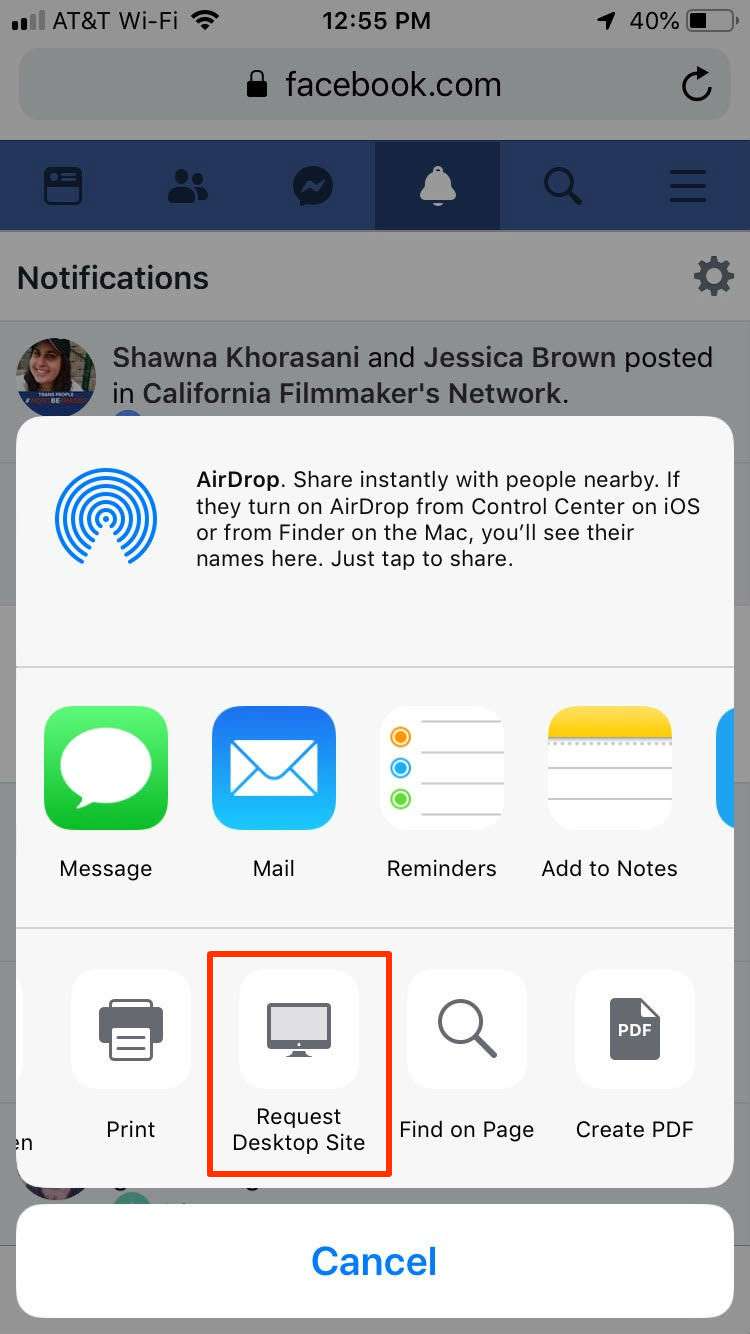
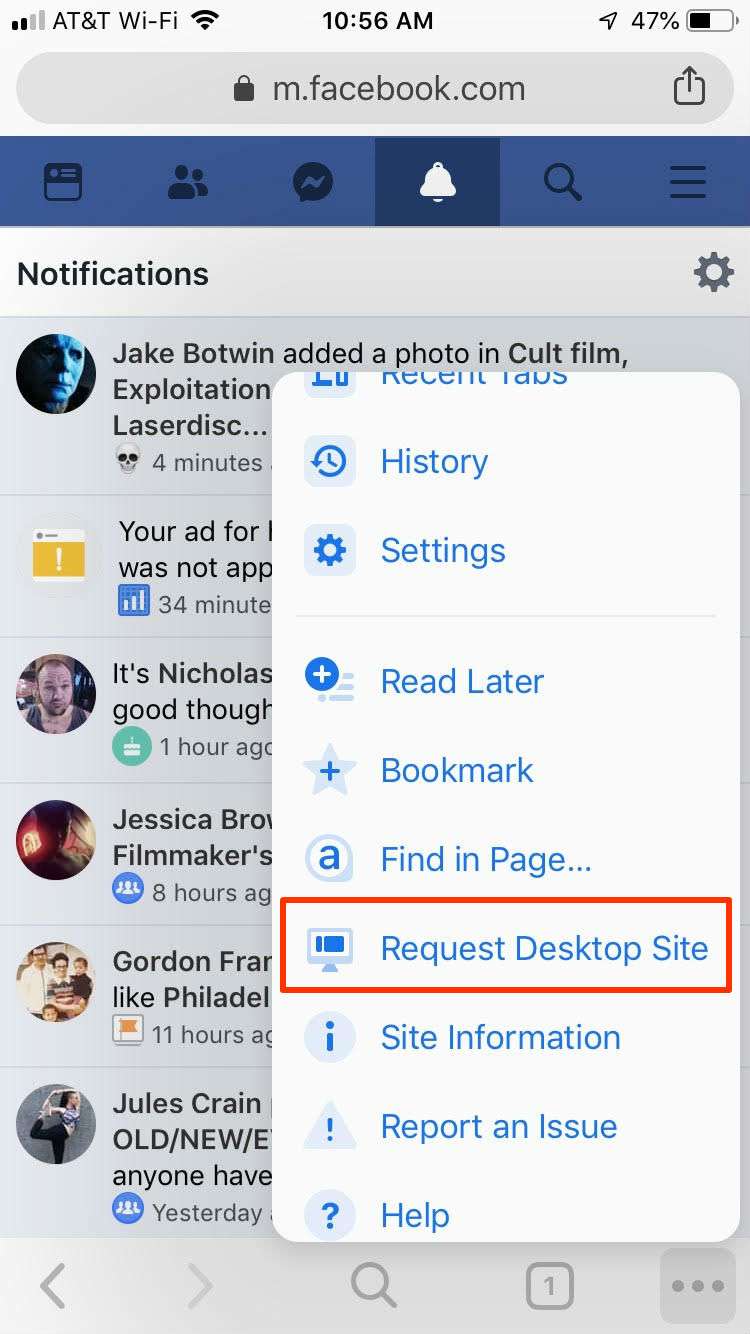
You can now delete Messenger and the official Facebook app from your iOS device.
