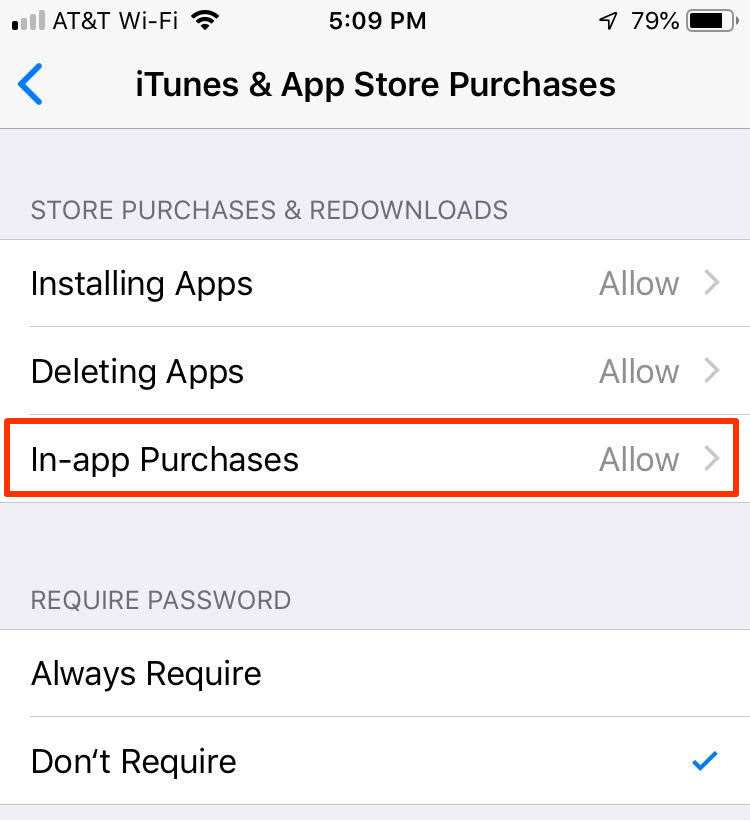Submitted by Anders Batten on
It's been called video game "heroin" that has landed some children in rehab. Parents may be losing the battle against Fortnite addiction, but that doesn't mean they need to be on the hook for costly in-app purchases. The post-apocalyptic shooter includes in-game currency called V-Bucks. This currency can be purchased with real-world money to spend on customization items within the game. Even though Fortnite is fee to play, the game's developer, Epic, has reportedly raked in over $1 billion in sales across all platforms in 2018, according to an analysis by Super Data. This means a lot of people, including children, are spending big money on outfits, gliders, pickaxes and dance moves for their Fortnite characters. Luckily Apple has been down this road before and has included a way for parents to disable in-app purchases on iOS devices. Here's how:
In iOS 12 or later:
- Open the Settings app on the device you want disable in-app purchases
- Tap Screen Time
- Tap Content & Privacy Restrictions
- Tap iTunes & App Store Purchases
- Tap In-app Purchases
- Tap Don't Allow
You may have to enable Screen Time is you have previously disabled it. You can also choose "This is My Child's iPhone/iPad" and select a scheduled "downtime" for the device.
In iOS 11 or earlier navigate to Settings > Restrictions > Enable Restrictions and tap the "In-App Purchases" toggle so it is OFF/WHITE. You will need to create passcode for Restrictions if you have not already done so. Make sure to select a passcode that your child won't be able to guess.