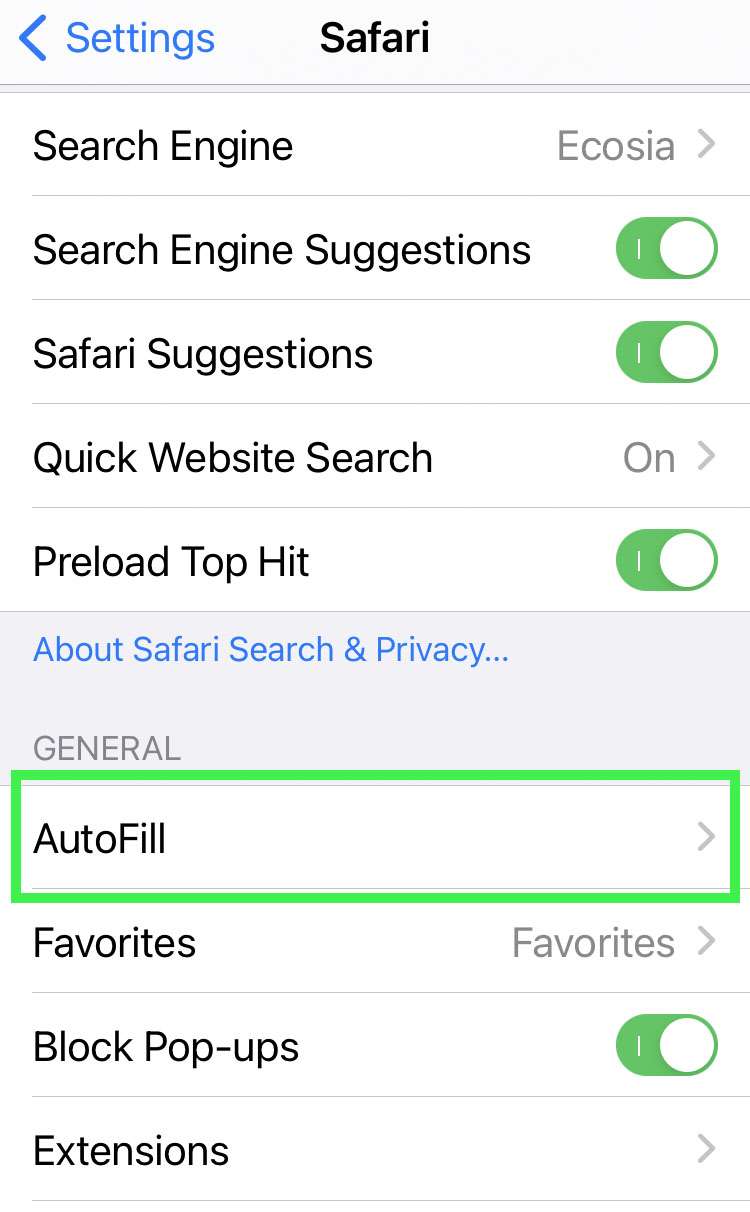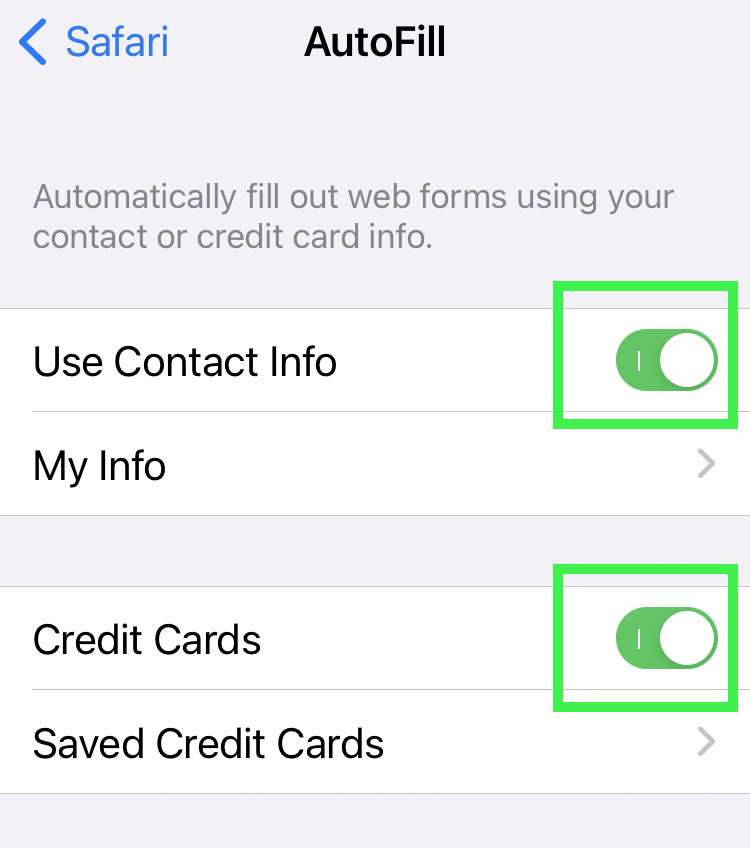Submitted by Frank Macey on
Auto-fill can be convenient when filling out forms in the Safari web browser. Especially on the iPhone or iPad, when fumbling with credit cards or typing long addresses takes too much time. Fields will automatically be completed by iOS using stored contact information or saved credit cards. But there are times when the wrong information gets used, or when auto-fill gets in the way instead of helping.
For whatever reason, if you'd rather stop Safari from using your data for auto-fill you can turn the feature off. Once auto-fill is disabled, the web browser stops automatically entering information into online forms. Auto-fill on the iPhone or iPad can be enabled or switched off at any time.
Follow these steps to disable auto-fill in Safari on iPhone:
- Navigate to Settings -> Safari
- Choose AutoFill under General
- Toggle Use Contact Info -> OFF (grey switch) and Credit Cards -> OFF (grey switch)
- Safari will stop automatically filling out web forms using your information