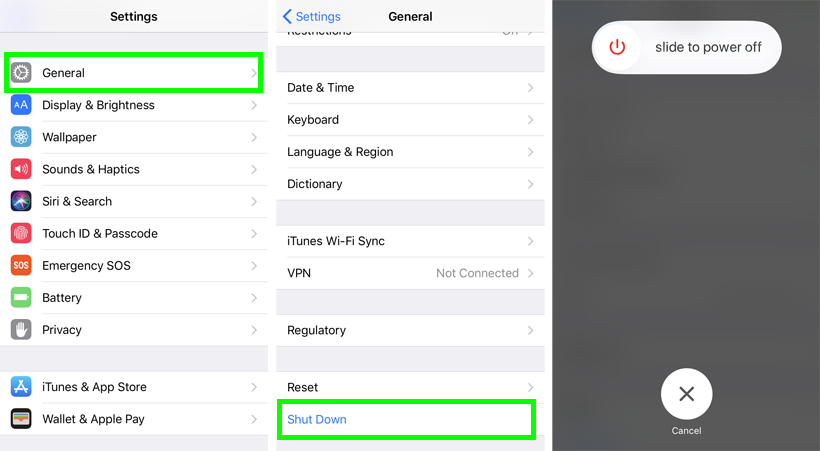Submitted by Fred Straker on
For those with iOS 11 or later installed, Apple has added a new option to power off an iPhone or iPad without using a physical button. The sleep/wake or power button has always been a fixture of the iPhone. Also known as the side or top button, this switch will wake or sleep iOS with a quick press. Long press will enter the "slide to power off" screen. The alternative is a software shutdown, which can be performed by following these steps:
- Open Settings
- Tap General
- Scroll to the bottom and tap Shut Down
- Slide to power off
The iPhone will shut down normally, without depressing any physical button. Using the Settings menu option offers an additional, convenient way to turn off the iPhone when needed.
Hard reset requires mechanical buttons
Since the introduction of the iPhone 7, home button clicking is simulated with a Taptic Engine. This means the button itself is just a Touch ID sensor, with no moving parts. Apple had to come up with a new way to force restart the iPhone 7 and later. To perform this reset procedure hold down the volume down button and power button until the iPhone reboots.
On earlier models with a physical home button, the power button and home button can be depressed until iOS resets.