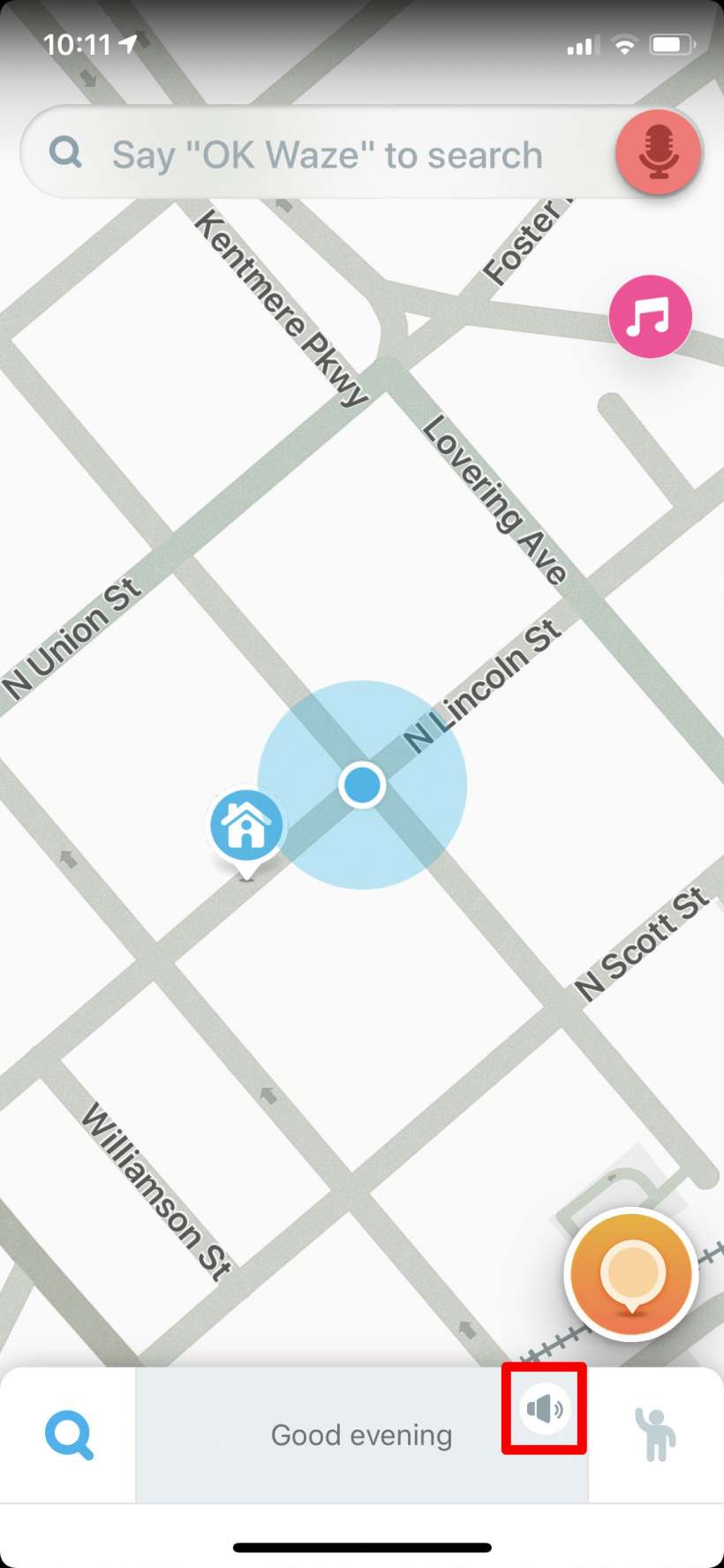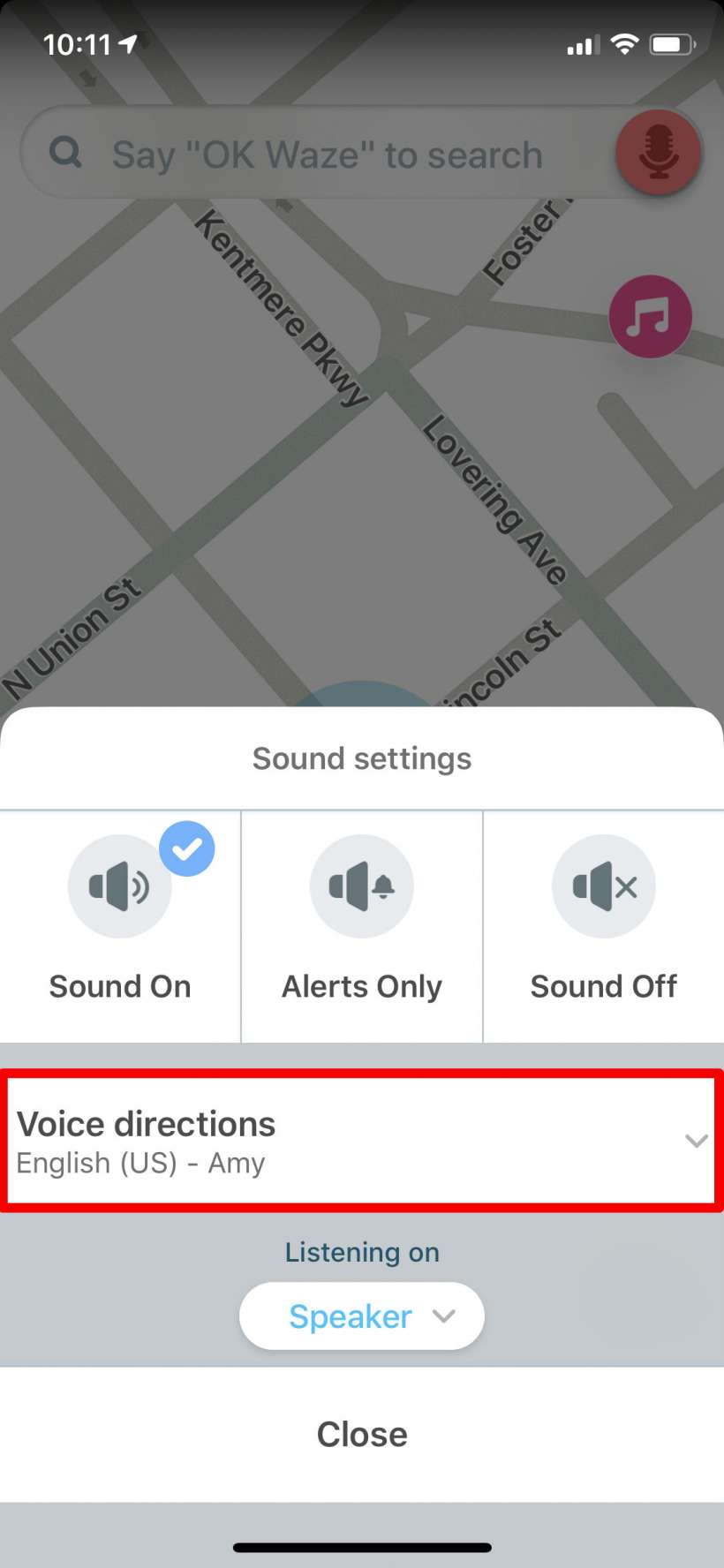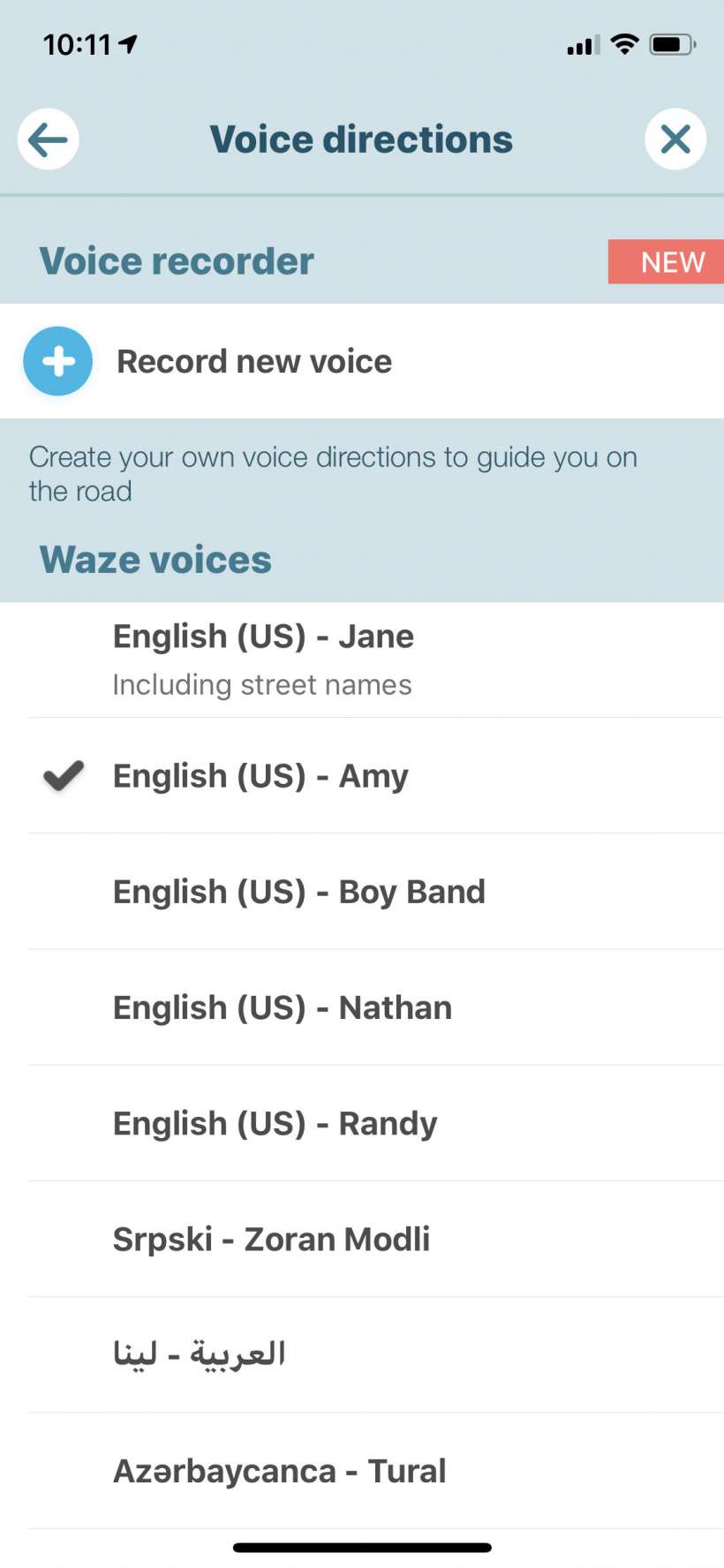Waze is my favorite app to navigate with but it talks way too much and says every road name. Is there any way to make it talk less?
Being interrupted by navigation apps can be incredibly annoying, whether it is interrupting your conversation with a passenger or a radio talk show you are listening to. They often read out every street or road that an exit leads to, and often many times as you approach. Thankfully Waze offers an option to reduce the amount of turn-by-turn directions. All you have to do is select a voice without "including street names" written next to it. Tap the speaker icon in the bottom center, then tap on the voice to select a new one. You can also shut the directions off altogether from here. After picking a voice without street names you will simply hear "turn right" or "turn left" rather than "turn right onto such-and-such road." You can also shut off or reduce the amount of talking on Google and Apple Maps