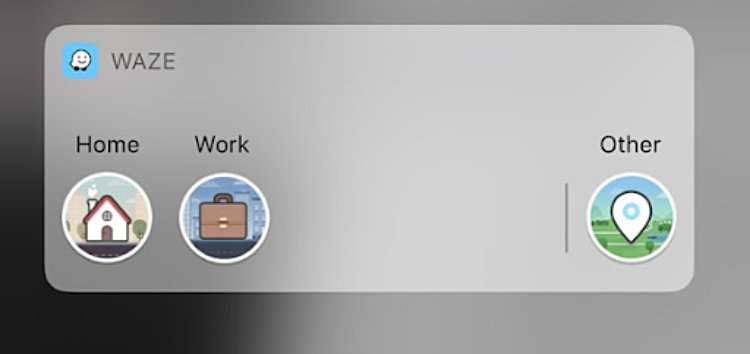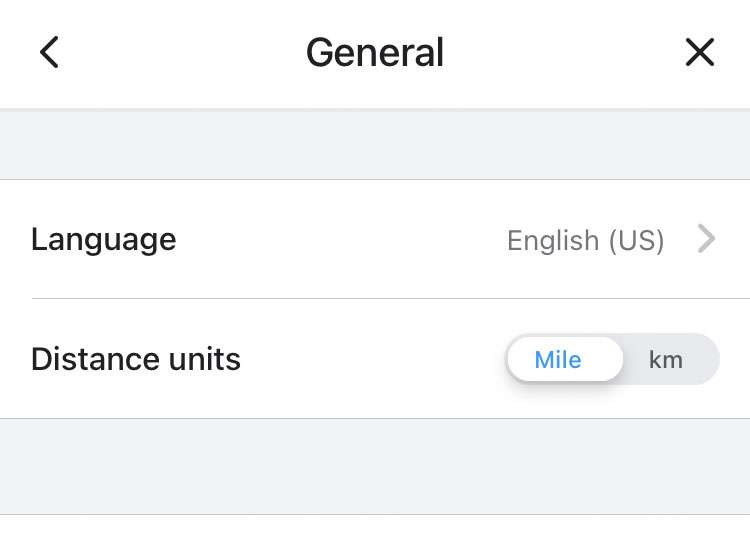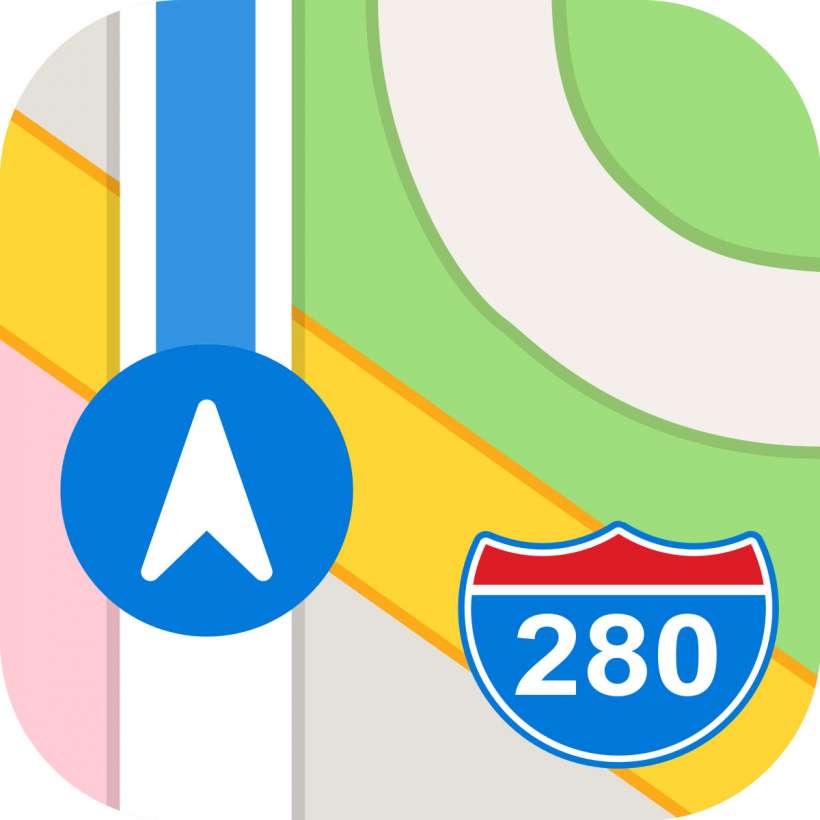If you regularly use a navigation app like Waze or Maps while driving, then you probably are no stranger to maddening interruptions while you are trying to listen to the radio or carry on a conversation with another passenger. Adding insult to injury, these apps will often repeat the exact same directions just seconds later. This can quickly become unbearable, especially if there are a lot of turns on your route. If you feel the same and are fine with just following on-screen directions, here's how to turn off turn-by-turn voice directions on Waze, Maps and Google Maps on iPhone: