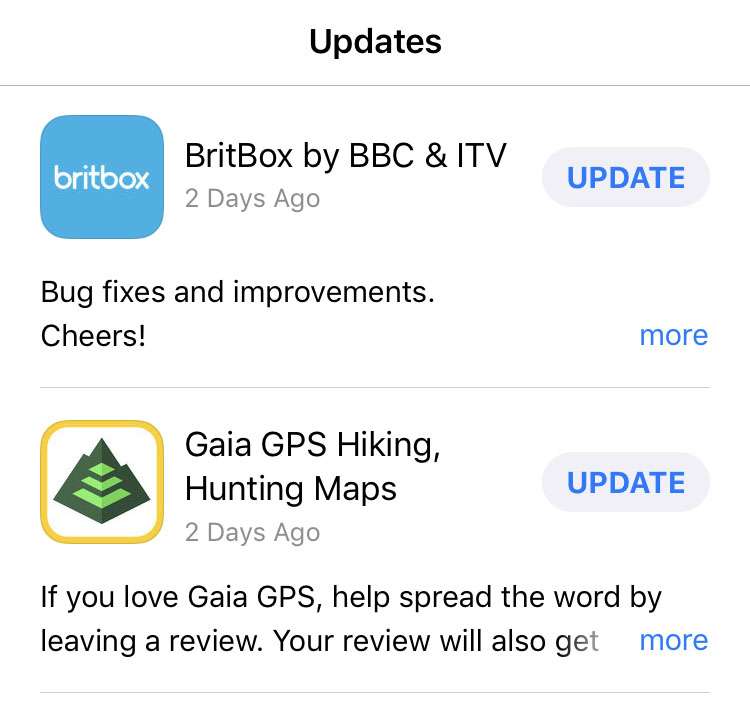Submitted by Fred Straker on
For iPhone, Pad, and iPod touch owners with many apps installed, it seems there's a never ending stream of updates pushed by developers. Most of these updates come in the form of minor bug fixes and improvements, with a constant nagging red notification bubble on the App Store icon. Just opening the App Store to see what's available under the Updates tab takes up valuable time.
Some iPhone users scroll through the available updates, to prevent installing any apps that have completely redesigned their interfaces. But most of the time, even this is temporary, as all apps will eventually have to be updated to keep pace with features of iOS.
For those who are not concerned with the content of updates, there's an easy way to update apps right from the home screen. Only one catch, the iOS device you're using must support 3D Touch.
To update iPhone apps quickly using 3D Touch shortcuts, follow these steps:
- Unlock and navigate to the iOS Home Screen
- Deep press on the App Store icon
- Tap Update All
- All available app updates will be downloaded and installed
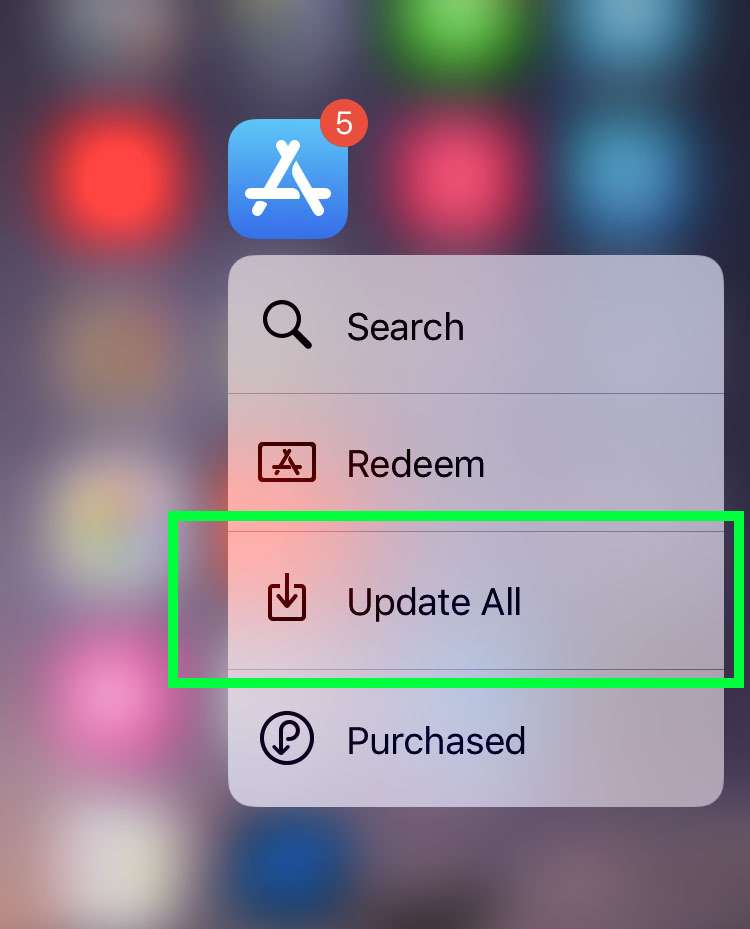
To avoid manually installing App Store updates, turn on automatic updates under Settings. With automatic updates ON, the iPhone will install app updates as soon as they become available.