Submitted by Jon Reed on
Creating a playlist is one of the most basic features people look for in a music app. Spotify, Apple Music, Amazon, Pandora and the rest all let their users put together custom playlists with their favorite music. Here's how to make one in Apple Music on your iPhone or iPad:
- Open up your Apple Music app and search for a song you want to start your playlist with. Once you have it, long press (or 3D press) on it until some options come up
- Select "Add to a Playlist."
- Now you can add to an existing playlist or select "New Playlist."
- Select New Playlist and you can give it a name, add artwork and add more music. Tap Done when you are finished. You can always add more songs to it later on.
- You can find your playlist in Library -> Playlists.
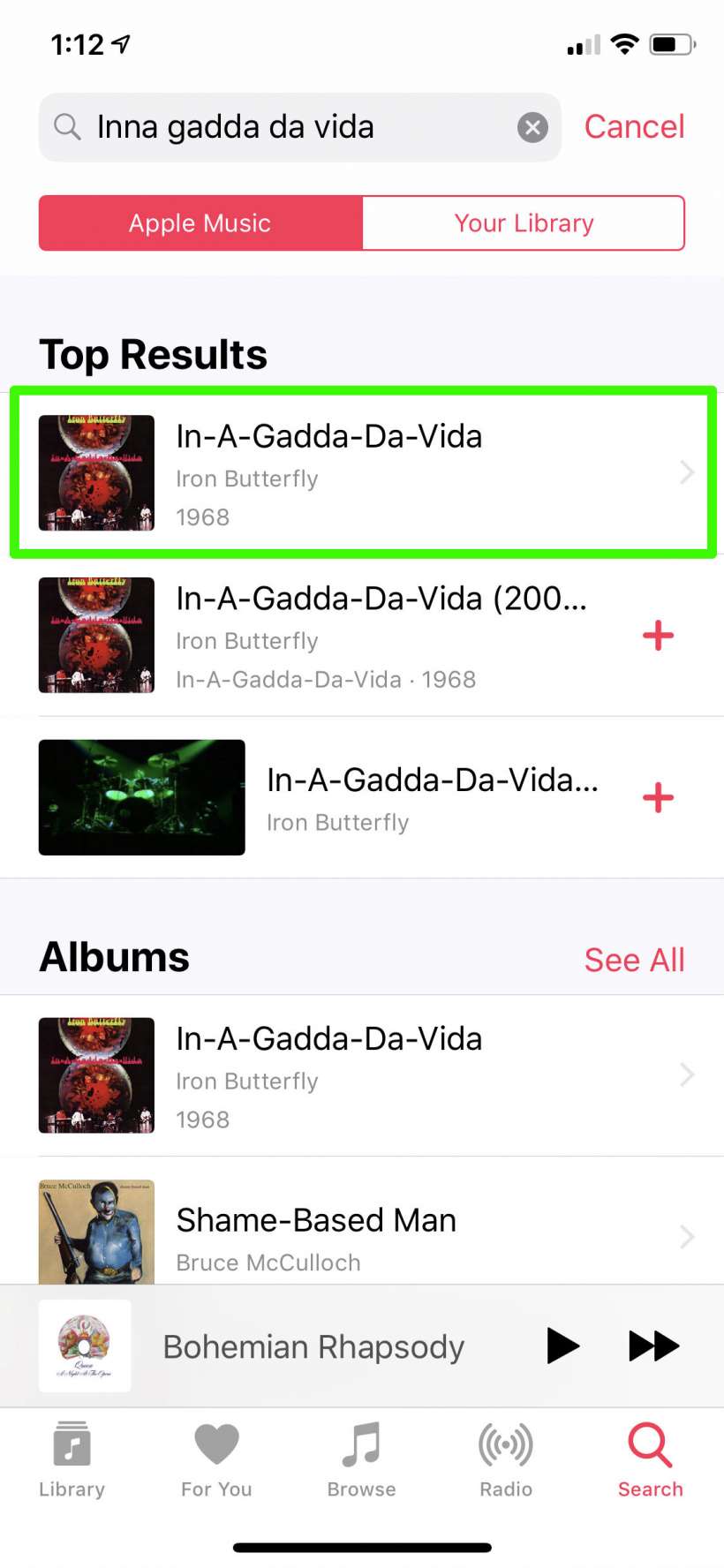
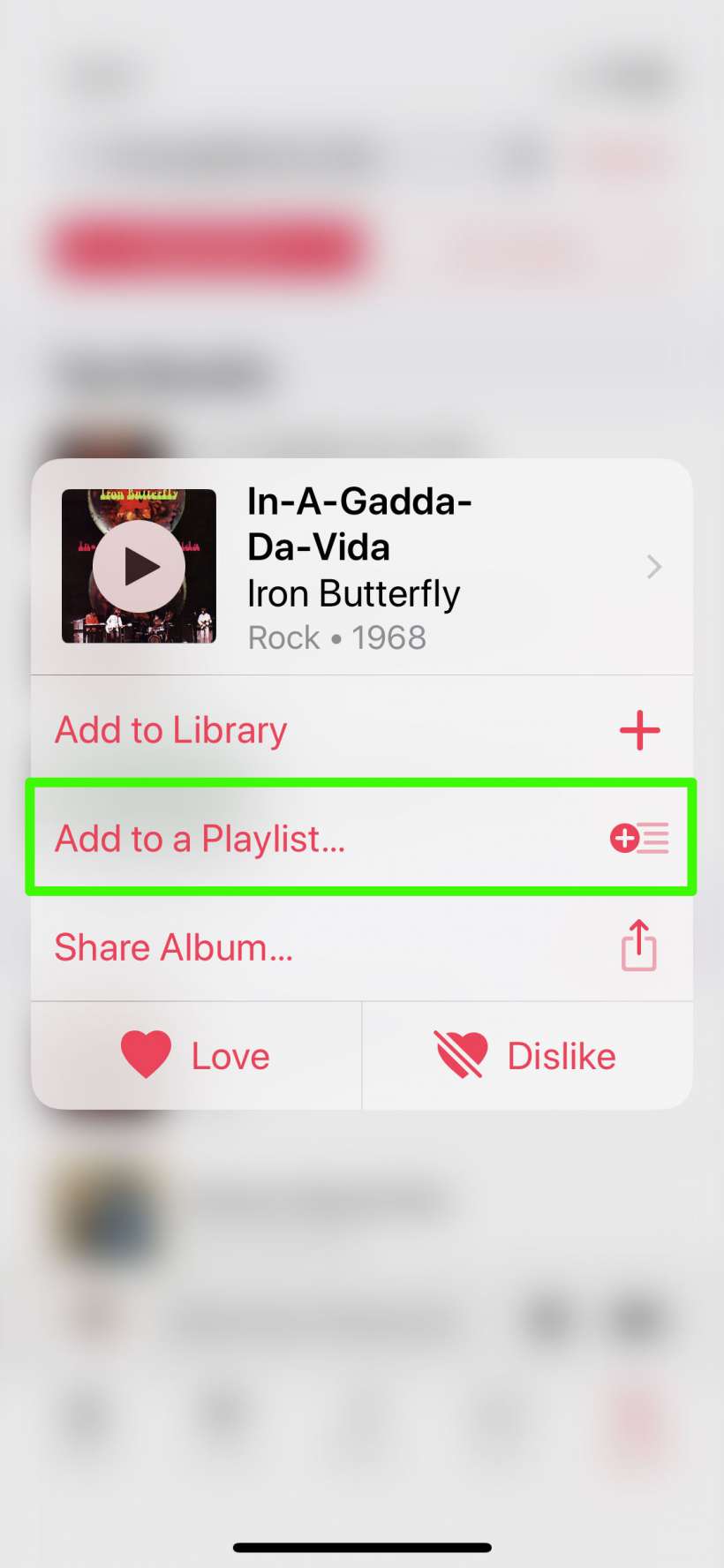
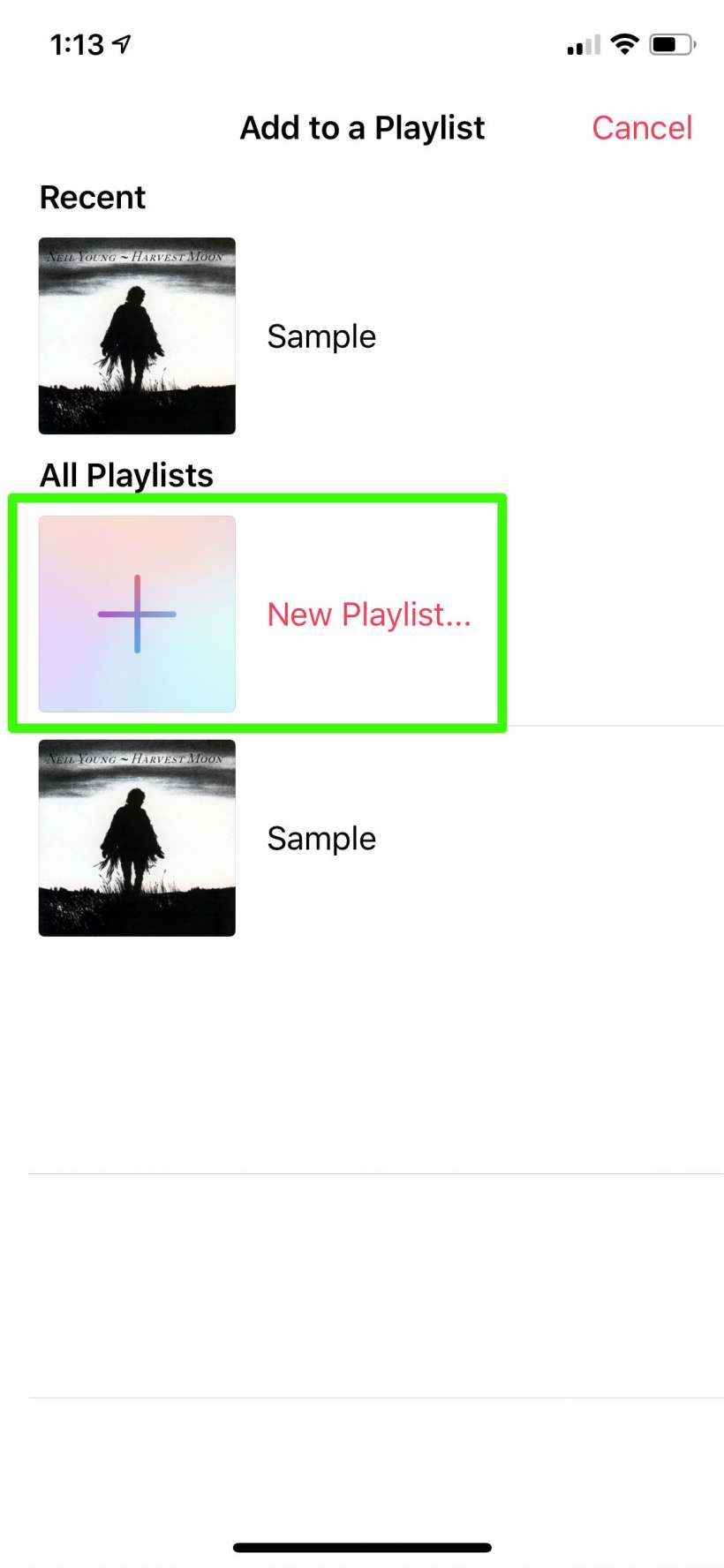
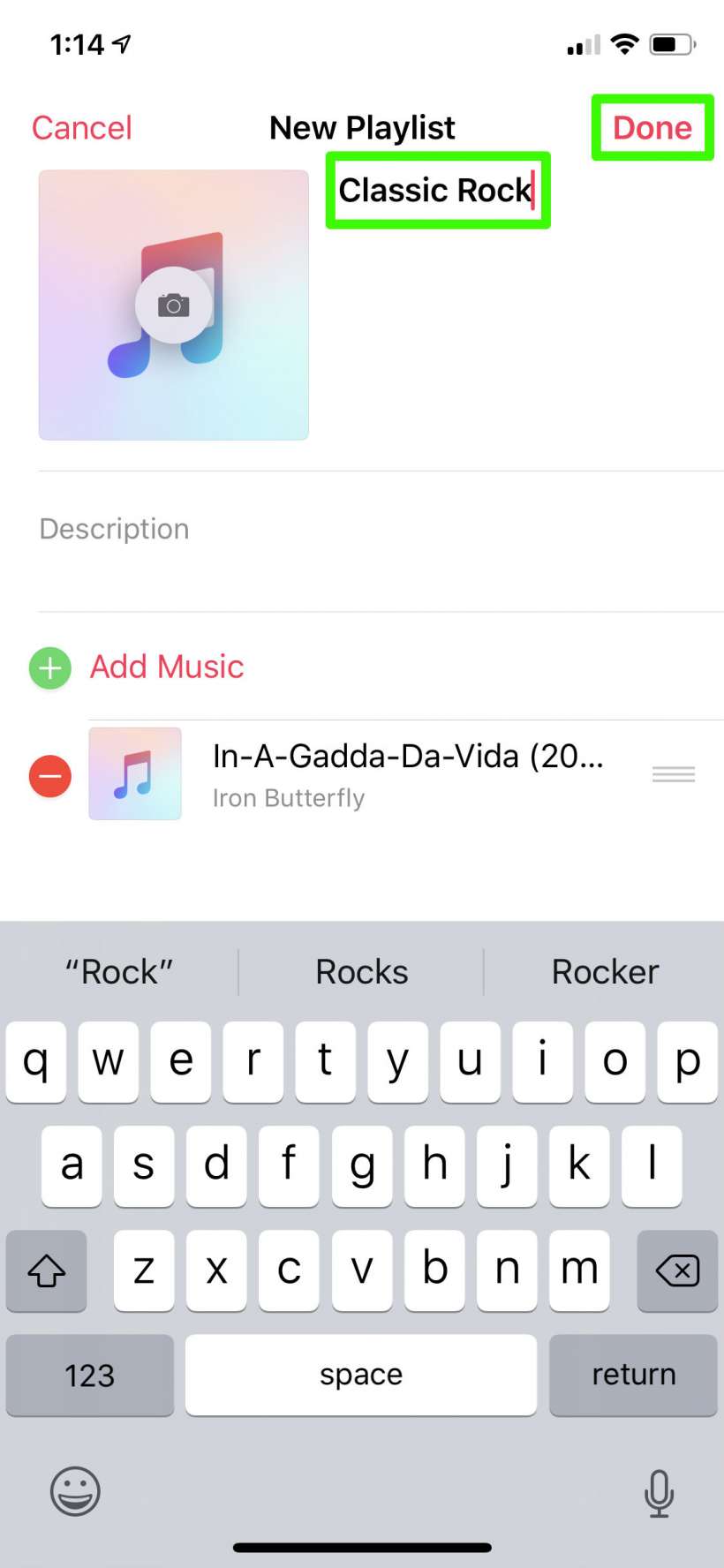
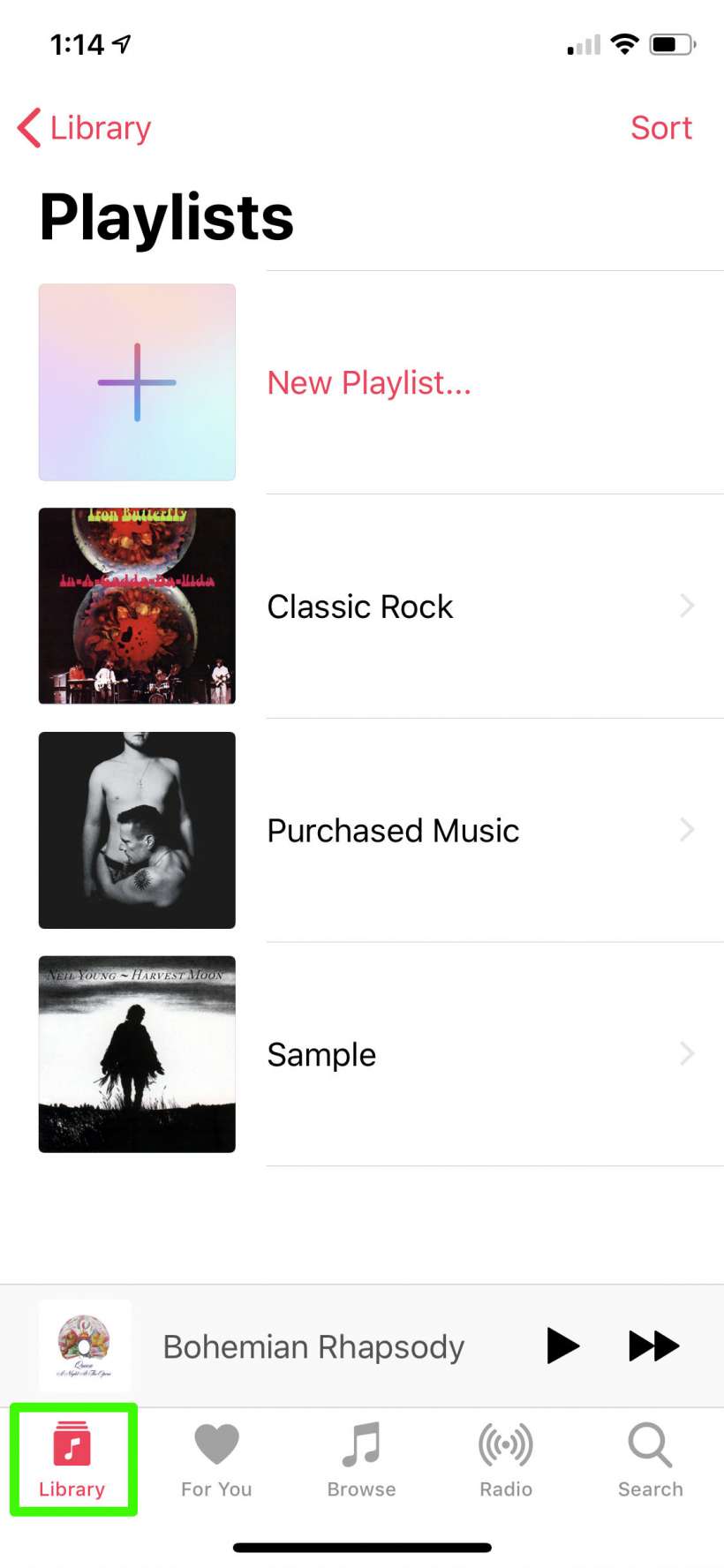
That's all there is to it. You can have multiple playlists for different occasions and you can share them with your friends.
tags:
