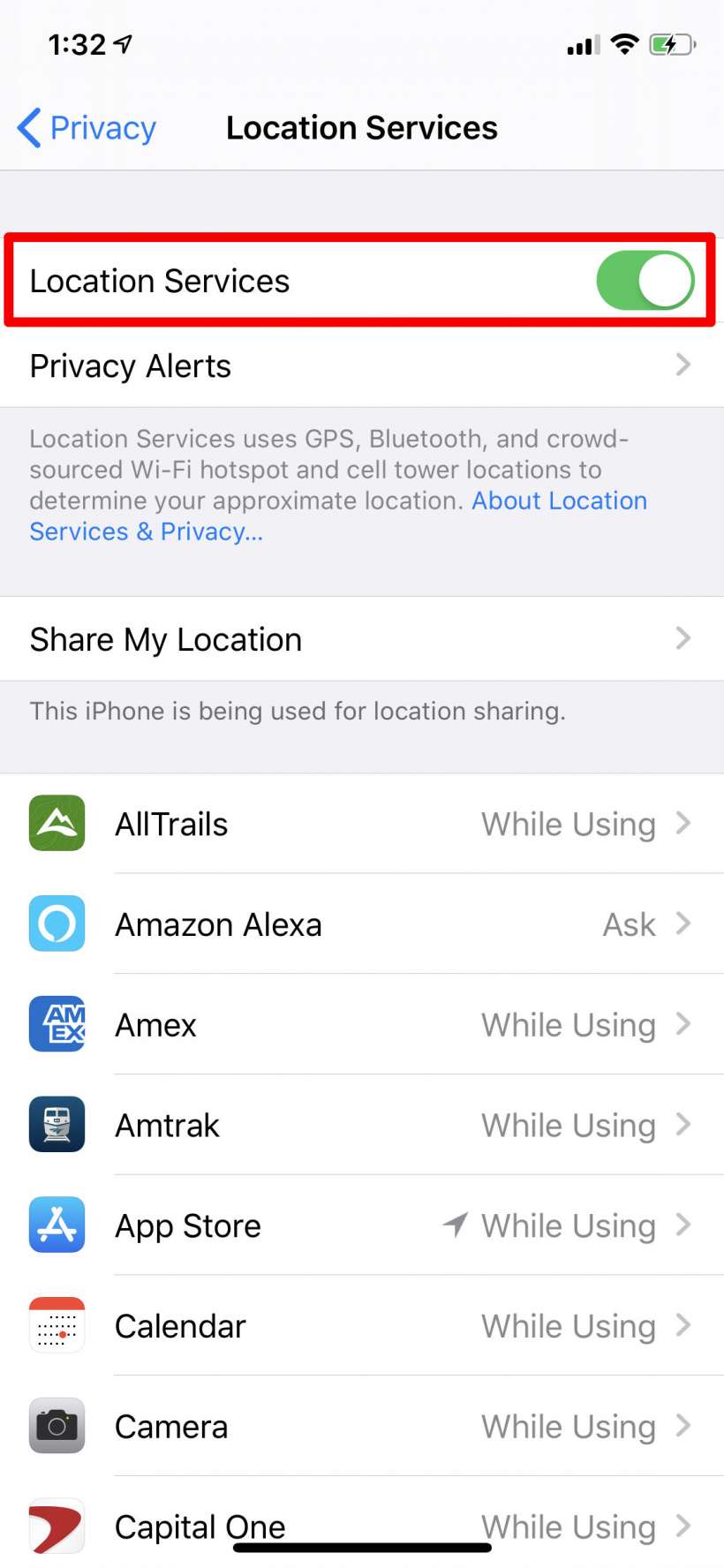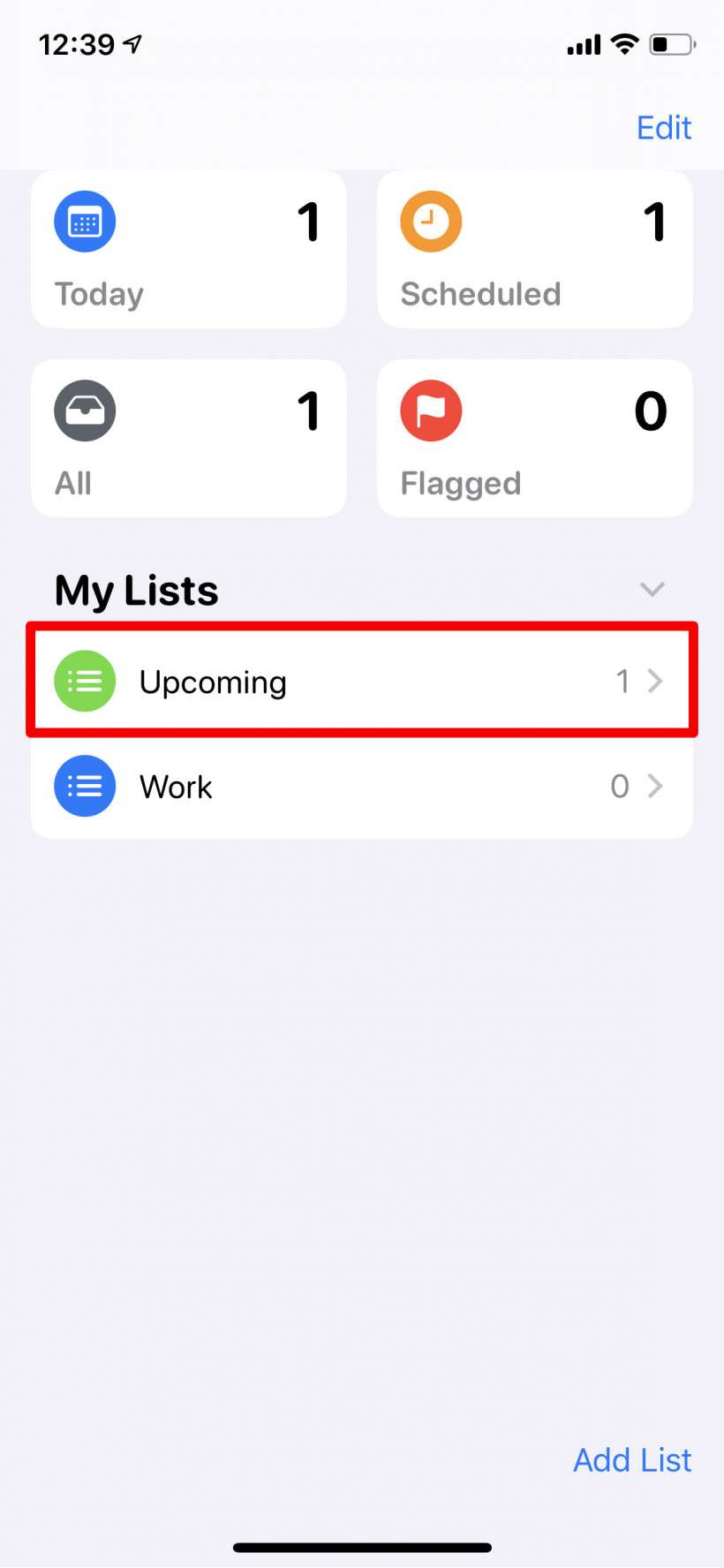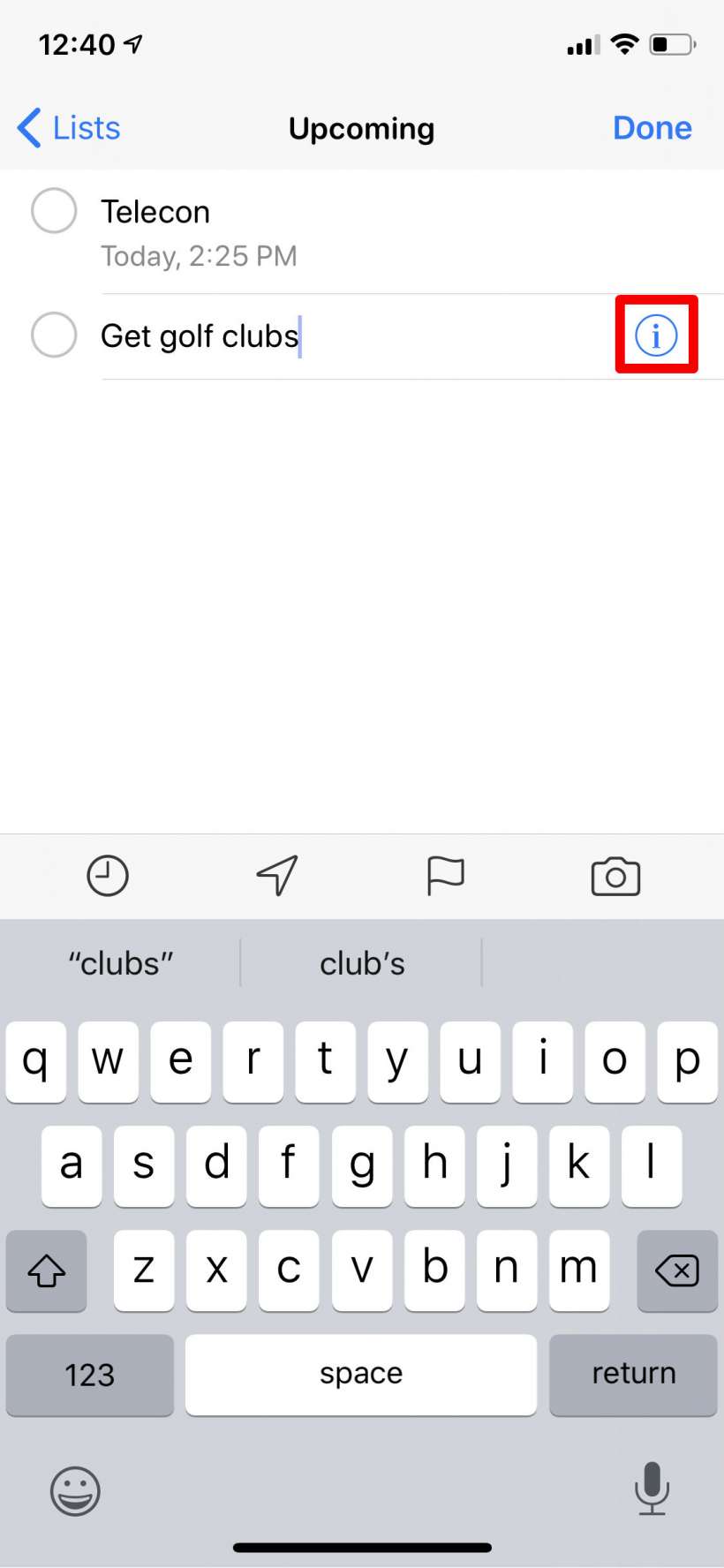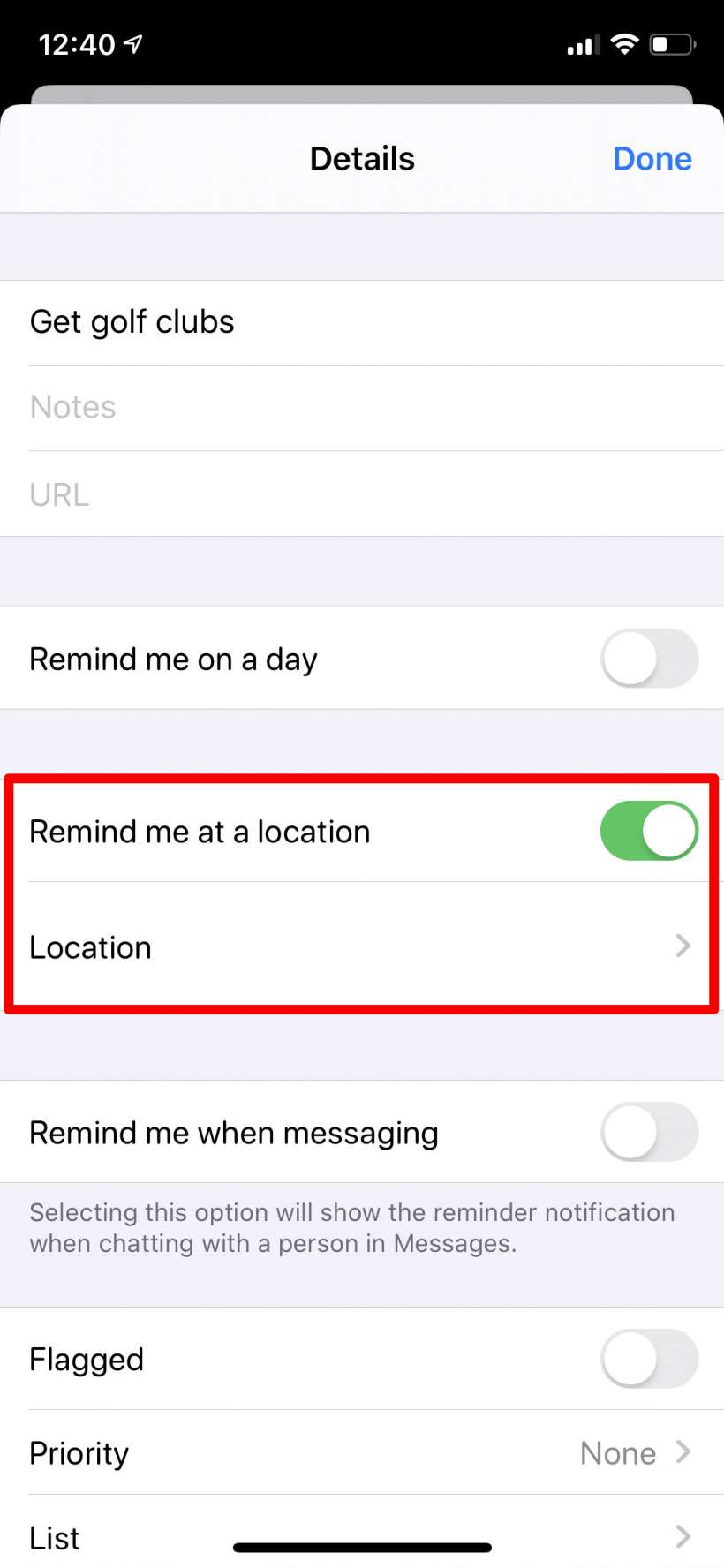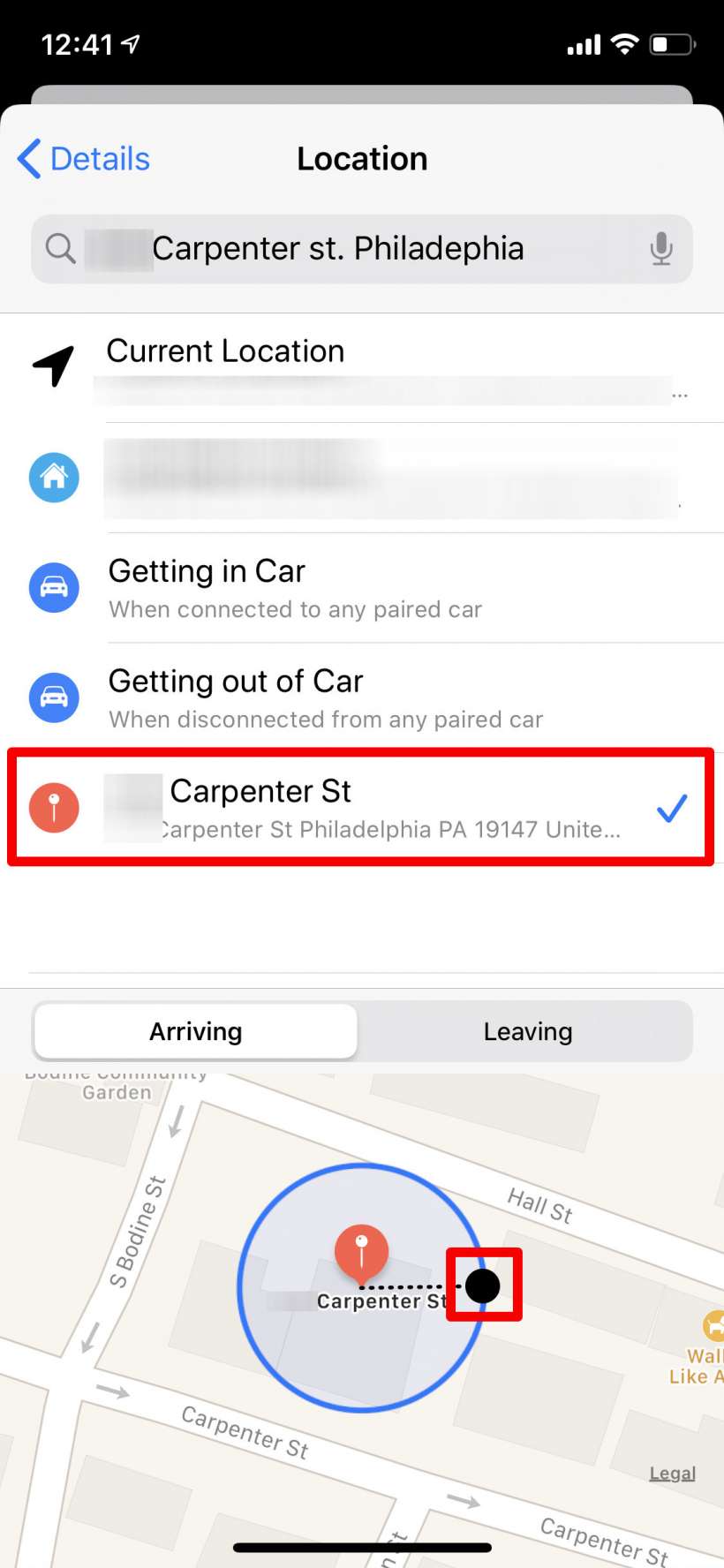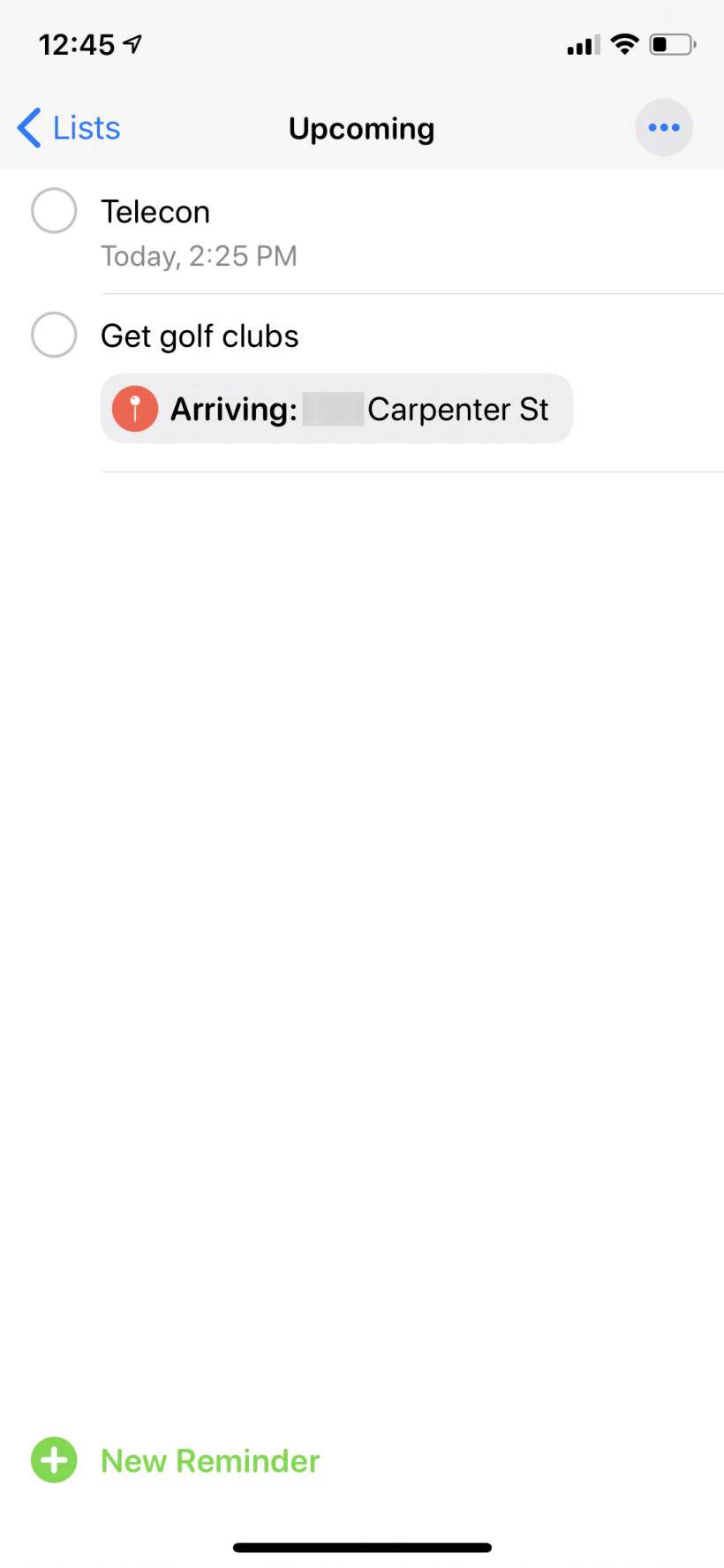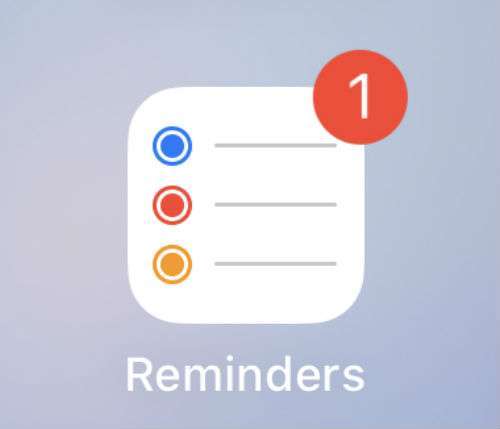Submitted by Jon Reed on
Most people are probably familiar with creating reminders with specific dates and times, like a reminder for a dentist appointment at 11:00 AM on Monday, or a reminder to go grocery shopping on Thursday. But there are a couple of other useful options aside from assigning a date/time to a reminder, including location-based reminders. These are especially useful for non-urgent situations like remembering to get something you left at a friend's house the last time you were there. Now you can set a reminder to notify you the next time you go to that friend's house. Here's how to do it on iPhone:
- First off, head to Settings -> Privacy -> Location Services and make sure it is toggled on.
- Now, open up your Reminders app and tap on the list you want to add your new reminder to.
- Tap New Reminder in the bottom left.
- Type in your reminder then tap on the "i" button to the right.
- Toggle on "Remind me at location" then tap on Location just below.
- Type in the address and tap on it when it pops up as a suggestion. A map will show at the bottom, you can drag the black circle to create a bigger or smaller area around the address in which the reminder will activate. You can also distinguish between arriving and leaving this area.
- Now just go back and you will see your location-based reminder in your list.