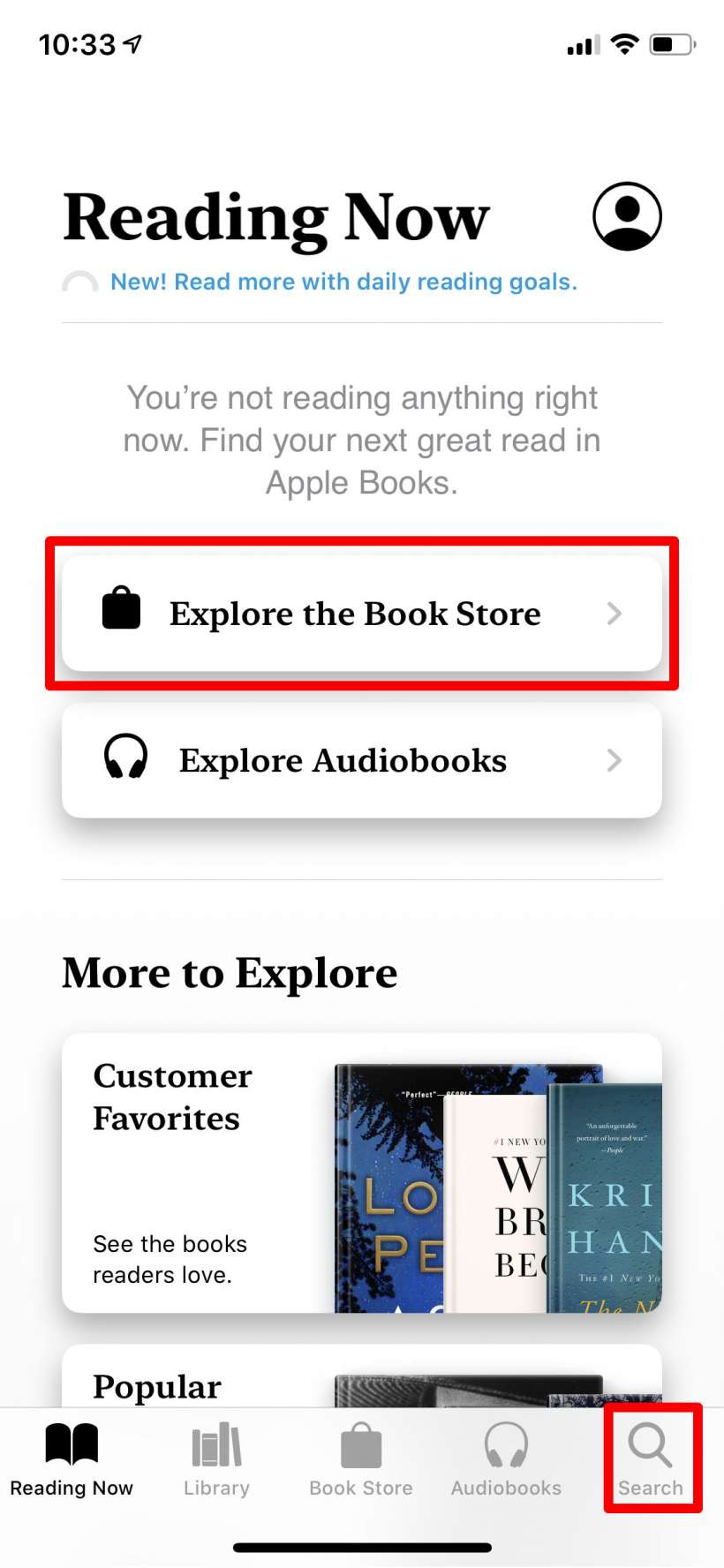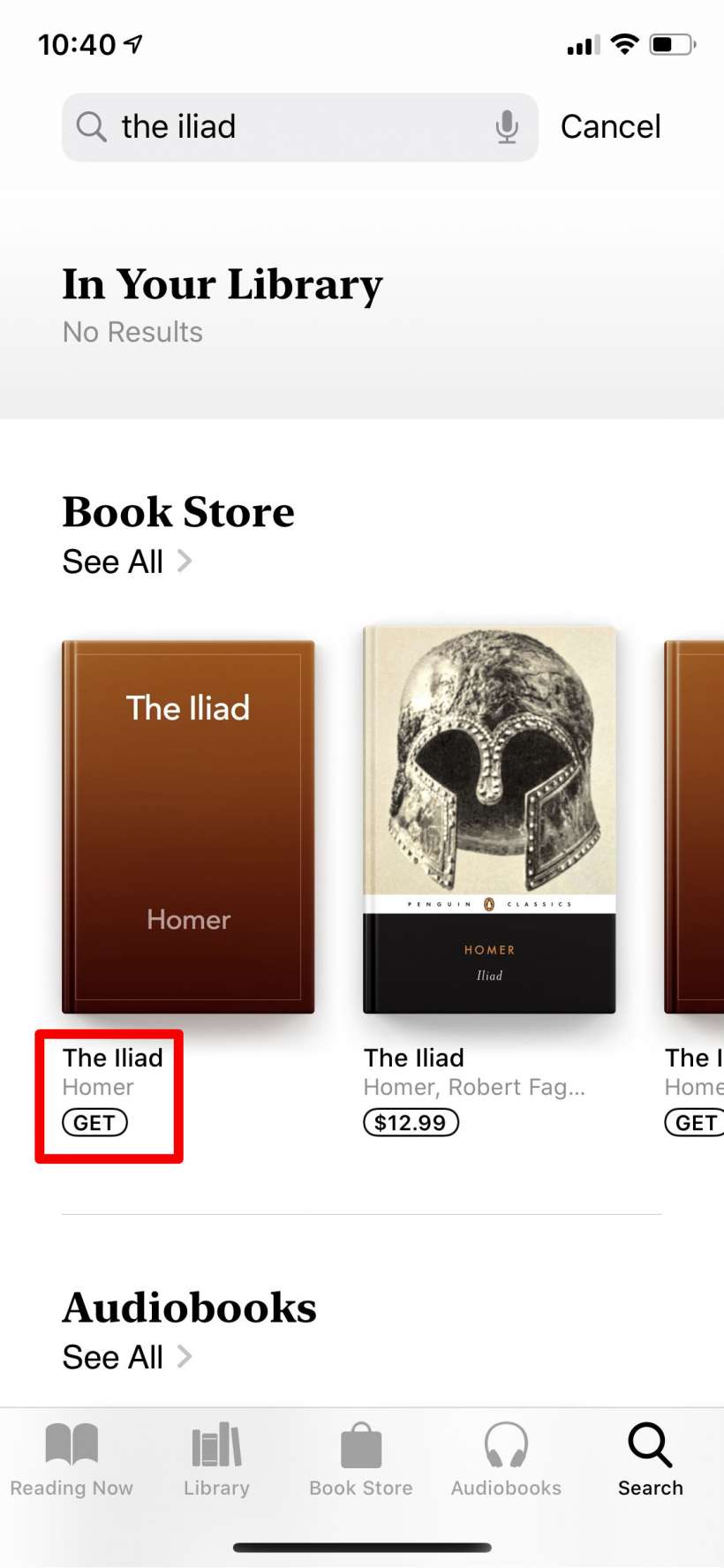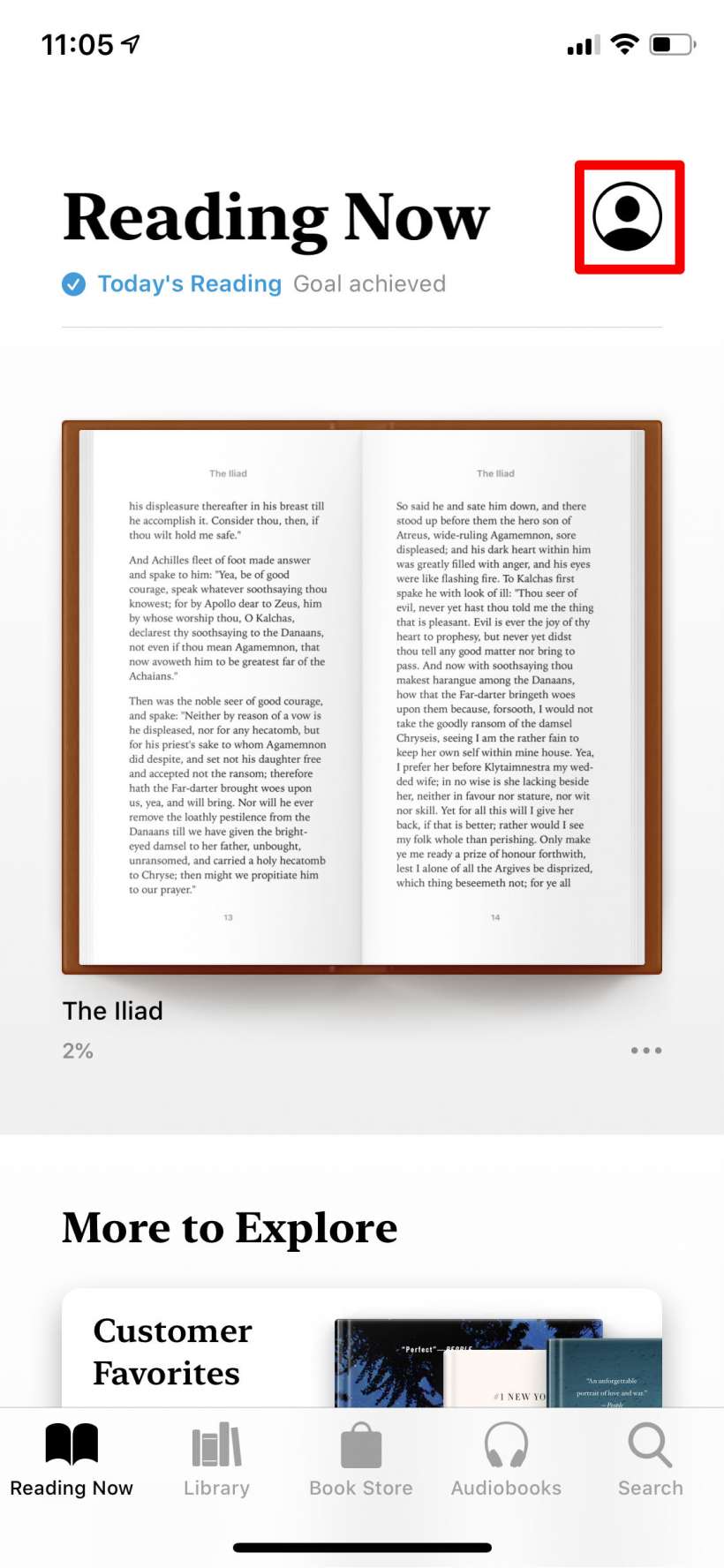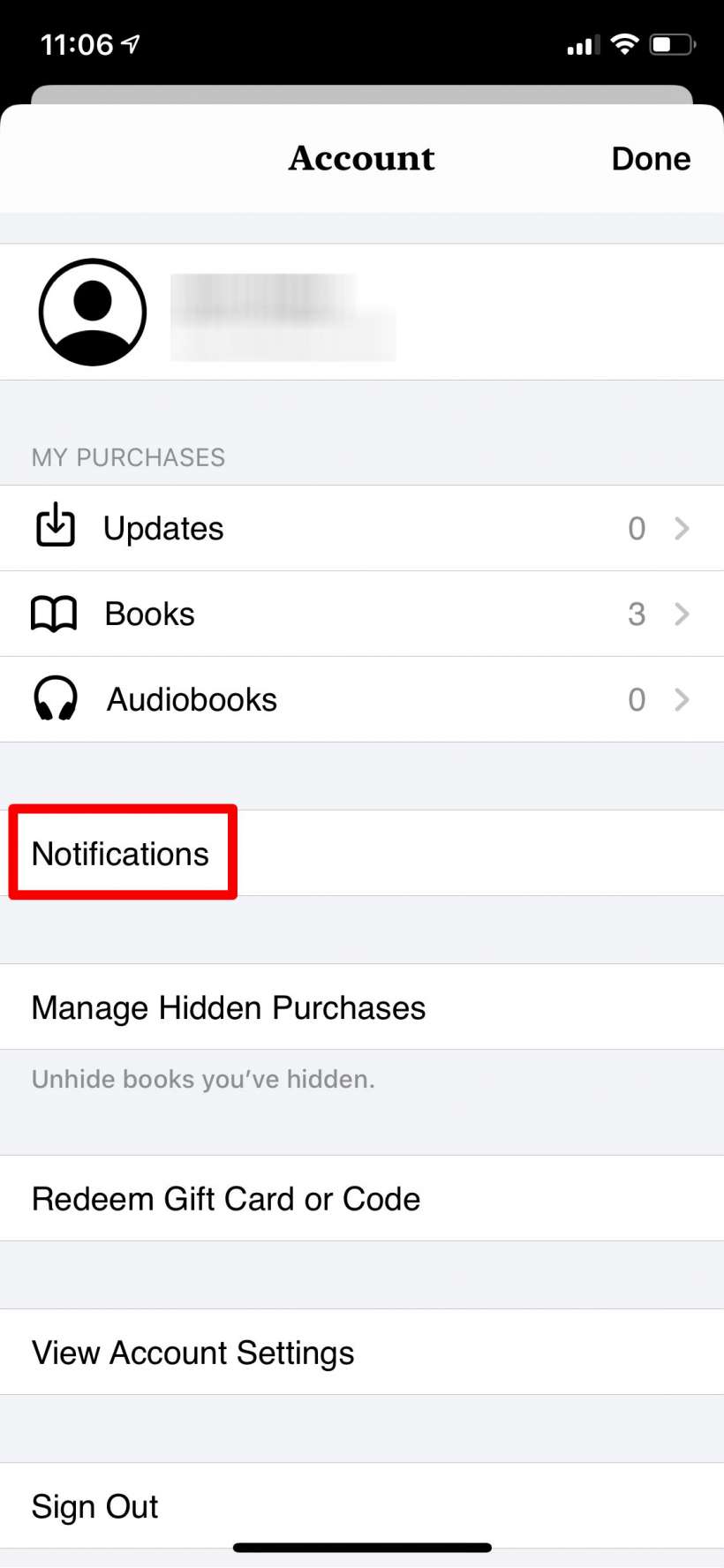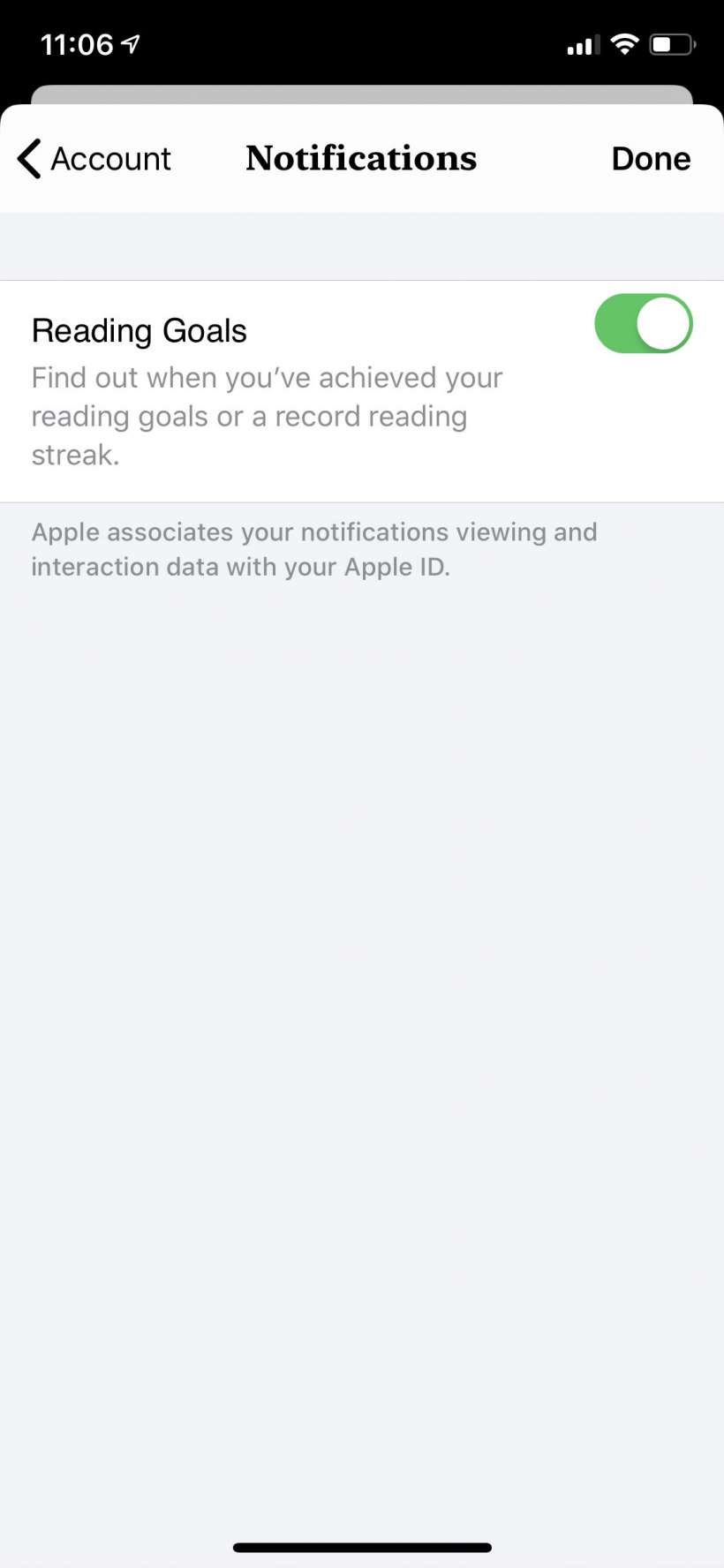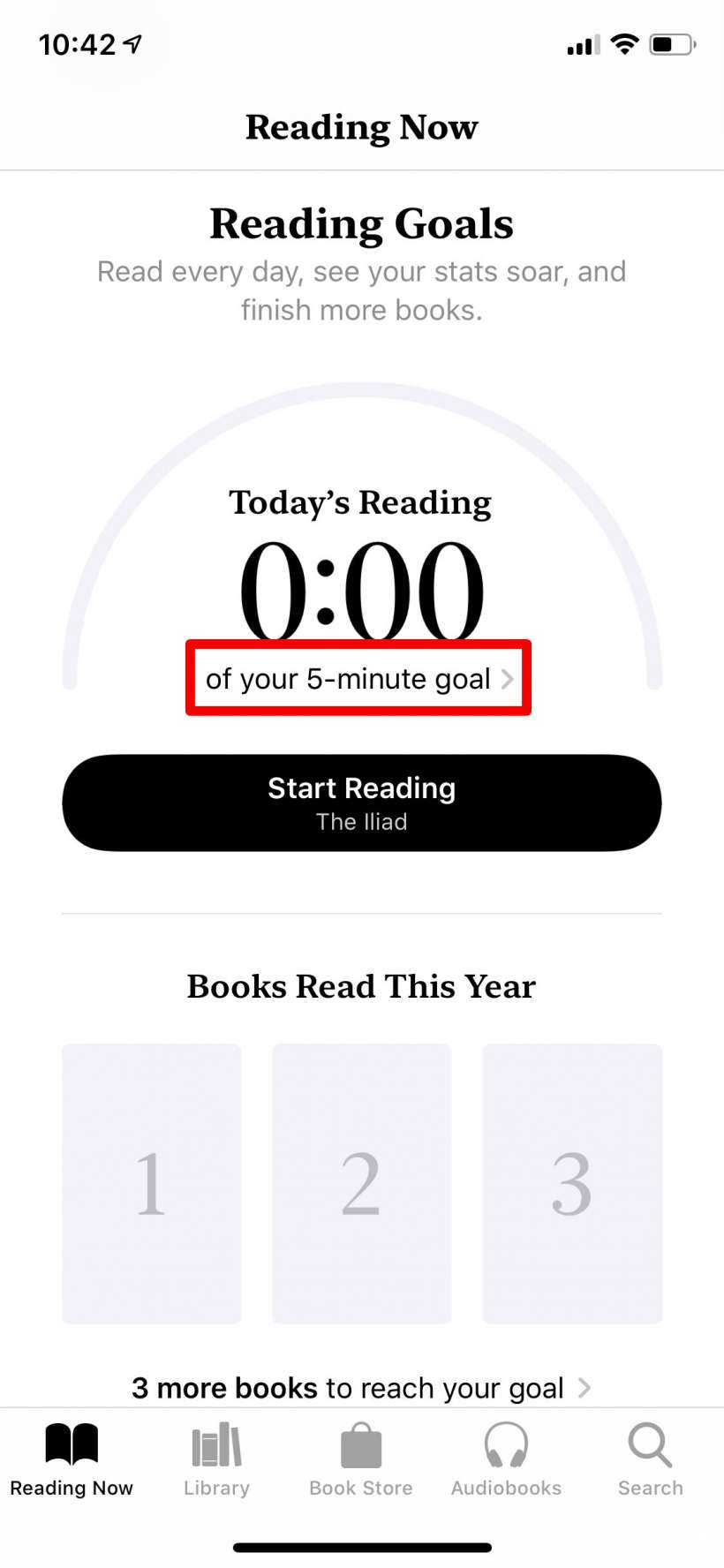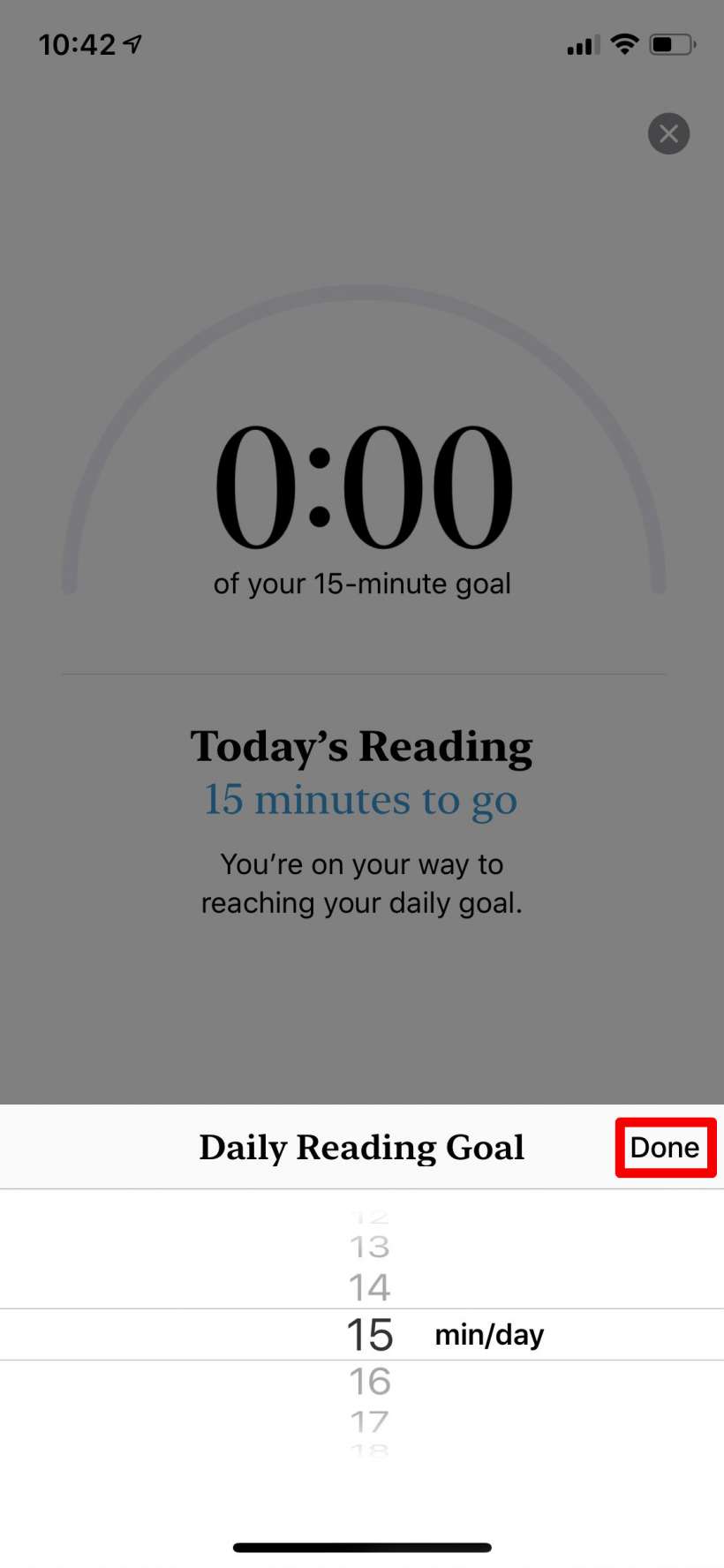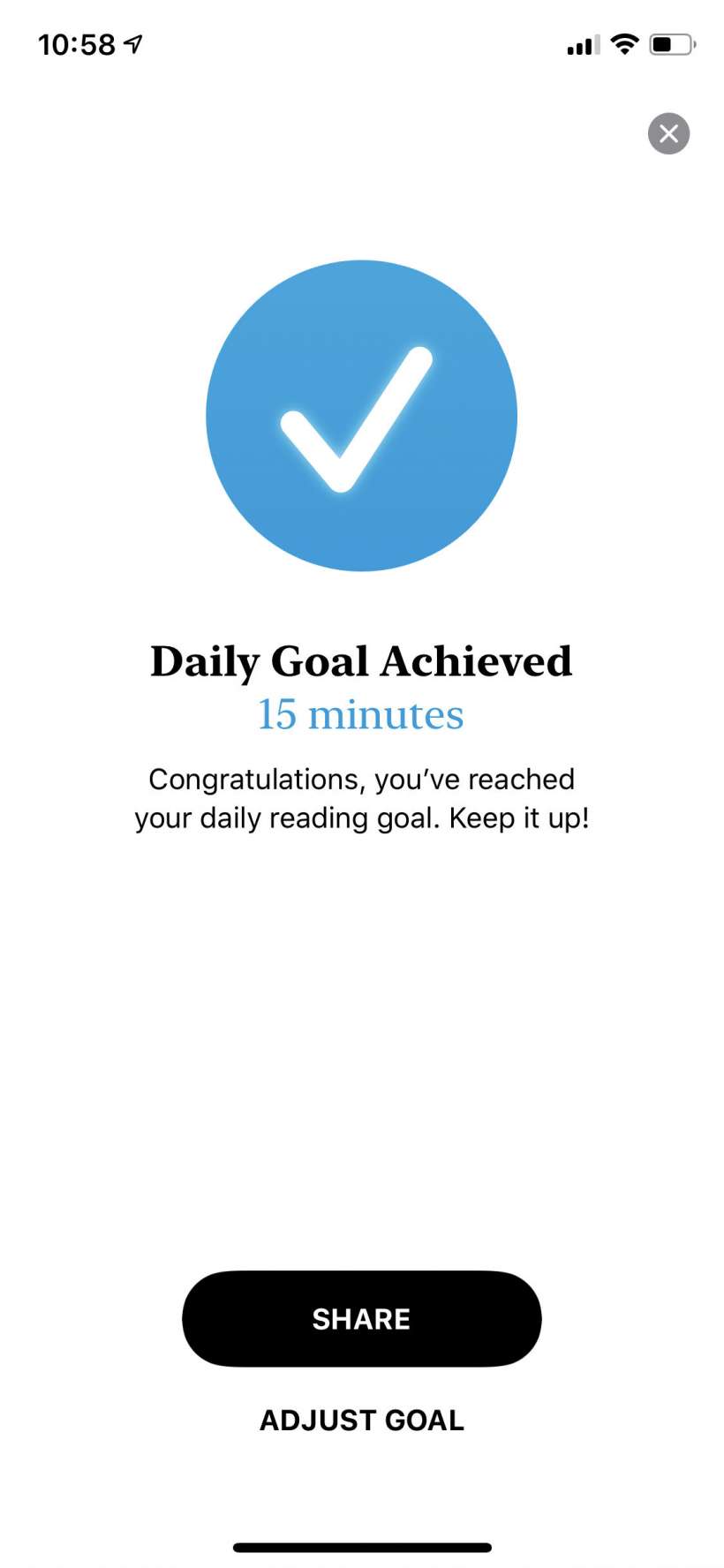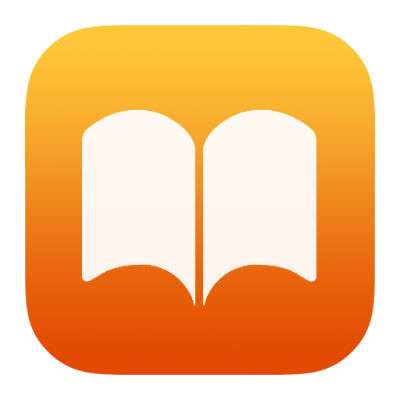Submitted by Jon Reed on
If you are an avid reader and don't mind reading digital books, then you should be using Apple's Books app on your iPhone and iPad. This app has flown under the radar for a long time, as it rarely gets much fanfare and its updates are relatively quiet. iOS 13 adds a nice feature - it lets you set reading goals that help you keep track of how many minutes a day you are reading and how many books you've read so far in the year. In an age where it is far too easy to toss books aside in favor of Netflix, Prime Video, Hulu and other streaming services, this is a welcome motivational tool to get you back into reading. Here's how to use it:
- If you've never used Books before, first you'll have to download one. Open up the app and search for something you want to read. The Reading Now section has plenty of links to help you browse by category, or you can search for something directly with the Search button.
- Once you've found what you want, tap the Get button, then tap the Get button again when the book pops up, then verify your download with Face or Touch ID. Head back to your Reading Now section when you have it downloaded.
- Now you want to make sure your reading goal notifications are turned on. Tap on your account button in the top right to get to settings.
- Tap on Notifications and toggle it on if it isn't already. Now you will receive notifications when you meet your daily goal and when you break your own reading streaks.
- Now you have to set your goals. Scroll down to the bottom of the Reading Now section to see your goals. By default it will be set to 5 minutes a day and 3 books a year. You can change these by tapping on the text about the goal.
- Use the roller to set your new goal then hit Done, that's all there is to it.
- Now just start reading and you will get a notification when you've reached your goal. You can share your goals with friends for even more motivation if you want.