Photos taken on iPhones and iPads automatically include metadata that includes the location where a photo was taken, how can I share a photo without this information?
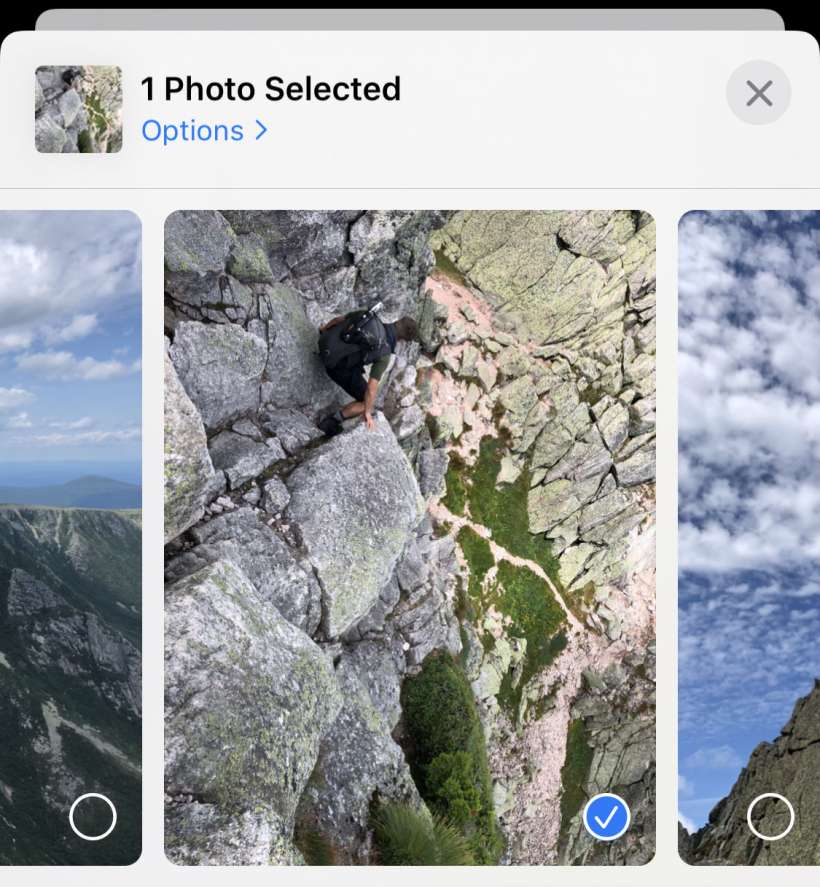
You can exclude location data when sharing a photo on iPhone or iPad by tapping on "Options" when you are going to share the photo. On the Options screen, toggle off Location. You can also turn off other data that includes things like date/time, edit history, camera settings etc. Tap Done when you are ready to send. Note that this can only be done when you share a photo from the Photos app, you can't do it if you access your photos from the Messages app.
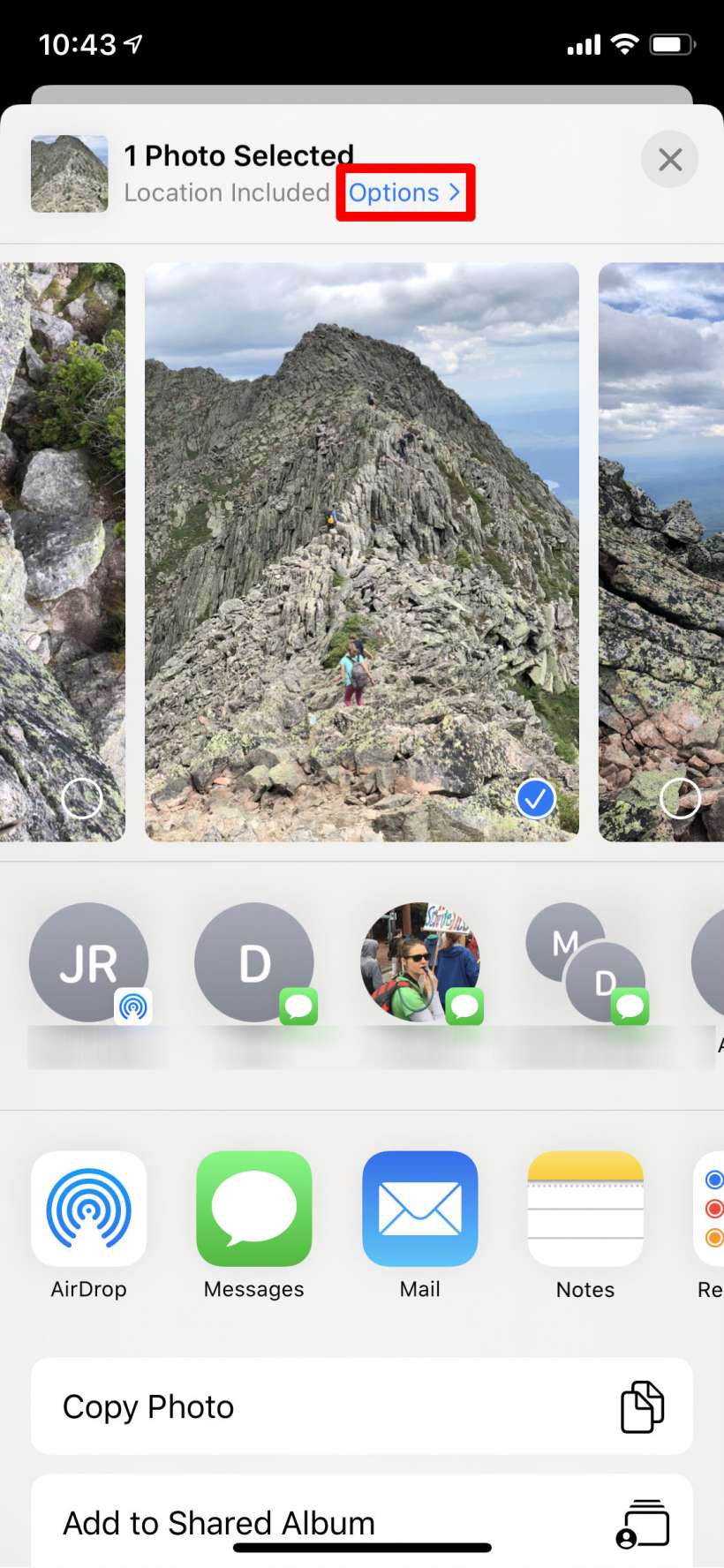
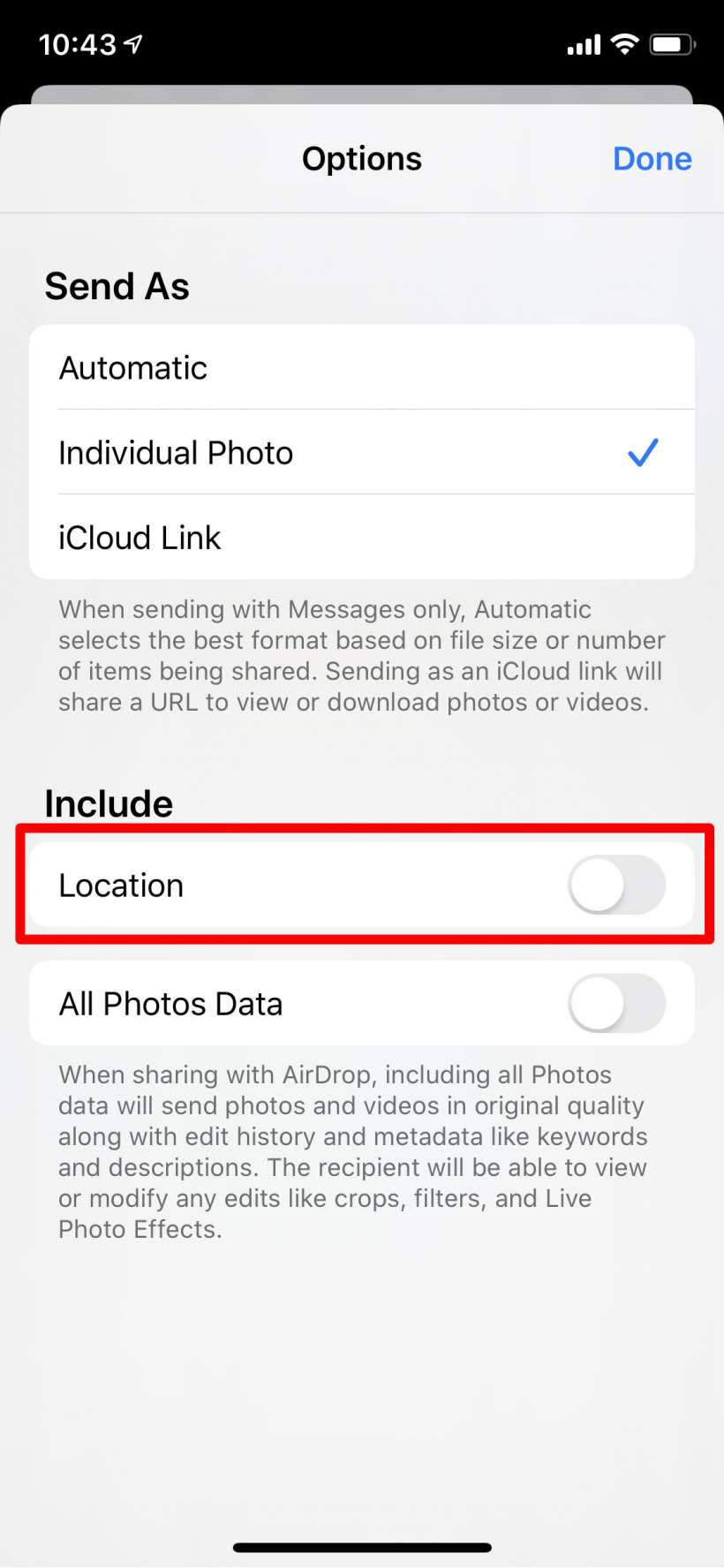
tags: