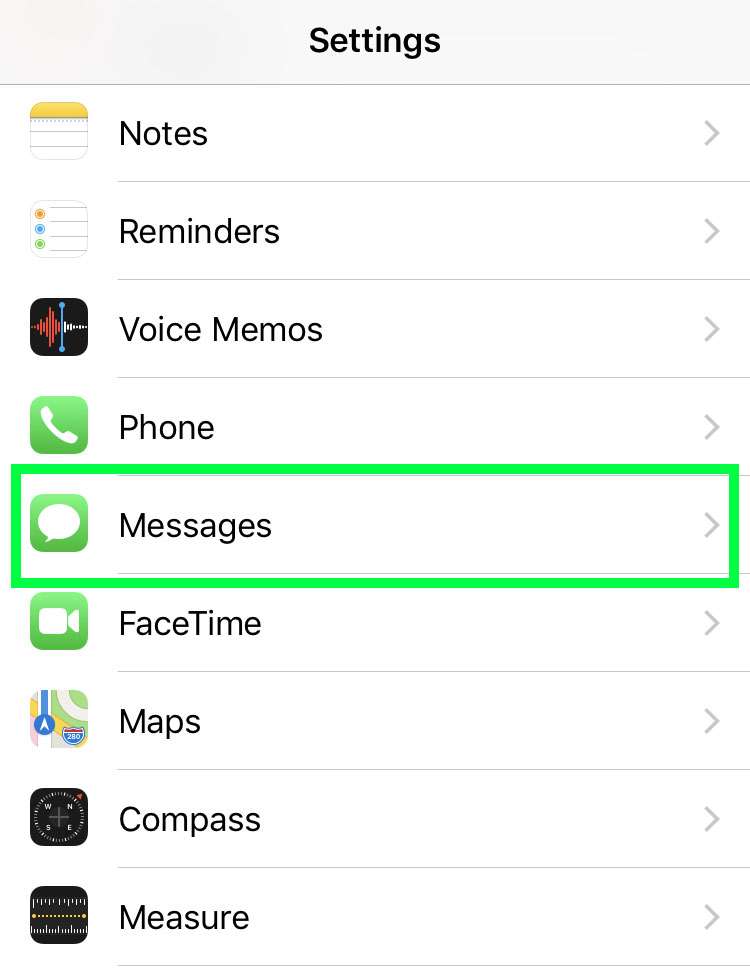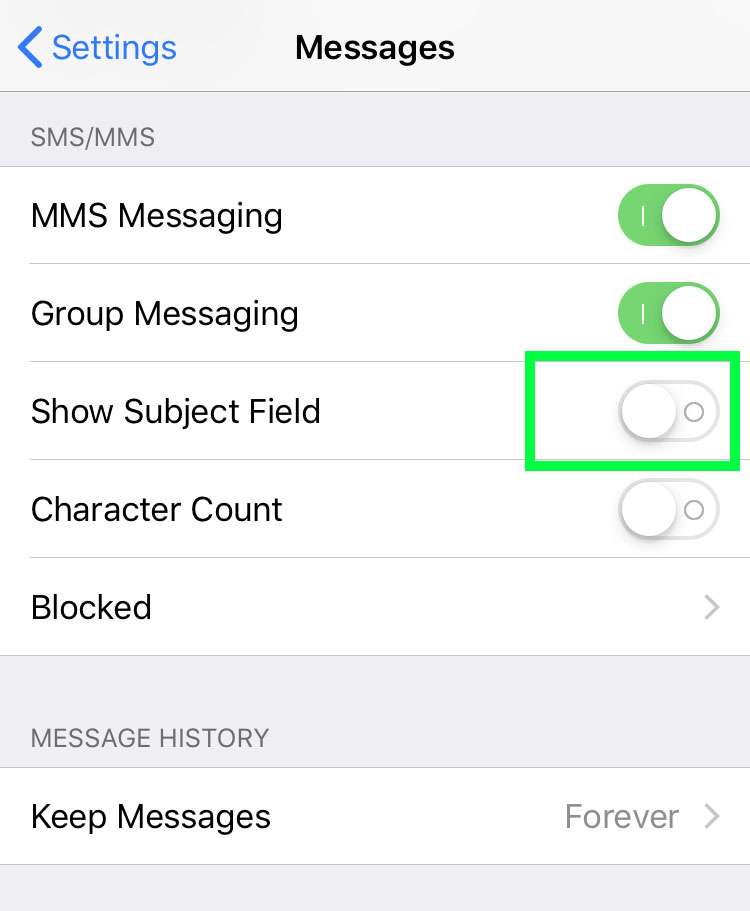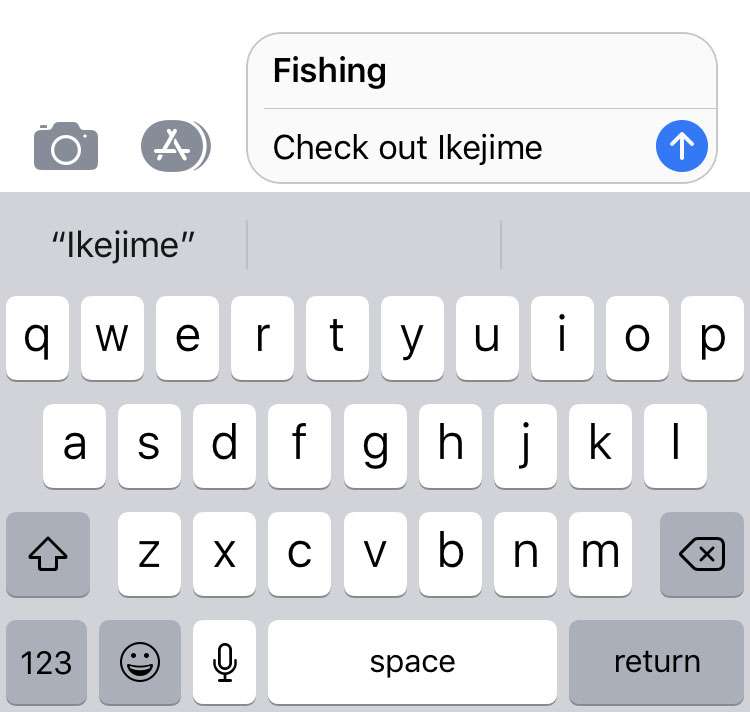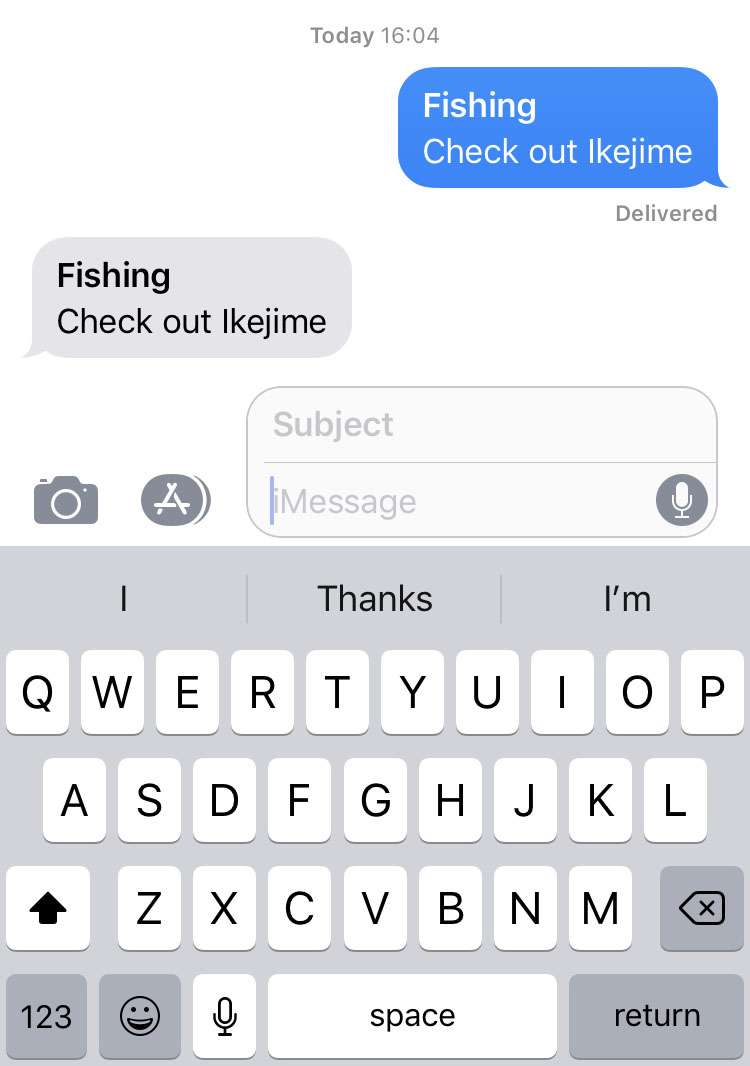Submitted by Frank Macey on
Most everyone is familiar with the subject line in emails. Not only does the subject provide context for the email thread, but sometimes the subject line itself is the entire message. Did you know that text messages and iMessages have a built-in subject line? On Apple devices, this feature is normally switched off.
If you prefer to add a subject line to outgoing SMS and iMessages on iOS, the subject field can be added. Follow these steps to turn on the subject line in Messages on the iPhone, iPad or iPod touch:
- Navigate to Settings -> Messages
- Toggle Show Subject Field to ON (green switch)
- When sending a new iMessage or text message, enter the Subject and message content in separate fields
- Subjects will appear in bold above messages