Live Photos and Videos start playing automatically in the Photos app. iOS 13 and later adds movement to albums, and auto-plays videos when they are opened. How can I stop autoplay on my iPhone? How do I turn off auto-play on iOS 13 and later?
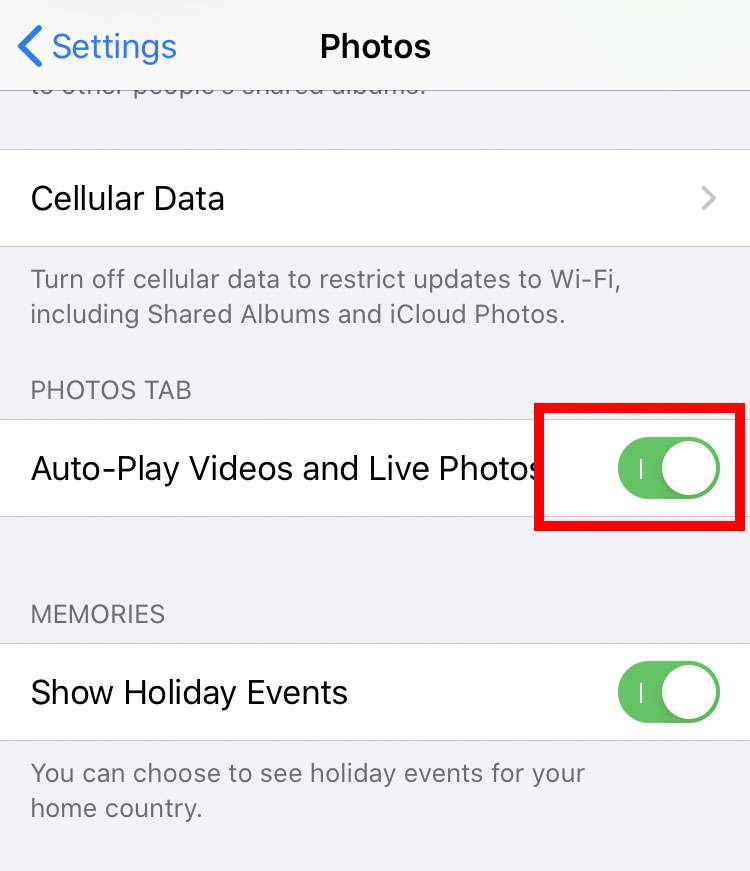
Apple added Auto-Play to the Photos app on iOS 13 and later. This means Videos and Live Photos start moving in the Photos tab automatically. When opening a video, it begins to play without having to tap a play button. Some iPhone owners prefer pressing on a Live Photo to see it move, or playing a video from the beginning with a tap.
To turn off autoplay in Photos, follow these steps:
- Navigate to Settings -> Photos
- Toggle Auto-Play Videos and Live Photos -> OFF (grey switch)
tags: