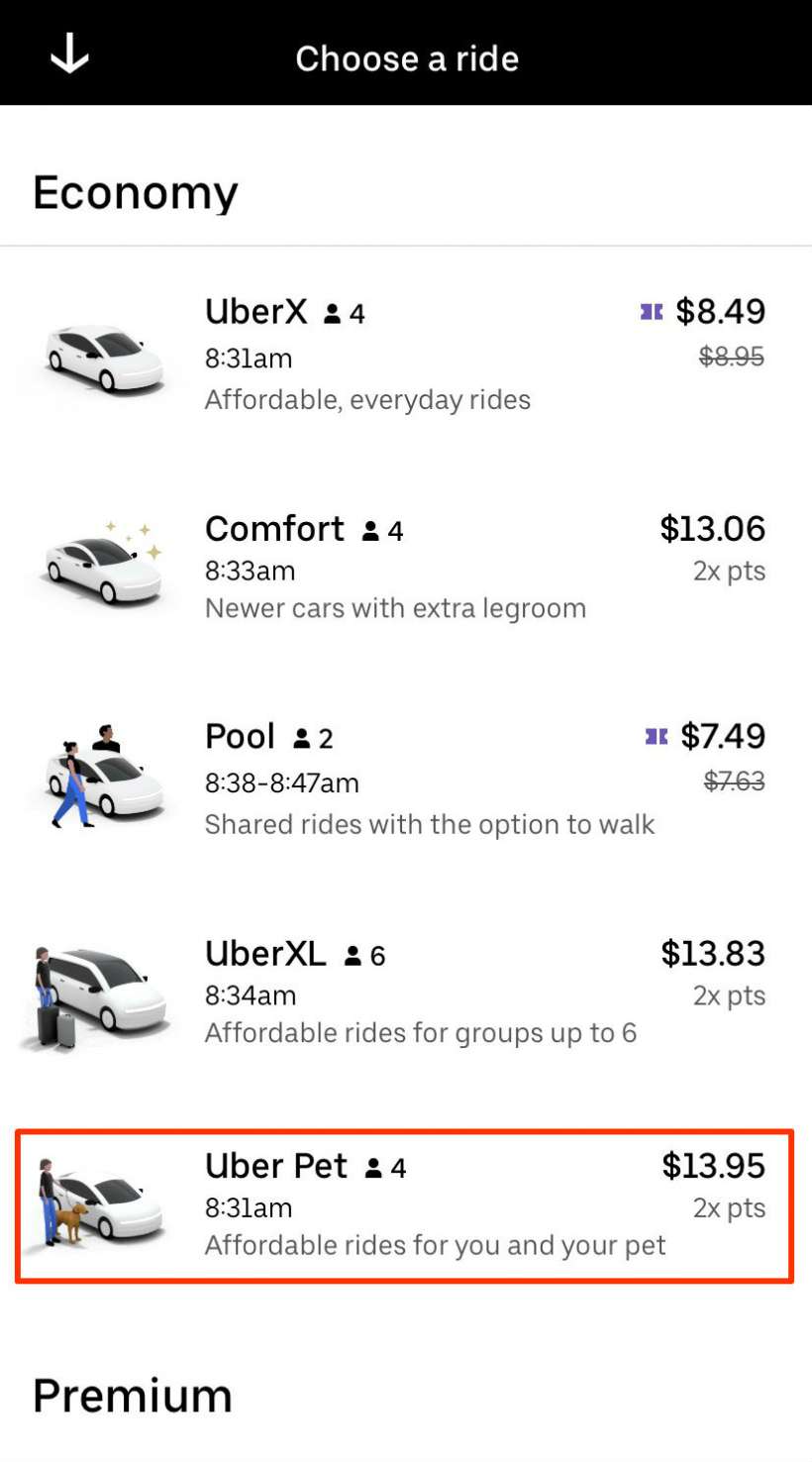Submitted by Marshall Walker on
Uber added the ability to request pet friendly rides in 2019. Previously riders had to clear pet passengers with drivers, but can now pay an additional $3 to $5 to travel with their furry friends. Uber Pet is not required for service animals because state and federal laws prohibit drivers from refusing rides to riders with disabilities. A "service animal" is any animal that’s "trained to work or perform tasks for an individual with a disability," according to the Uber guidelines. Riders can ask "if the animal required because of a disability," and "what tasks it has been trained to perform." No special vests, tags or any other kind of proof is required to identify that the animal is a service animal.
For a small service charge, regular pets and emotional support animals can opt to order Uber Pet. Uber suggests riders travel with either a pet crate or blanket, and ask drivers where their pet is allowed to sit.
You can easily order Uber Pet like any other Uber ride. Here's how:
- Open the Uber app on your device.
- Select your destination.
- Scroll down until you see Uber Pet under the "Economy" category.
- Tap the Uber Pet tab.
Make sure to follow all the same safety steps you would typically take when driving alone, and don't forget to confirm your driver's license plate and car make and model. Also never leave your pet unattended while getting in and out of your Uber.