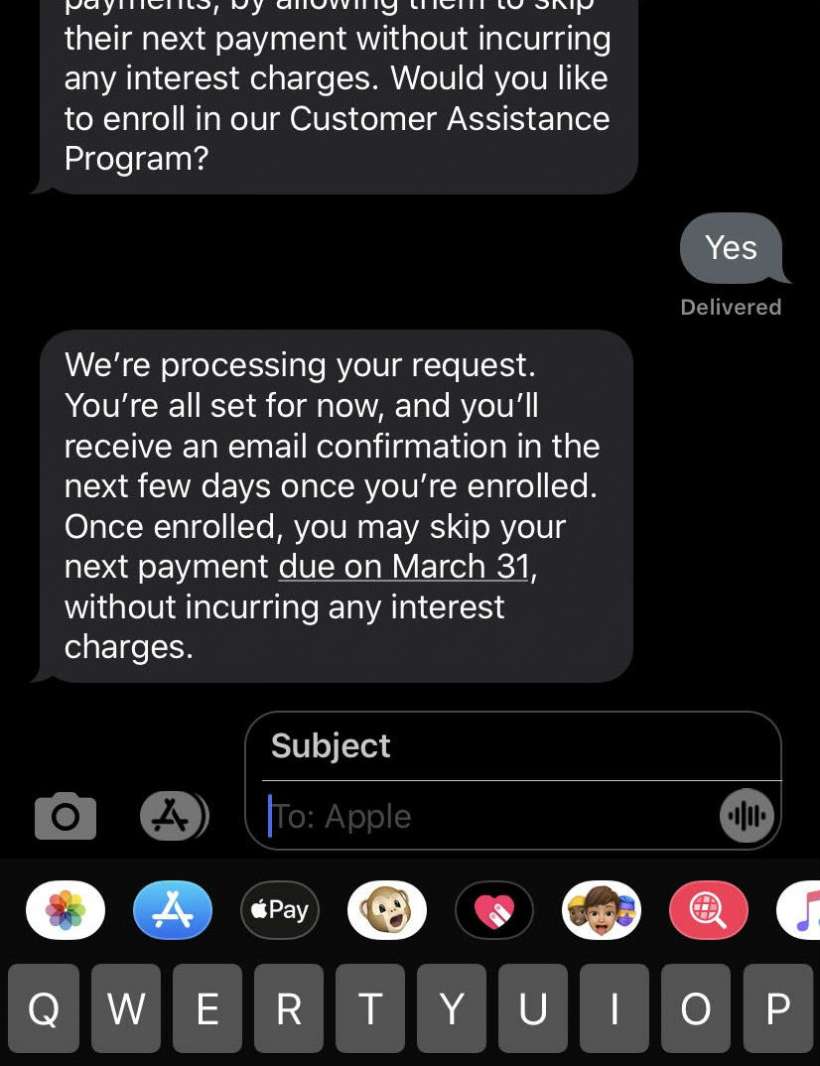Submitted by Marshall Walker on
Businesses large and small have been coming together to help lessen the economic blow of the COVID-19 pandemic. Companies such as Amazon, eBay and Walmart have banned together to eliminate price gouging, and ISPs like AT&T and Comcast are suspending data caps and offering affordable internet access to low income Americans.
Apple also announced that it will allow Apple Card owners who need assistance to defer their March payment without incurring any interest charges. Apple Card users only need to contact Card Support via Messages to enroll in the Customer Assistance Program. Apple has sent out emails to Apple Card holders detailing the new program.
To enroll in the Customer Assistance Program to skip you March payment, either click the link provided in the Apple email or contact Apple through the Wallet app on your iOS device. Tell Apple that you would like "to enroll in the Customer Assistance Program," then choose to connect to Goldman Sachs. Reply "Yes" to the next question and should receive a text informing your that your request is being processed. You should receive an email confirmation in the new few days letting your know you have been enrolled. You can then choose to skip your next Apple Card payment due on March 31, without incurring any interest charges.
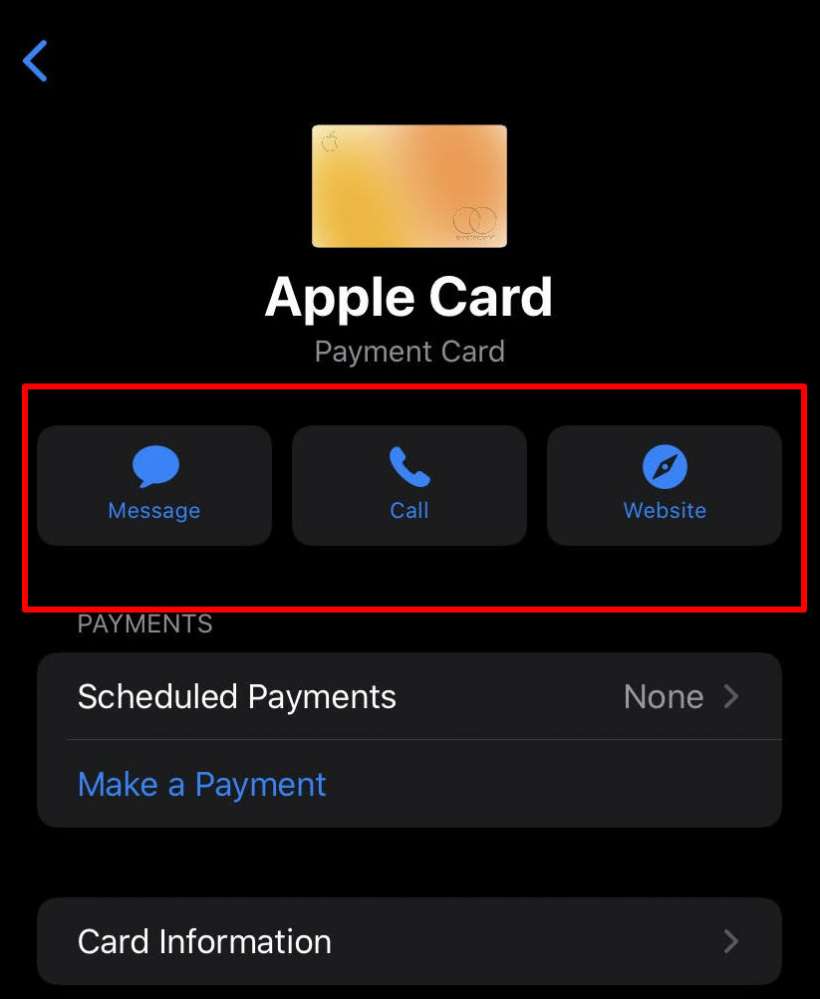
Contact Apple Card Support
- Open the Wallet app on your iOS device.
- Tap your Apple Card.
- Tap the 3 dots in a circle in the upper right hand corner.
- Tap Message or Call.