Submitted by Jon Reed on
Over the last few years, Robinhood has been one of the most popular apps for trading stocks, funds and options right from your iPhone. While it is mostly associated with the stock market, it has branched out to include some cryptocurrencies as well. With Bitcoin (BTC) recently reaching all-time highs, cryptocurrencies and blockchain are once again on people's minds and demand is high. If you want to own some Bitcoin and you have a Robinhood account, buying it is simple. If you don't have an account, starting one is easy, just download the app and follow the on-screen instructions, but you may have to wait a few days for your application to be approved. Once you have an account with some money in it, here's how to easily purchase some Bitcoin:
- Open Robinhood and tap on the Browse button at the bottom center (the magnifying glass).
- Type in "btc" or "bitcoin" and tap on it when it appears below. You can also type "crypto" to see other coins that are available.
- Now you will see a graph of what BTC has been doing. Tap the Buy button.
- By default you will be doing a "Market Buy" which just means you are purchasing at whatever the market value is when your order is executed. If you want a limit purchase (you set the price of BTC you want to buy at, then if it hits that price your order will execute), tap Order Types in the top right, select Limit, then enter the price you want to buy at and tap Continue.
- Once you have selected your order type, enter the amount of USD you want to invest (you can purchase fractional Bitcoin, you don't need to buy a whole one like a share of stock!). Tap the review button when you are ready.
- If this is your first crypto purchase on Robinhood you will have to scroll through and accept their user agreement. Once you do that you can review your purchase order. If it looks good just swipe up to execute it, if you want to change it, tap Edit in the top left.
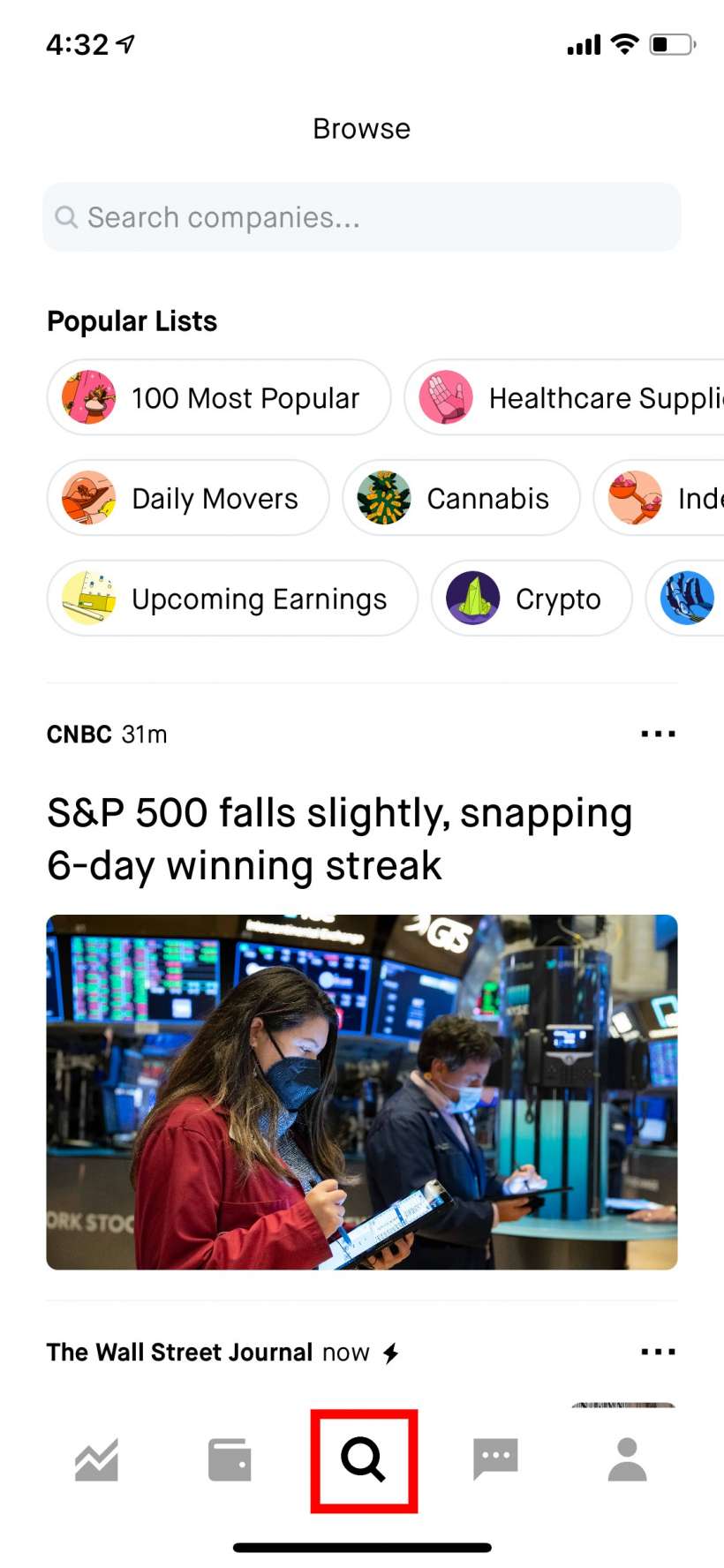
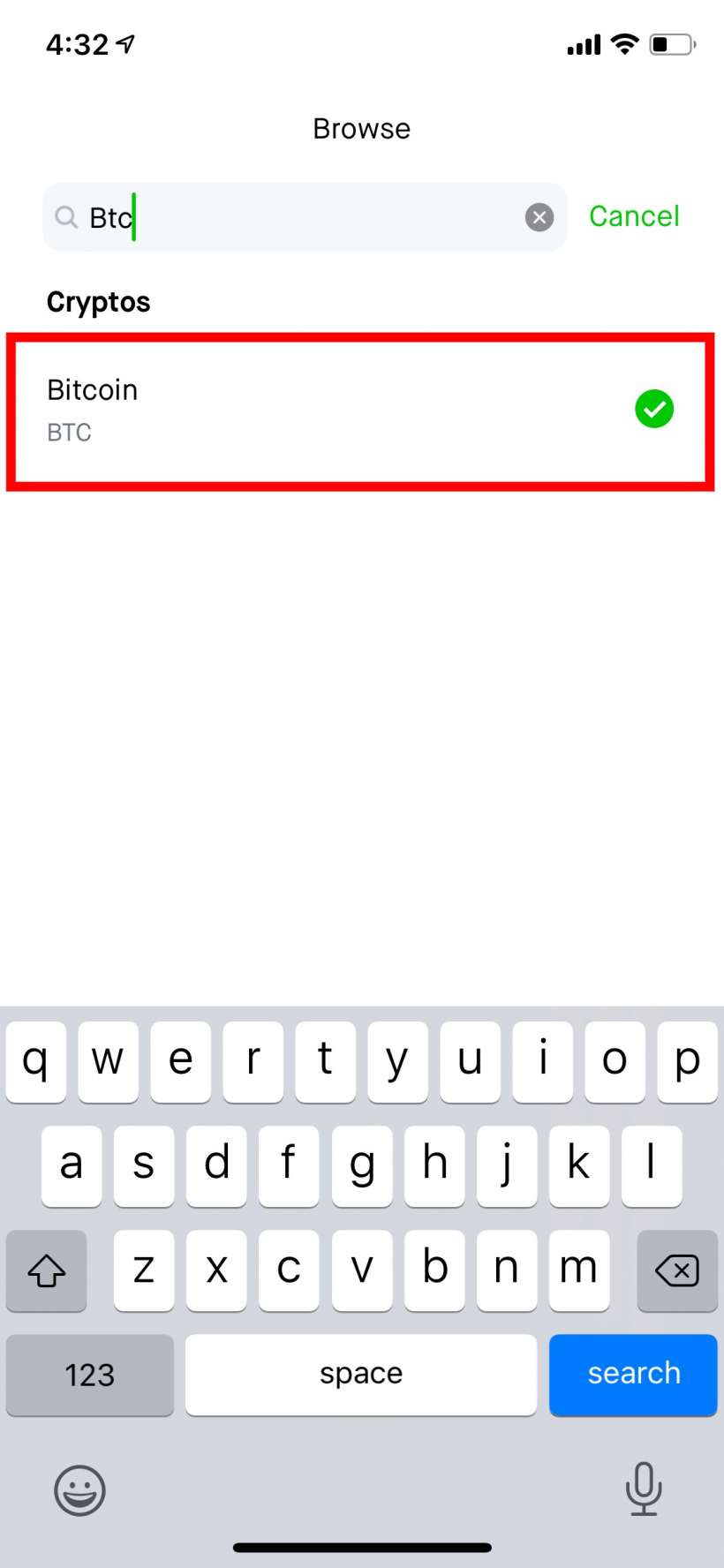
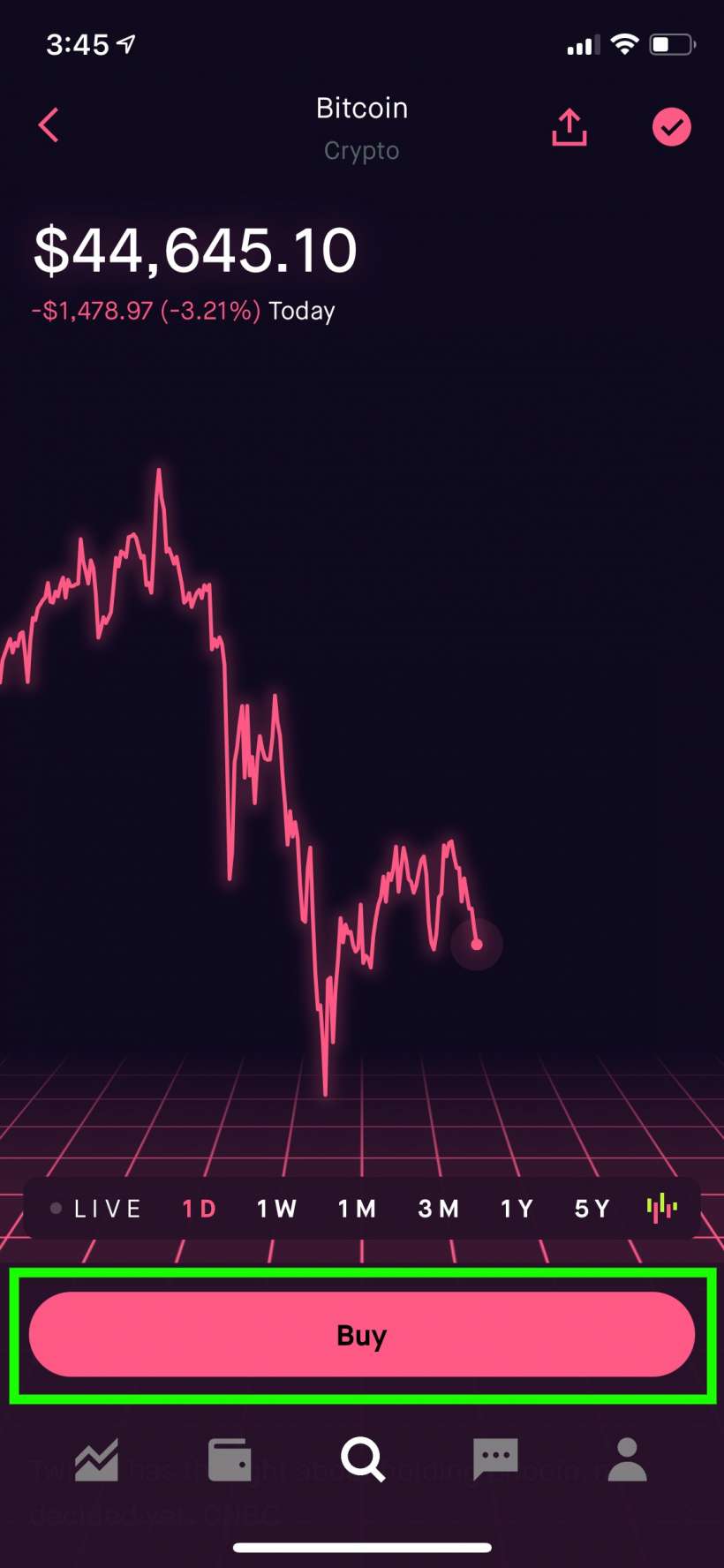
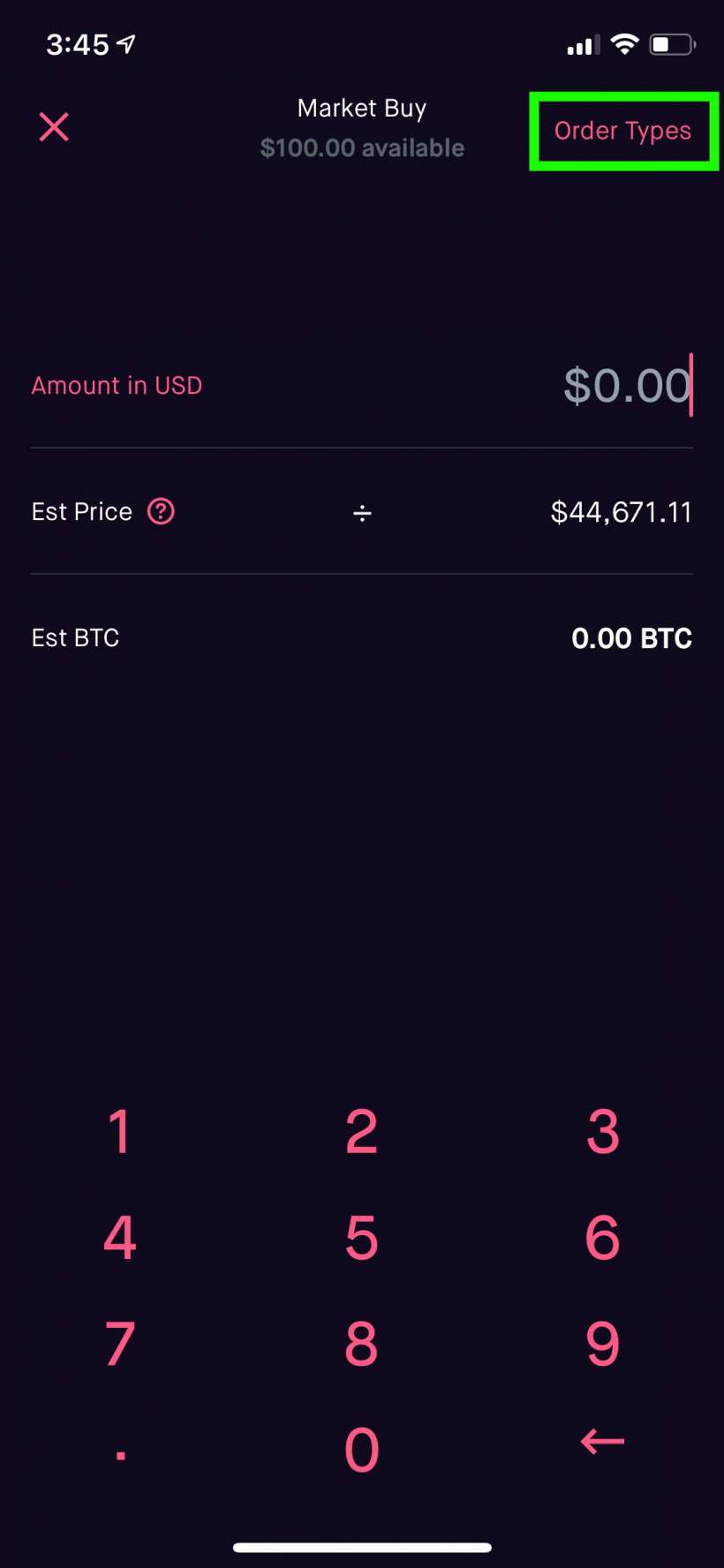
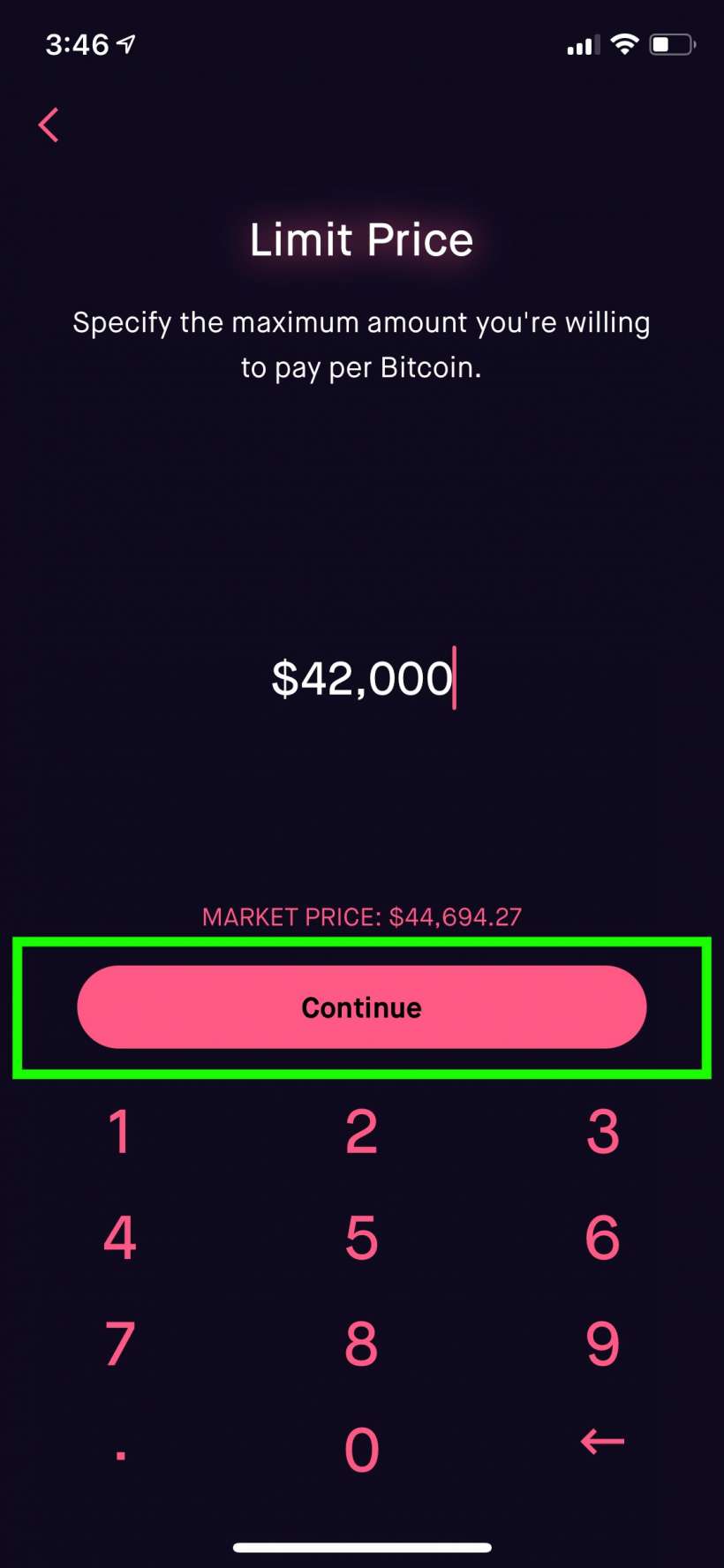
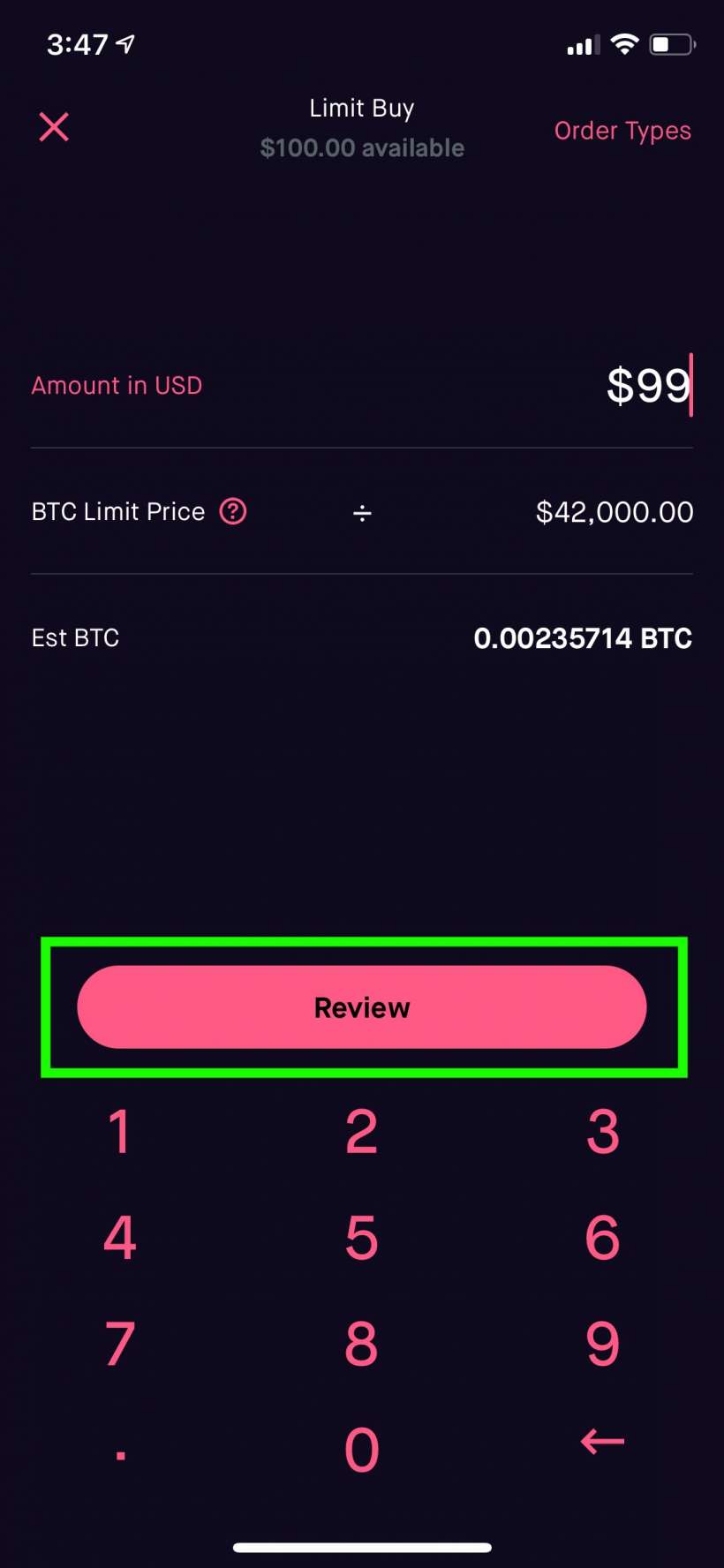
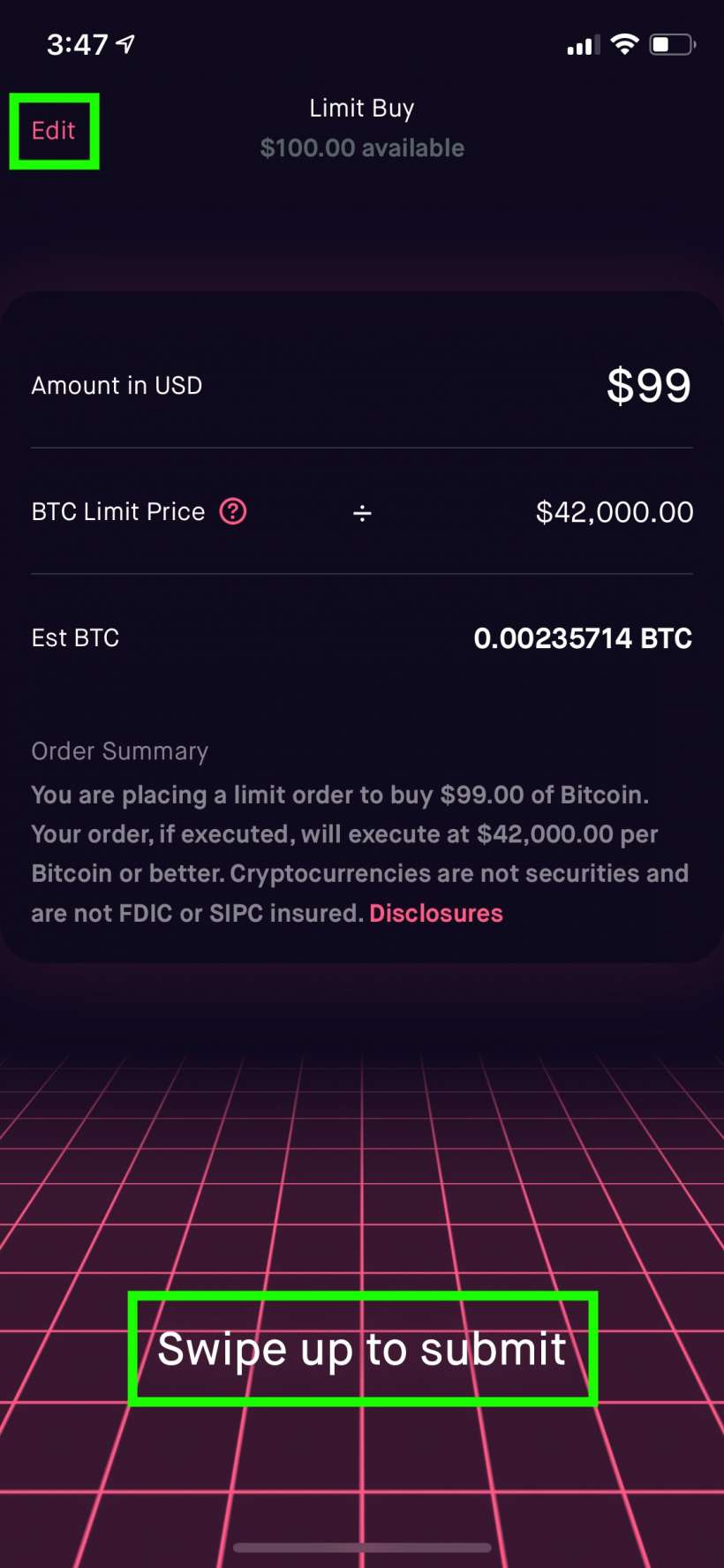
That's all there is to it. Robinhood has a limited selection of cryptocurrencies in addition to BTC - Bitcoin SV (BSV), Bitcoin Cash (BCH), Ethereum (ETH), Ethereum Classic (ETC), Litecoin (LTC) and Dogecoin (DOGE). If you are looking to get into trading crypto you should probably go with a more focused platform such as Coinbase or Binance.
