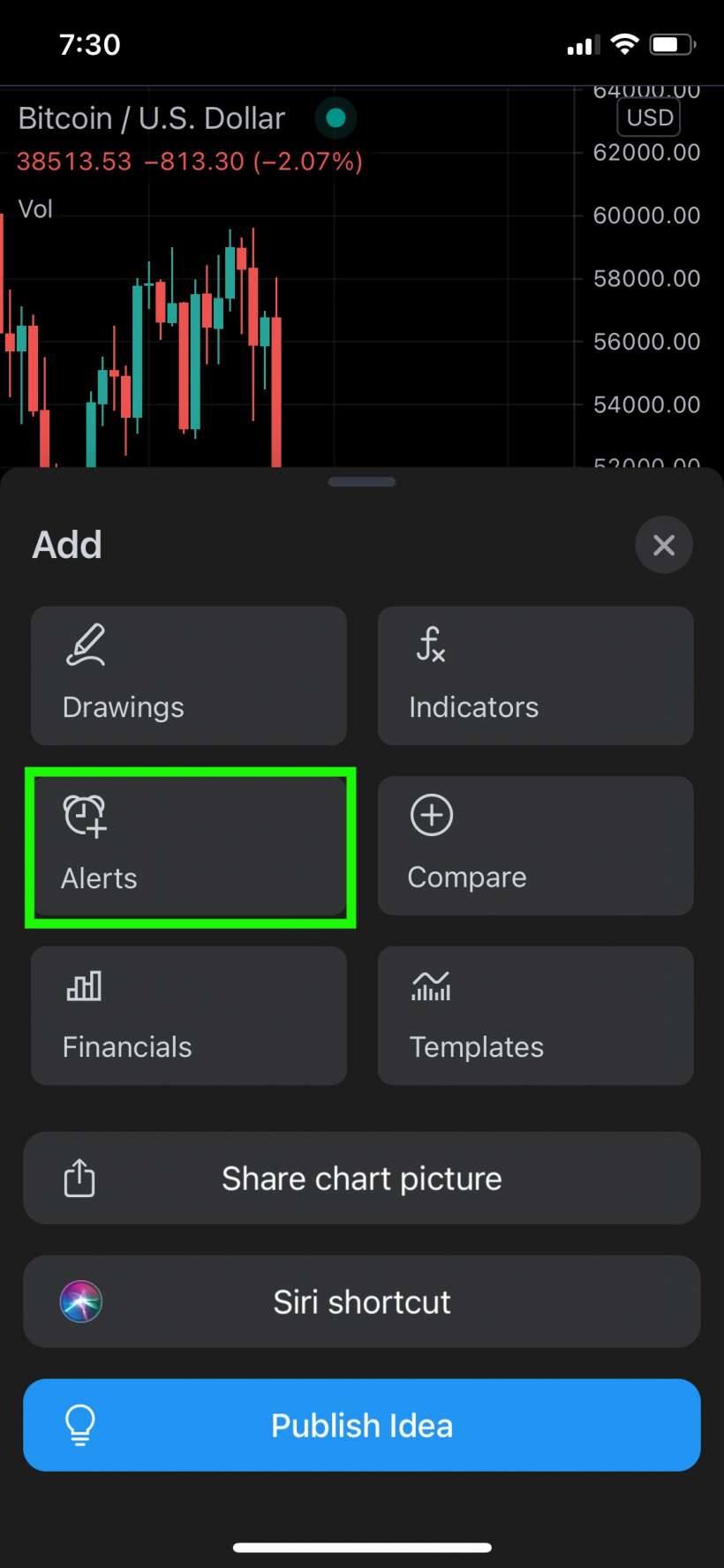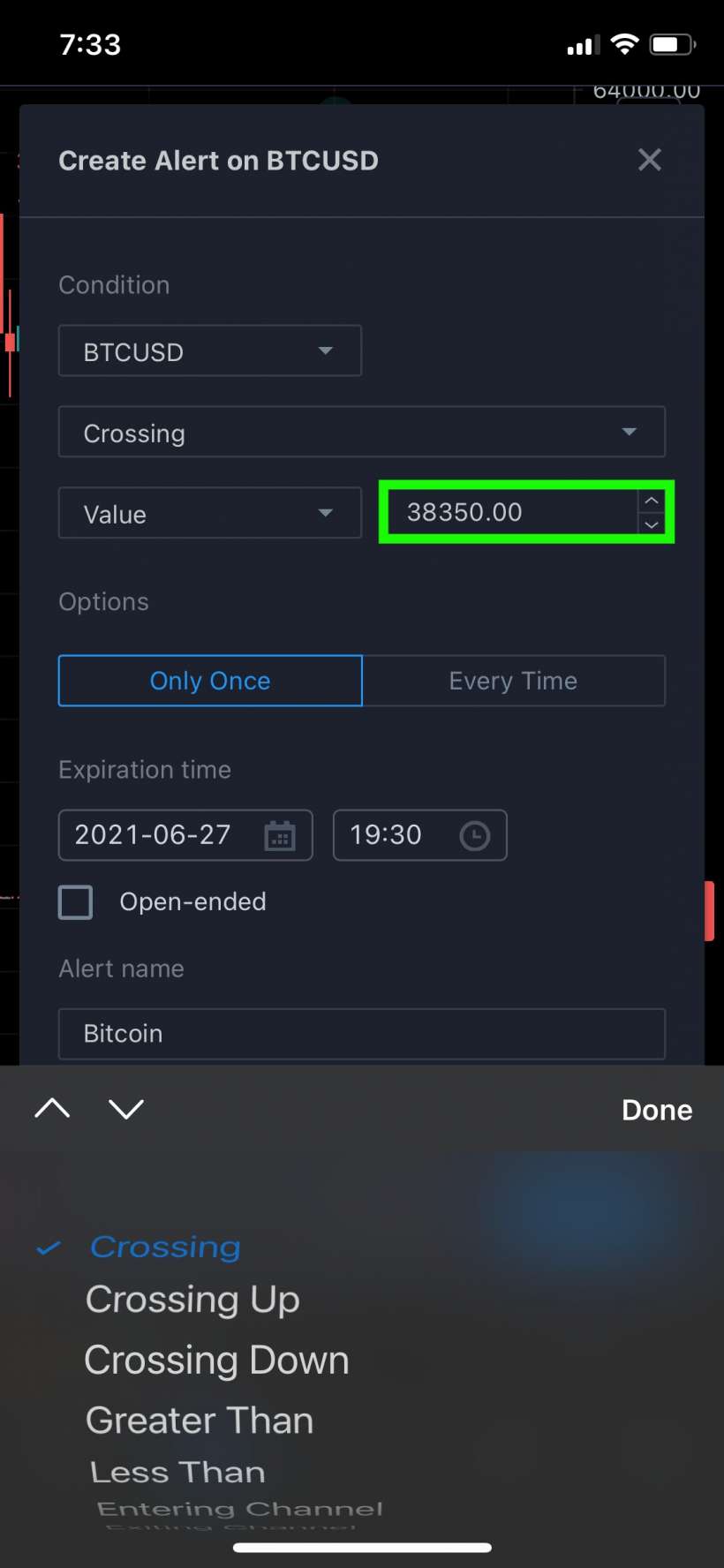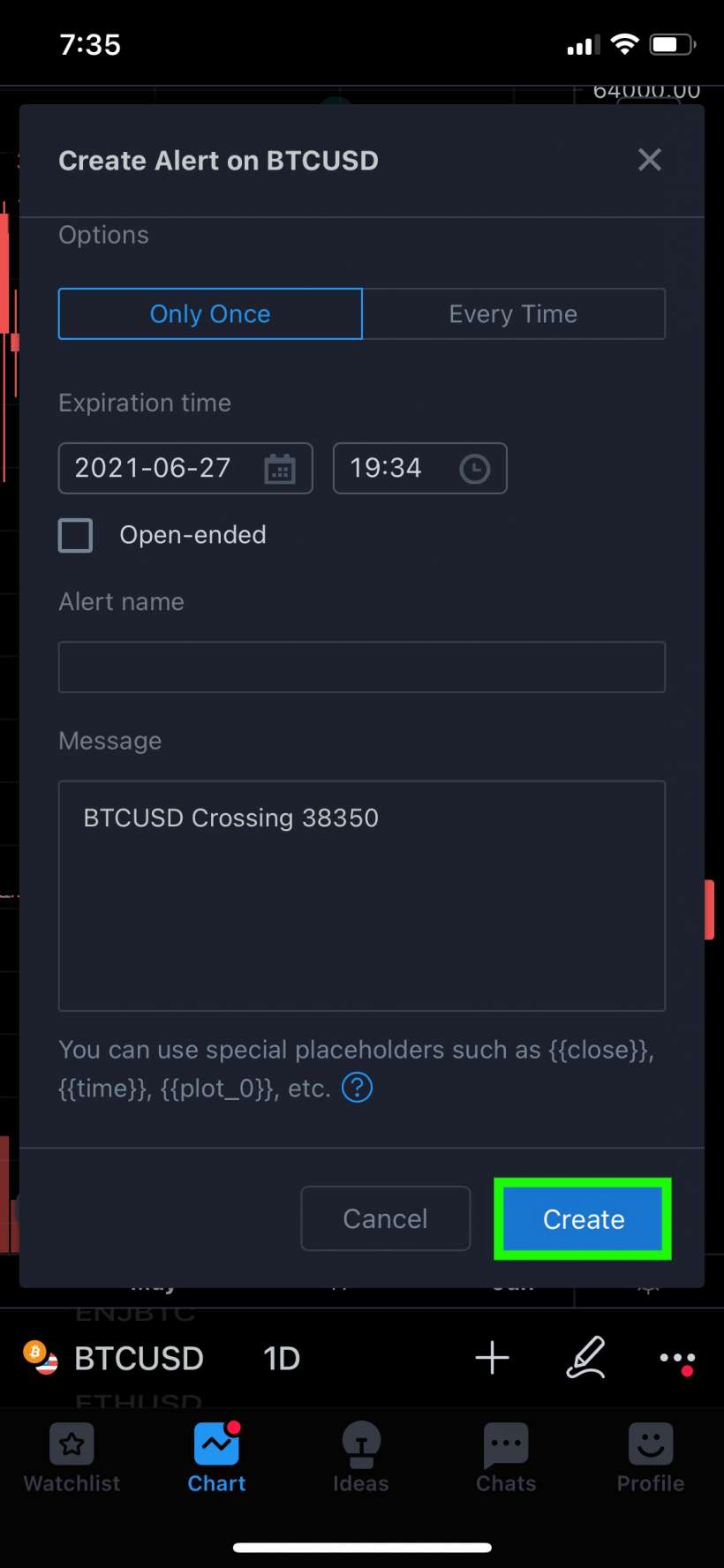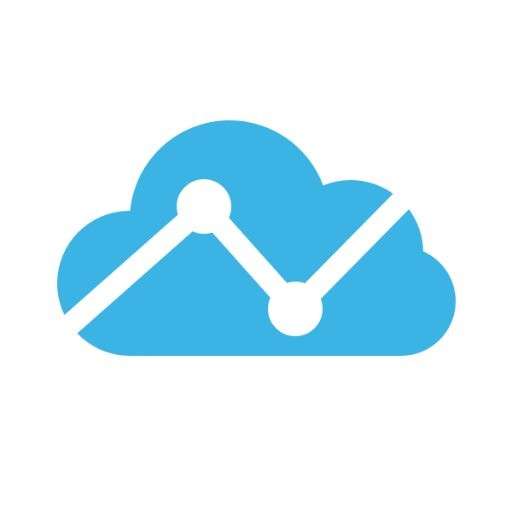Submitted by Jon Reed on
Anybody who day trades cryptocurrencies or stocks knows that there are all kinds of indicators that one can watch in order to make hopefully sound trading decisions. Obviously one of these is simply the price. You might want to buy Bitcoin when it drops to a certain price, but unless you are glued to your computer screen all day long watching the charts, you are going to need an alert. Obviously an advanced trader could easily just set up a limit purchase order for this particular scenario, but maybe you just want to be made aware when a certain price is hit, so you can take a look at other indicators, or trade other cryptos since many of them follow Bitcoin's movements so closely. Coinbase, which is the most popular crypto marketplace for U.S. citizens, unfortunately doesn't let you set up custom notifications, it simply alerts you when there are significant movements (like 5% up or down, etc.). The best app for customizing your own alerts is probably TradingView, which is a long time favorite charting app used by stock, forex and crypto traders alike.
Here's how to set up price alerts for your favorite cryptocurrencies on TradingView:
- Open up the TradingView app and open your Watchlist with the button in the bottom left. If you don't already have the cryptocurrency that you want to set an alert on in your list, tap on the "+" button, search for it and add it. Once it is in your list, tap on it.
- Tap on the "+" button at the bottom.
- Select Alerts.
- Now you are in the alert setup form. You can leave the top field (the one that says "BTCUSD" in this example) and the "Value" field alone. You just need to set the price that you want and the type of notification - you can be notified whenever it touches that price (which is the default value of "Crossing"), or just when it crosses that price going down, or crosses going up and several other options.
- Set an expiration date or leave it open ended (though this requires a premium subscription). You can also give your alert a name (so it will be easier to manage later if you have a bunch of alerts) and a custom message for when the alert pops up. When you are satisfied with your settings, tap Create.
- Now you will see the notification banner when your alert is triggered. If you want to manage your alerts tap on the "..." button in the bottom right and select "Alert Management." You will see a list of all of your active and inactive alerts and you can edit them or create new ones from there.