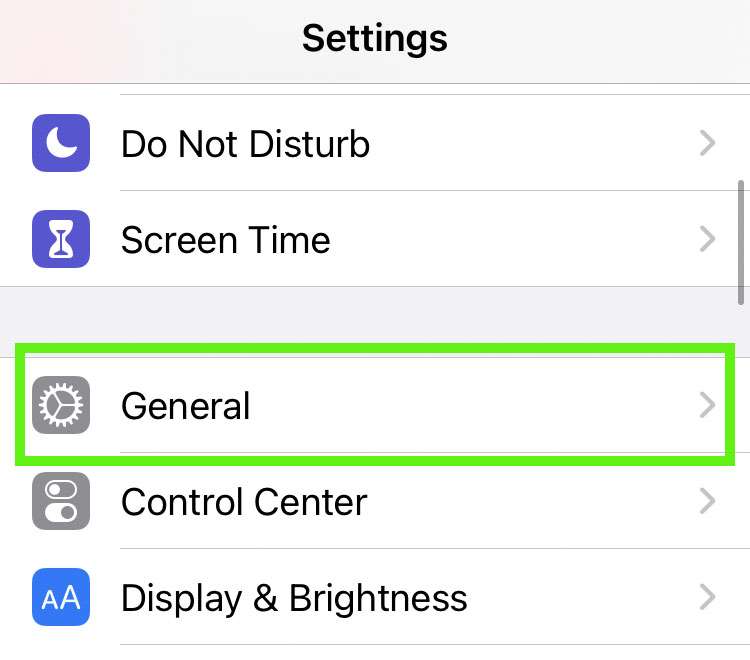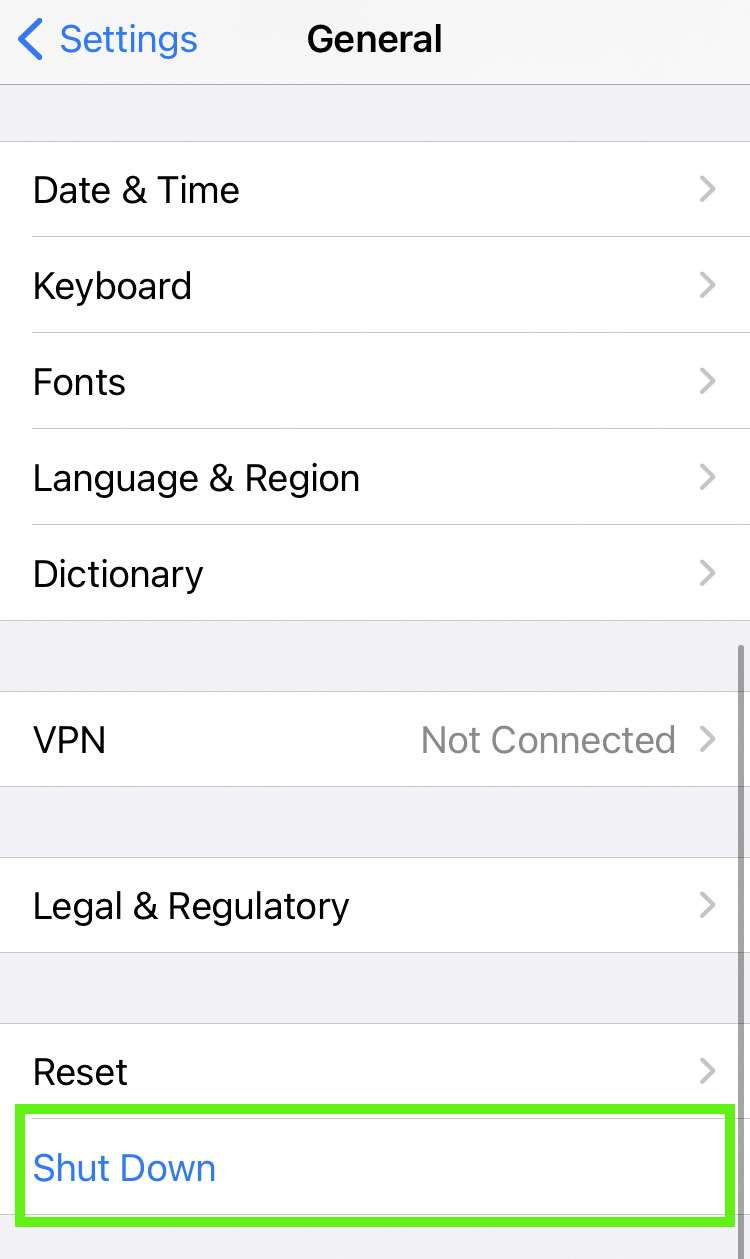Submitted by Fred Straker on
As with many things on the iPhone, there's more than one way to skin a cat. Powering off the device is no different. If you are experiencing a problem with the side button on your iPhone, or you cannot press a physical button, the device can be shut down using only touch gestures. To prevent an accidental shut down, the power off feature is somewhat hidden.
Once the iPhone is switched off, it can be restarted without using the side button as well. Simply plug the iPhone into a charger with a Lightning cable and the device should boot up.
Follow these steps to turn off your iPhone without pressing any buttons:
- Navigate to Settings -> General
- Scroll all the way to the bottom and tap Shut Down
- Slide to power off the iPhone immediately